GAI-Tronics 297-003RT4 Retrofit S.M.A.R.T. ADA-Compliant Emergency Phones User Manual
Retrofit ada compliant s.m.a.r.t. emergency phones
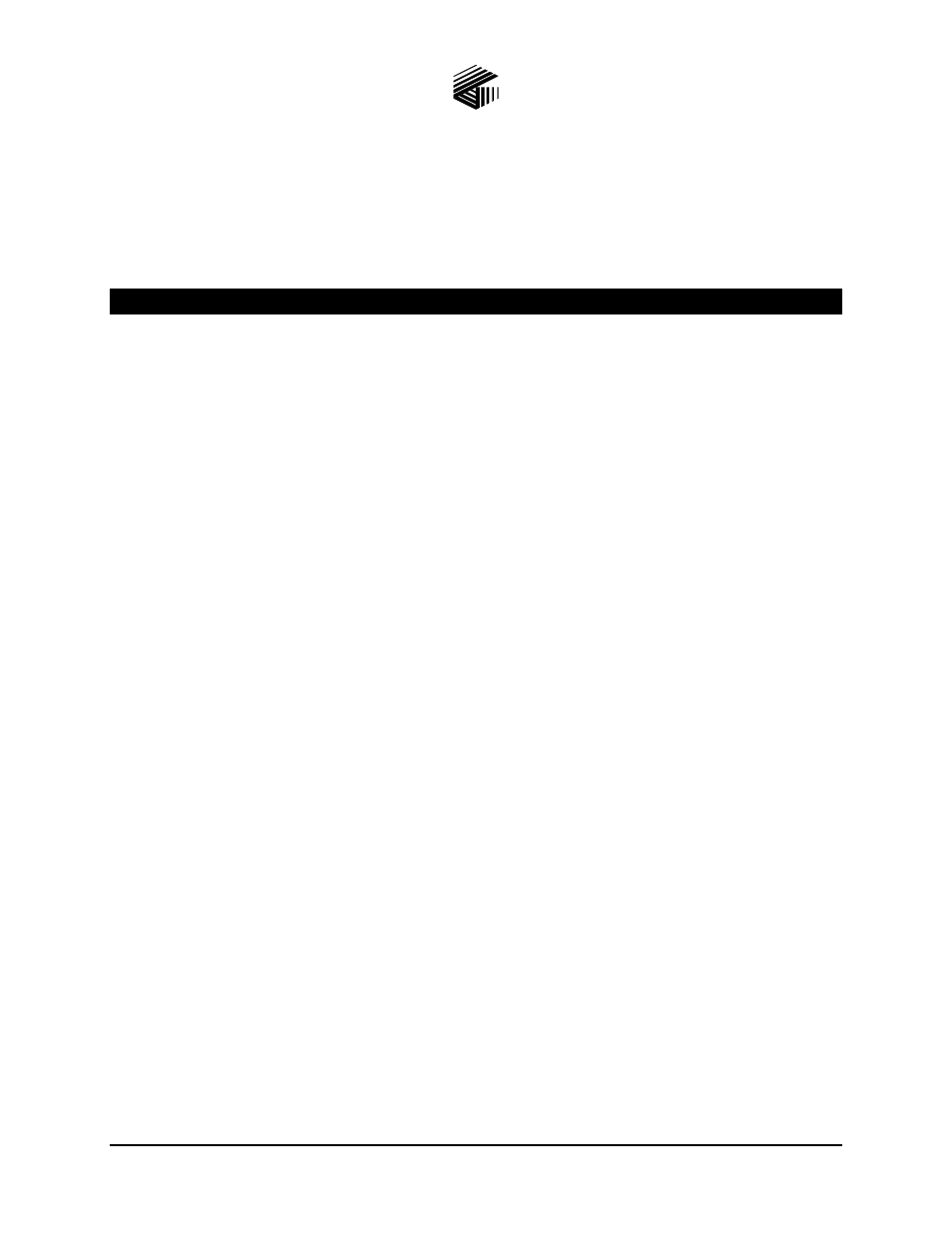
Pub. 42004-355G
GAI-Tronics Corporation 400 E. Wyomissing Ave. Mohnton, PA 19540 USA
610-777-1374
800-492-1212 Fax: 610-796-5954
V
ISIT WWW
.
GAI
-
TRONICS
.
COM FOR PRODUCT LITERATURE AND MANUALS
G A I - T R O N I C S ® C O R P O R A T I O N
A H U B B E L L C O M P A N Y
Retrofit ADA Compliant S.M.A.R.T.
Emergency Phones
T
A B L E O F
C
O N T E N T S
Getting Started.................................................................................................................................1
Product Overview ................................................................................................................................... 1
Standard Operation ................................................................................................................................ 3
Placing an Emergency Call from a S.M.A.R.T. Phone (All Models) ...................................................................3
Placing a Non-Emergency Call (Models 298-003RT4/RT6 and 298-003CB6 Only)...........................................3
Receiving a Call....................................................................................................................................................3
Disconnecting Calls ..............................................................................................................................................3
Installation ......................................................................................................................................4
Safety Guidelines..................................................................................................................................... 4
General Installation Guidelines ............................................................................................................. 4
Tamper-Resistant Hardware .................................................................................................................................4
Conduit Installation Details ..................................................................................................................................4
Installation Procedure ............................................................................................................................ 5
Setup ................................................................................................................................................7
Hardware Configuration........................................................................................................................ 7
Auto-answer Configuration ..................................................................................................................................7
Polarity Configuration ..........................................................................................................................................7
Audio Level Adjustment......................................................................................................................... 8
Auxiliary Output..................................................................................................................................... 9
Programming......................................................................................................................................... 10
Enter the Programming Mode.............................................................................................................................10
Basic Programming Commands..........................................................................................................................11
Maintenance..................................................................................................................................14
Specifications ................................................................................................................................15
Replacement Parts.........................................................................................................................16
Confidentiality Notice ...................................................................................................................16
- 297-003RT6 Retrofit S.M.A.R.T. ADA-Compliant Emergency Phones 298-003RT4 Retrofit S.M.A.R.T. ADA-Compliant Emergency Phones 298-003RT6 Retrofit S.M.A.R.T. ADA-Compliant Emergency Phones 297-003CB6 Retrofit S.M.A.R.T. ADA-Compliant Emergency Phones 298-003CB6 Retrofit S.M.A.R.T. ADA-Compliant Emergency Phones