Maintenance, Troubleshooting – GAI-Tronics 12594-001 Redundant AZI Switching Module User Manual
Page 6
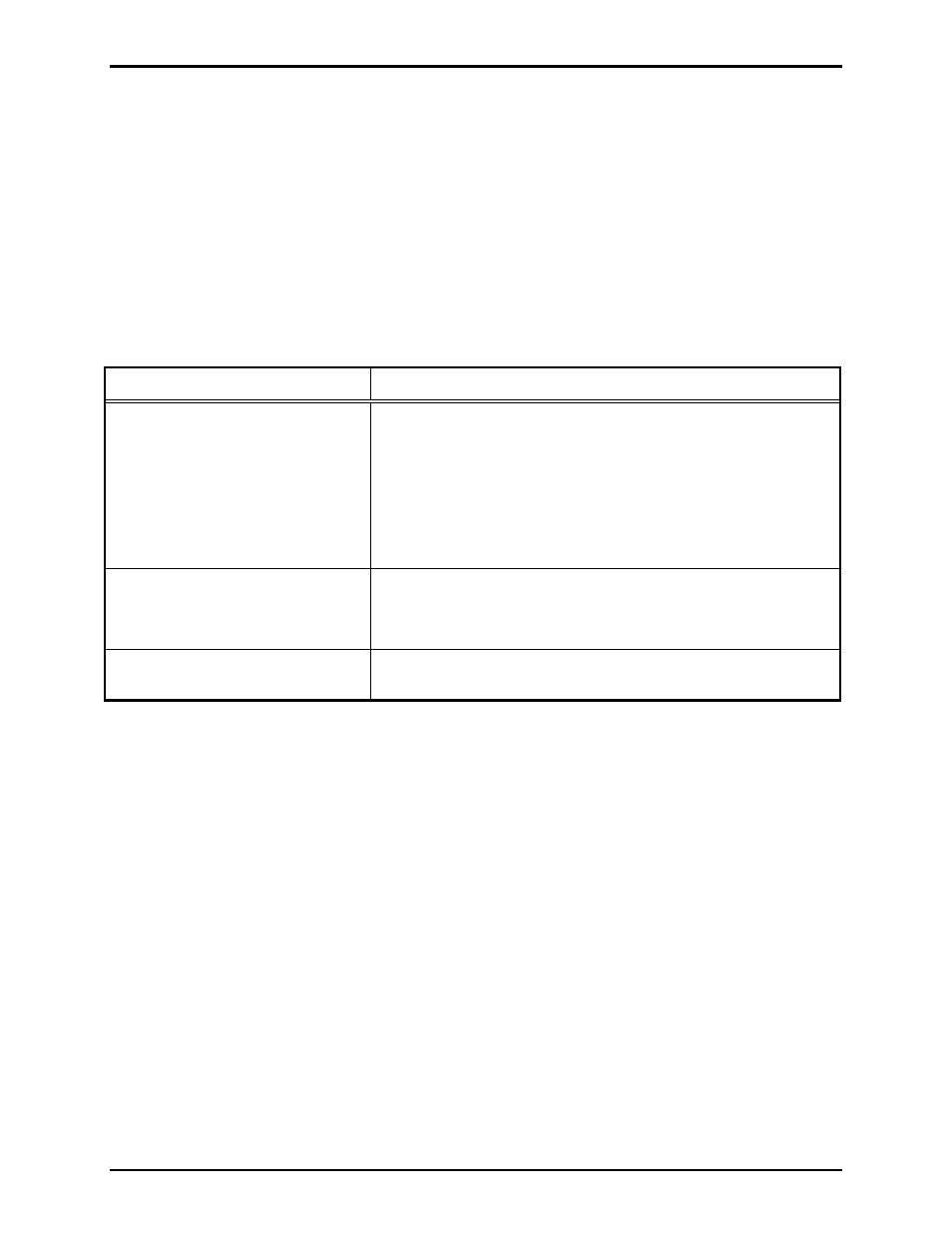
Pub. 42004-406A
Model 12594-001 Redundant AZI Switching Module
Page: 6 of 7
\\s_eng\gtcproddocs\standard ioms - current release\42004 instr. manuals\42004-406a.doc
04/08
Maintenance
If the module requires service, contact your Regional Service Center for a return authorization number
(RA#). The module should be shipped prepaid to GAI-Tronics with a return authorization number and a
purchase order number. If the module is under warranty, repairs or a replacement will be made in
accordance with GAI-Tronics’ warranty policy. Please include a written explanation of all defects to
assist our technicians in their troubleshooting efforts.
Call 800-492-1212 inside the USA or 610-777-1374 outside the USA for help identifying the Regional
Service Center closest to you.
Troubleshooting
Problem Solution
No audio from output terminals
• Verify ribbon cables at J1 and J2 on the module are properly
connected to AZI cards at designated card racks.
• Verify amplifiers are connected to the correct outputs along
with proper polarity at JTB4.
• Verify primary and secondary MCU cards contain correct
software configurations to output audio at designated AZI
amplifier outputs.
Module LEDs do not illuminate
and relays do not switch when
input control is provided.
• Verify 12 V dc power is applied to the module.
• Verify 12 V dc (-) is being switched to the PRI
and/or SEC
inputs at JTB6.
Module still does not function after
all checks described in this section.
Contact GAI-Tronics service for repair or replacement of the
module in accordance with the information provided on this page.