Mode 5: idc non-supervision (wet contact) – GAI-Tronics 378-002 Monitored Input Module (MIM) Station User Manual
Page 8
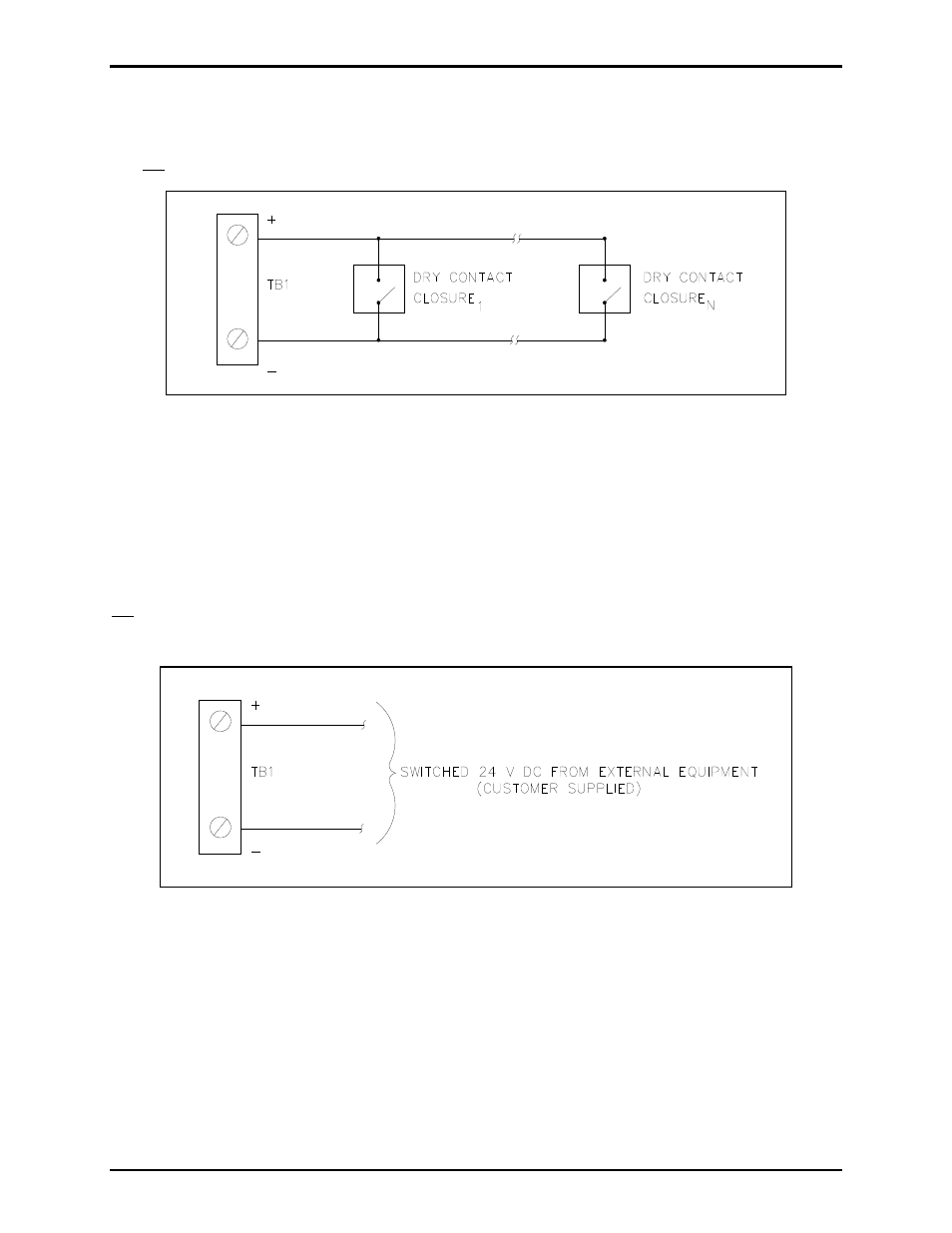
Pub. 42004-490A
Model 378-002 Monitored Input Module Station
Page 8 of 10
f:\standard ioms - current release\42004 instr. manuals\42004-490a.doc
03/14
Mode 5: IDC Non-Supervision Multiple Switch (Dry Contact)
In this mode, any number of normally-open dry contact closures can be installed on the line. The loop
will not be monitored for any faults in Mode 5.
Figure 5. IDC Non-Supervision Multiple Switch (Dry Contact)
Mode 5: IDC Non-Supervision (Wet Contact)
In this wet contact mode, shorting jumpers for each input must be moved from the factory default of
“dry” to “wet” contact mode. When in “wet” contact mode, the input can be activated during a 0 V
condition or a 24 V condition. The factory default setting is “24 V dc input when active” (position 2-3).
If “0 V dc input when active” is desired, move jumper from position 2-3 to position 1-2. The loop will
not be monitored for any faults in Mode 5. Ensure the polarity of input connection is correct as it is
polarity sensitive.
Figure 6. IDC Non-Supervision (Wet Contact)