GAI-Tronics SSM110 Card Rack Assembly User Manual
GAI-Tronics Communication
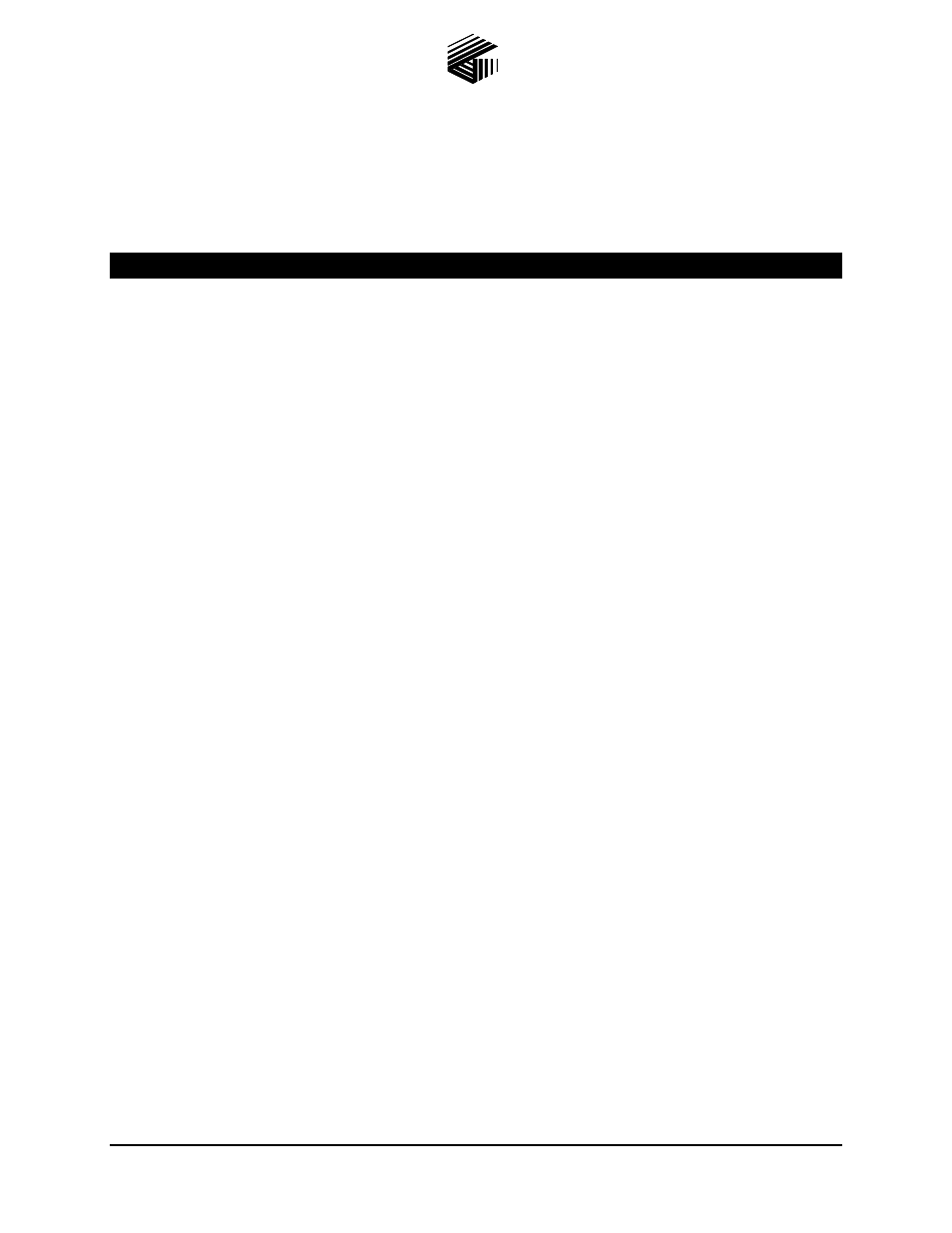
Pub. 42004-669L2E
G A I - T R O N I C S
®
C O R P O R A T I O N
A H U B B E L L C O M P A N Y
SSM110 Card Rack Assembly Installation,
Operation, Maintenance Manual
T
A B L E O F
C
O N T E N T S
GAI-Tronics Corporation P.O. Box 1060, Reading, PA 19607-1060 USA
610-777-1374
800-492-1212 Fax: 610-796-5954
V
ISIT WWW
.
GAI
-
TRONICS
.
COM FOR PRODUCT LITERATURE AND MANUALS
Confidentiality Notice.................................................................................................................1
System Overview.........................................................................................................................1
System Design Considerations ...................................................................................................2
Capacities/Limitations....................................................................................................................... 2
Station and Access Panel Power........................................................................................................ 2
Installation .................................................................................................................................3
Installing the Card Rack ................................................................................................................... 3
Attaching Field Wiring...................................................................................................................... 4
Installing Plug-in PC Boards............................................................................................................. 6
Power ................................................................................................................................................. 6
Installing SmartSeries Amplifiers ..................................................................................................... 7
Setting the Amplifier Address ........................................................................................................................ 7
Operation .................................................................................................................................10
Page Line Priorities ......................................................................................................................... 10
Access Panel Operator..................................................................................................................... 10
Paging ......................................................................................................................................................... 10
Lamp Test Feature ....................................................................................................................................... 10
Field Station User ............................................................................................................................ 11
Page Line and Party Line Operation ............................................................................................................. 11
Optional Ancillary Equipment .................................................................................................12
Audio Messenger Interface.............................................................................................................. 12
Building Entrance Protection Barrier............................................................................................. 12
System Status and Status Reporting .........................................................................................13
Status Messages ............................................................................................................................... 13
Display History Buffer..................................................................................................................... 13
Access Panel Display........................................................................................................................ 14
System Printer ................................................................................................................................. 14
Contents of a Status Message .......................................................................................................... 14
Device Fault Messages................................................................................................................................. 15
Device Restore Messages ............................................................................................................................. 15
Page Messages............................................................................................................................................. 15