GAI-Tronics 69320-001 Voice Network Adapter (VNA) User Manual
Confidentiality notice, General information, Description of major components
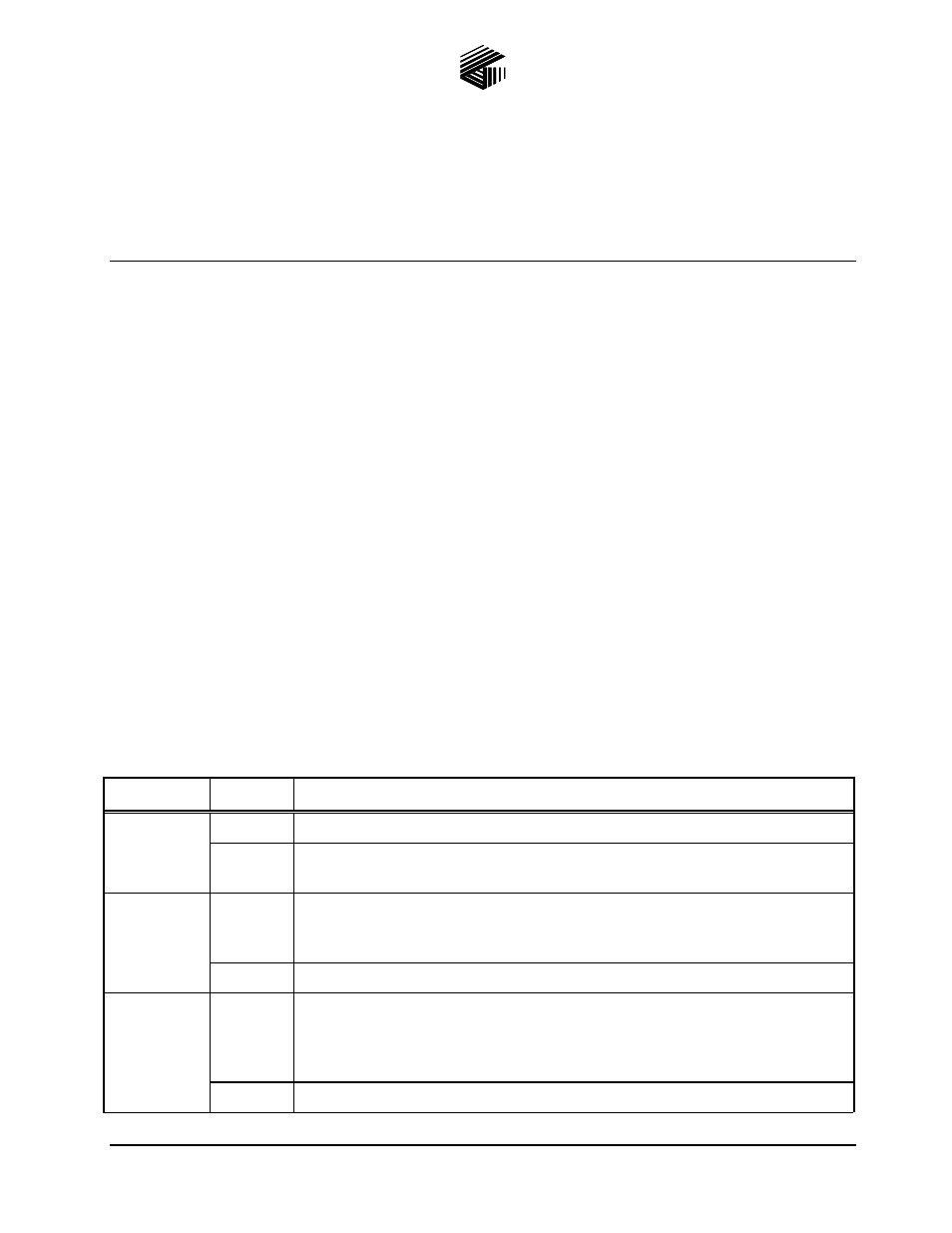
Pub. 42004-681L2A
GAI-Tronics Corporation P.O. Box 1060, Reading, PA 19607-1060 USA
610-777-1374
800-492-1212 Fax: 610-796-5954
V
ISIT WWW
.
GAI
-
TRONICS
.
COM FOR PRODUCT LITERATURE AND MANUALS
G A I - T R O N I C S ® C O R P O R A T I O N
A H U B B E L L C O M P A N Y
Model 69320-001
Voice Network Adapter
Confidentiality Notice
This manual is provided solely as an operational, installation, and maintenance guide and contains sensitive
business and technical information that is confidential and proprietary to GAI-Tronics. GAI-Tronics retains
all intellectual property and other rights in or to the information contained herein, and such information may
only be used in connection with the operation of your GAI-Tronics product or system. This manual may
not be disclosed in any form, in whole or in part, directly or indirectly, to any third party.
General Information
The Model 69320-001 Voice Network Adapter (VNA) allows voice communication between
interconnected SmartSeries systems. It is installed in a 10457 Series Card Rack (Card Rack) and is
controlled by a 69254 Series or 69440 Series Master Control Unit (MCU) installed in that same card rack.
The VNA is designed exclusively for use in a SmartSeries system, and is not intended for use with other
types of equipment.
Description of Major Components
Front Panel LEDs
The following table describes the LEDs mounted on the VNA’s front panel:
LED Status
Description
ON LINE
On
The MCU is running and is configured to recognize the VNA.
Off
The VNA is not receiving power from the card rack or the MCU is not
properly configured to recognize the VNA.
VNA FLT
On
The MCU has lost communication with the VNA. The MCU and the VNA
continuously update handshaking information. If the VNA is not updating that
information as the MCU expects, then the MCU turns on this LED.
Off
The “On” condition is not occurring.
MCU FLT
On
The VNA has lost communication with the MCU. The MCU and the VNA
continuously update handshaking information. If the MCU is not updating that
information as the VNA expects, then the VNA turns on this LED. This LED
may be On during maintenance of the MCU.
Off
The “On” condition is not occurring.