GAI-Tronics 12530-002 Transformer/Conn Kit (56116-002) User Manual
Transformer/connector subassembly kit, Confidentiality notice, General information
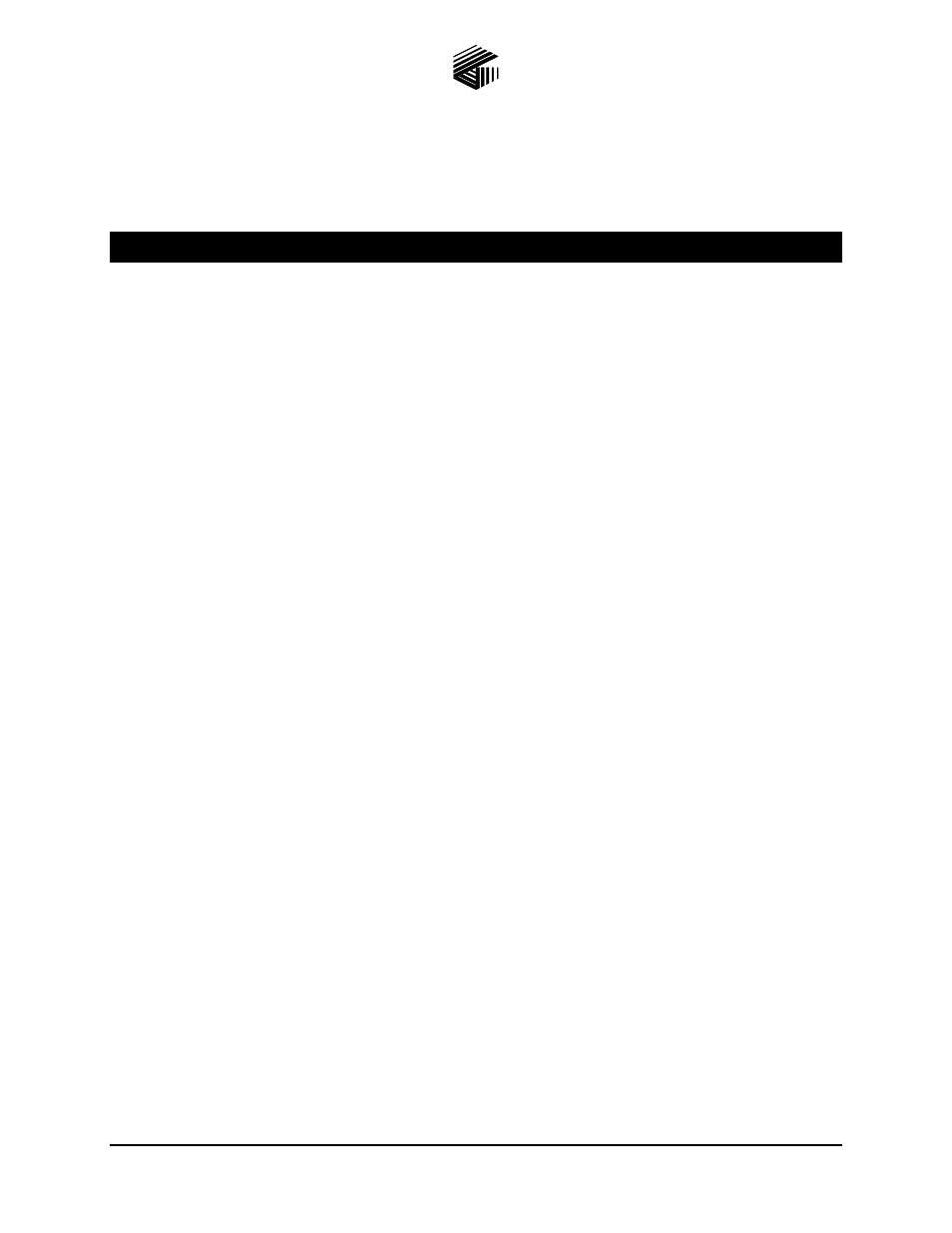
Pub. 42003-041A
GAI-Tronics Corporation P.O. Box 1060, Reading, PA 19607-1060 USA
610-777-1374
800-492-1212 Fax: 610-796-5954
V
ISIT WWW
.
GAI
-
TRONICS
.
COM FOR PRODUCT LITERATURE AND MANUALS
G A I - T R O N I C S ® C O R P O R A T I O N
A H U B B E L L C O M P A N Y
Transformer/Connector Subassembly Kit
Model 12530-002
Confidentiality Notice
This manual is provided solely as an operational, installation, and maintenance guide and contains
sensitive business and technical information that is confidential and proprietary to GAI-Tronics.
GAI-Tronics retains all intellectual property and other rights in or to the information contained herein,
and such information may only be used in connection with the operation of your GAI-Tronics product or
system. This manual may not be disclosed in any form, in whole or in part, directly or indirectly, to any
third party.
General Information
The Model 12530-002 Transformer/Connector Subassembly Kit is provided for use on Model 701-203.
Installation
Removal of Old Subassembly
1. Remove the amplifier from the enclosure by loosening the four front panel screws.
2. Using a hex nut driver, loosen the 4 screws (two are on the top surface of the unit and two are on the
bottom) holding the front panel to the chassis.
3. Separate the chassis from the front panel of the amplifier.
4. Locate the transformer by the first locating the white connector on the upper right corner of the
PCBA. The transformer has five wires connecting it to the connector: black, green, yellow, blue and
brown.
5. Remove the two self-tapping screws on the top of the amplifier.
6. Unplug the connector from the PCBA and remove the transformer/connector subassembly.