GAI-Tronics 61504-025, 61504-042, 12552-002 Harness Assembly Speaker Volume Control (478-002) User Manual
Confidentiality notice, General information, Installation
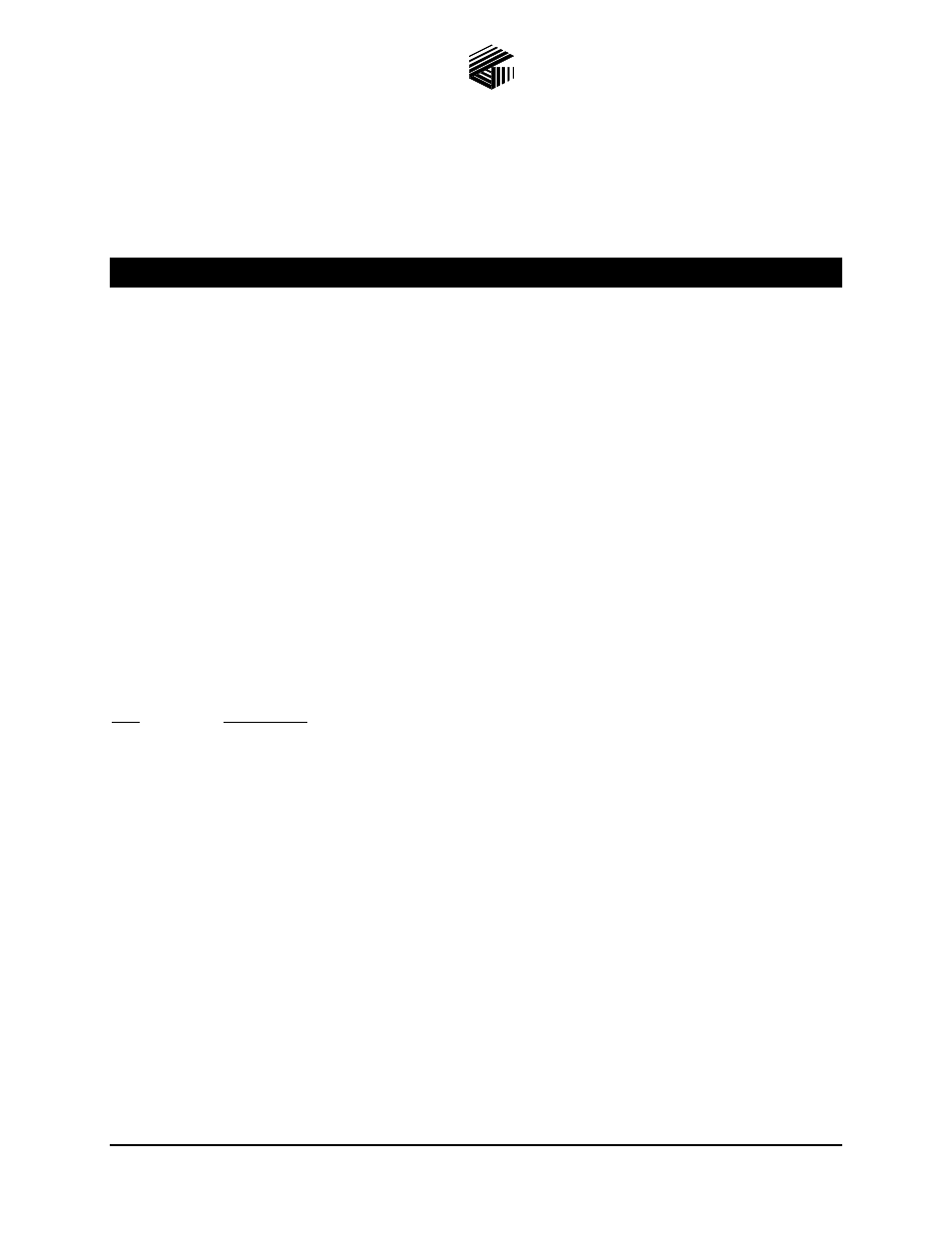
Pub. 42003-070B
GAI-Tronics Corporation P.O. Box 1060, Reading, PA 19607-1060 USA
610-777-1374
800-492-1212 Fax: 610-796-5954
V
ISIT WWW
.
GAI
-
TRONICS
.
COM FOR PRODUCT LITERATURE AND MANUALS
G A I - T R O N I C S ® C O R P O R A T I O N
A H U B B E L L C O M P A N Y
Speaker Volume Control Harness
Assembly Replacement Kit
M
ODELS
61504-025
AND
61504-042
Confidentiality Notice
This manual is provided solely as an operational, installation, and maintenance guide and contains sensitive
business and technical information which is confidential and proprietary to GAI-Tronics. GAI-Tronics
retains all intellectual property and other rights in or to the information contained herein, and such
information may only be used in connection with the operation of your GAI-Tronics product or system.
This manual may not be disclosed in any form, in whole or in part, directly or indirectly, to any third party.
General Information
The Model 61504-025 Kit is used on the following: Models 478-002, 9301A, 9305A, and Models 726-
101 and 7265-101 equipped with Model 69139-001 Termination PCBAs.
The Model 61504-042 Kit is used on the following: Models 726-101 and 7265-101 equipped with Model
69200-001 Termination PCBAs and CSA approval.
This kit includes the following components:
Qty Description
1
Speaker/Potentiometer Harness Assembly
1 Tie
Wrap
4 Neoprene
Washer
4 Speaker
Clip
Installation
Removal of old harness assembly
1. Locate the speaker volume control knob on the front panel of the subset. Using a flathead screwdriver,
pop out the cap in the center of the knob.
2. Using long-nosed pliers or a wrench, loosen, but do not remove, the hex nut inside the volume control
knob.
3. Remove the volume knob.
4. Remove and save the collar nut securing the potentiometer to the front panel.