GAI-Tronics 12761-001 Kit (9000 Series Cradle Assembly) User Manual
Handset cradle/sensor assembly replacement kit, Confidentiality notice, General information
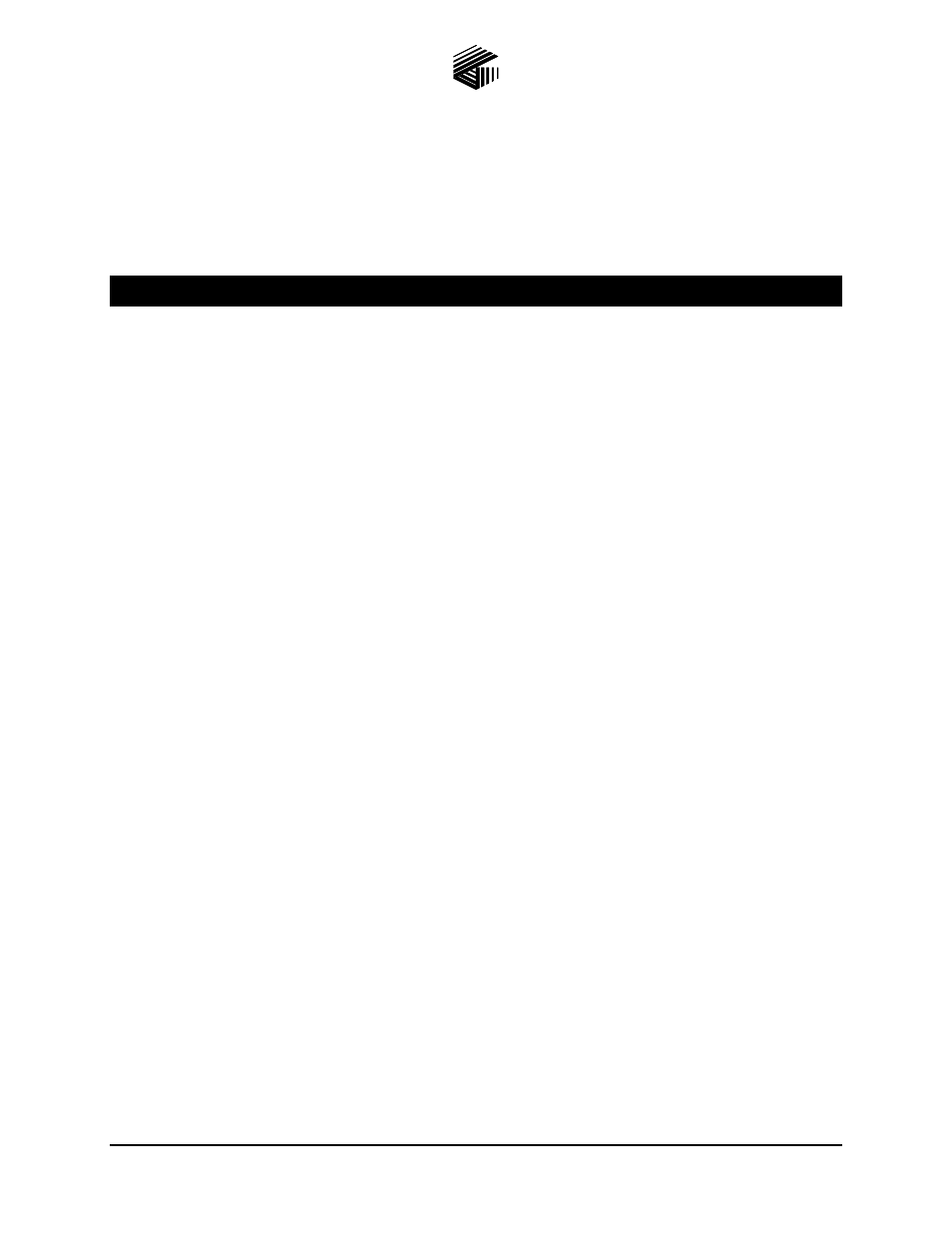
Pub. 42003-073
GAI-Tronics Corporation P.O. Box 1060, Reading, PA 19607-1060 USA
610-777-1374
800-492-1212 Fax: 610-796-5954
V
ISIT WWW
.
GAI
-
TRONICS
.
COM FOR PRODUCT LITERATURE AND MANUALS
G A I - T R O N I C S ® C O R P O R A T I O N
A H U B B E L L C O M P A N Y
Handset Cradle/Sensor Assembly
Replacement Kit
Model 12761-001
Confidentiality Notice
This manual is provided solely as an operational, installation, and maintenance guide and contains
sensitive business and technical information that is confidential and proprietary to GAI-Tronics.
GAI-Tronics retains all intellectual property and other rights in or to the information contained herein,
and such information may only be used in connection with the operation of your GAI-Tronics product or
system. This manual may not be disclosed in any form, in whole or in part, directly or indirectly, to any
third party.
General Information
This kit is for use on the following models: Model 9001, 9001-001, 9001-003, 9005, 9005-001, 9005-003,
9081, 9081-001, 9081-003, 9085, 9085-001, and 9085-003
Installation
Removing the Old Assembly
1. Loosen the 4 screws on the front cover of the unit.
2. Open the front cover. Locate the ribbon cable assembly. Disengage the ribbon cable on the back of
the unit by pushing out and down on the tabs.
3. Locate the shield on the rear of the front panel. Remove the 5 screws securing the shield, and remove
the shield. Feed the ribbon cable through the opening in the shield, and remove the shield.
4. Locate the party-line selector switch on the front cover of the unit. Using a flat screwdriver, pop the
cap out of the center of the knob. Set the cap aside.
5. Note the position of the party-line indicator. Use a
5
/
16
-inch nut driver to loosen, but not remove, the
hex nut securing the knob. Remove and set aside the knob.
6. Use a pair of needle-nose pliers or a wrench to remove the hex nut and internal tooth lockwasher
securing the switch to the front panel. Set these items aside.
7. Unplug the switch cable from the main board at J4, pull the selector switch assembly through the rear
of the front panel, and set it aside.