GAI-Tronics 127401-001 EZ Page Mounting Bracket Kit User Manual
Ez page mounting bracket kit, Confidentiality notice, General information
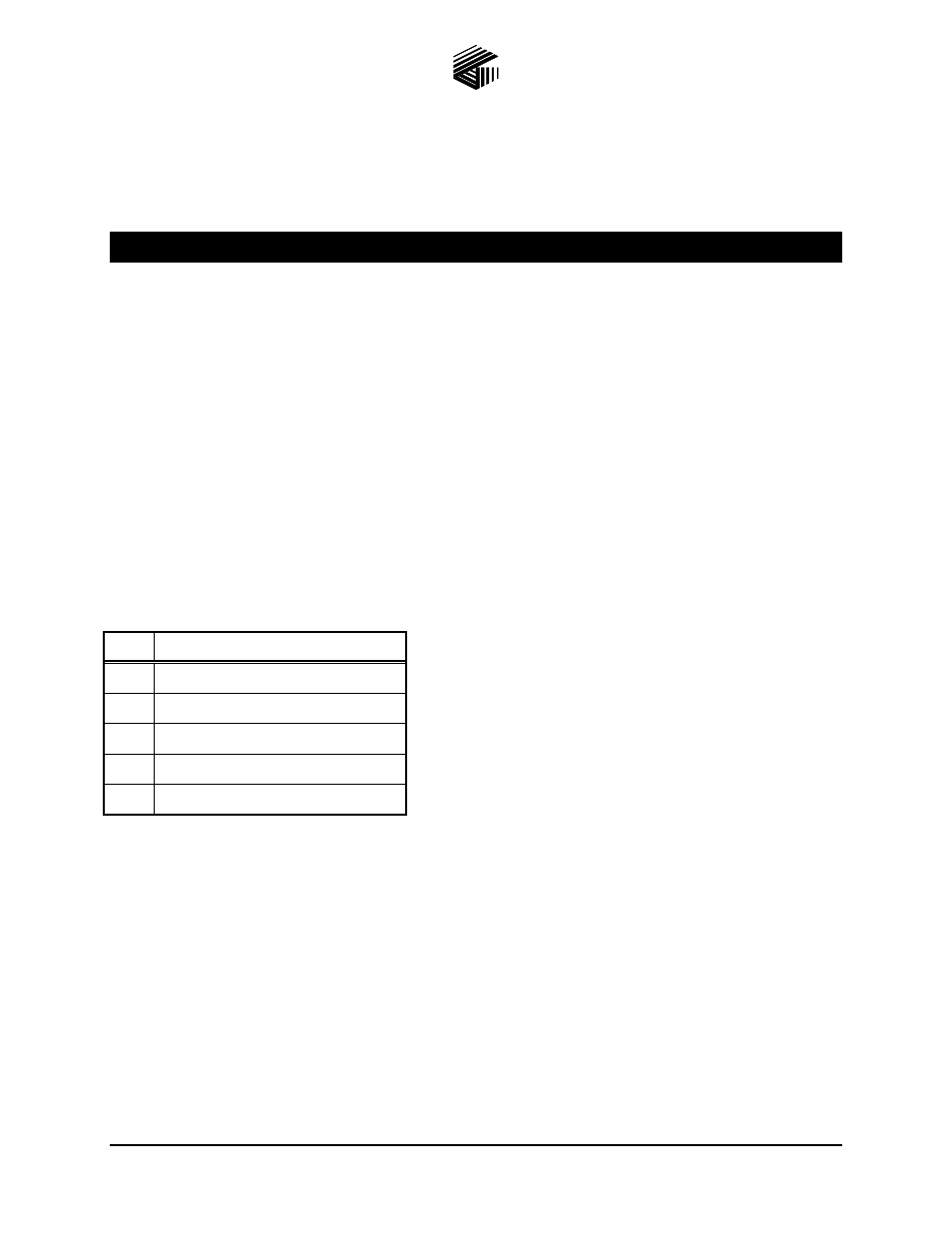
Pub. 42003-134
GAI-Tronics Corporation P.O. Box 1060, Reading, PA 19607-1060 USA
610-777-1374
800-492-1212 Fax: 610-796-5954
V
ISIT WWW
.
GAI
-
TRONICS
.
COM FOR PRODUCT LITERATURE AND MANUALS
G A I - T R O N I C S ® C O R P O R A T I O N
A H U B B E L L C O M P A N Y
EZ Page Mounting Bracket Kit
Model 12704-001
Confidentiality Notice
This manual is provided solely as an operational, installation, and maintenance guide and contains
sensitive business and technical information which is confidential and proprietary to GAI-Tronics.
GAI-Tronics retains all intellectual property and other rights in or to the information contained herein,
and such information may only be used in connection with the operation of your GAI-Tronics product or
system. This manual may not be disclosed in any form, in whole or in part, directly or indirectly, to any
third party.
General Information
The Model 12704-001 Mounting Bracket Kit is intended for use with the EZ Page Industrial Intercom,
Models GC-AC1, GC-DC1, and GC-AC2, when mounting the unit to any building structure. This kit
includes the following components:
Qty. Description
1 Mounting
bracket
2
5/16-inch flat washer
2 5/16-inch
lock
washer
2 5/16-inch
nuts
1 Instruction
sheet
You will need a 1/2-inch wrench to install this kit.
Installation
N
OTE
: To prevent damage and possible personal injury, ensure that the building structure and customer-
supplied hardware are suitable to support the weight of the EZ Page unit (approximately 15 lbs).
1. Mount the bracket to the building structure using the two 0.375 inch (9.5 mm) holes and appropriate
customer-supplied hardware so that the center of the EZ Page Intercom will be positioned
approximately 54 inches above the floor. The mounting holes are spaced 6.625 inches (168.3 mm)
apart.