GAI-Tronics 12520-006, 12520-007 Push Button Replacement Kit for 293, 294, 297, 298 Series Emergency Phones User Manual
Round push-button assembly replacement kit, Confidentiality notice, General information
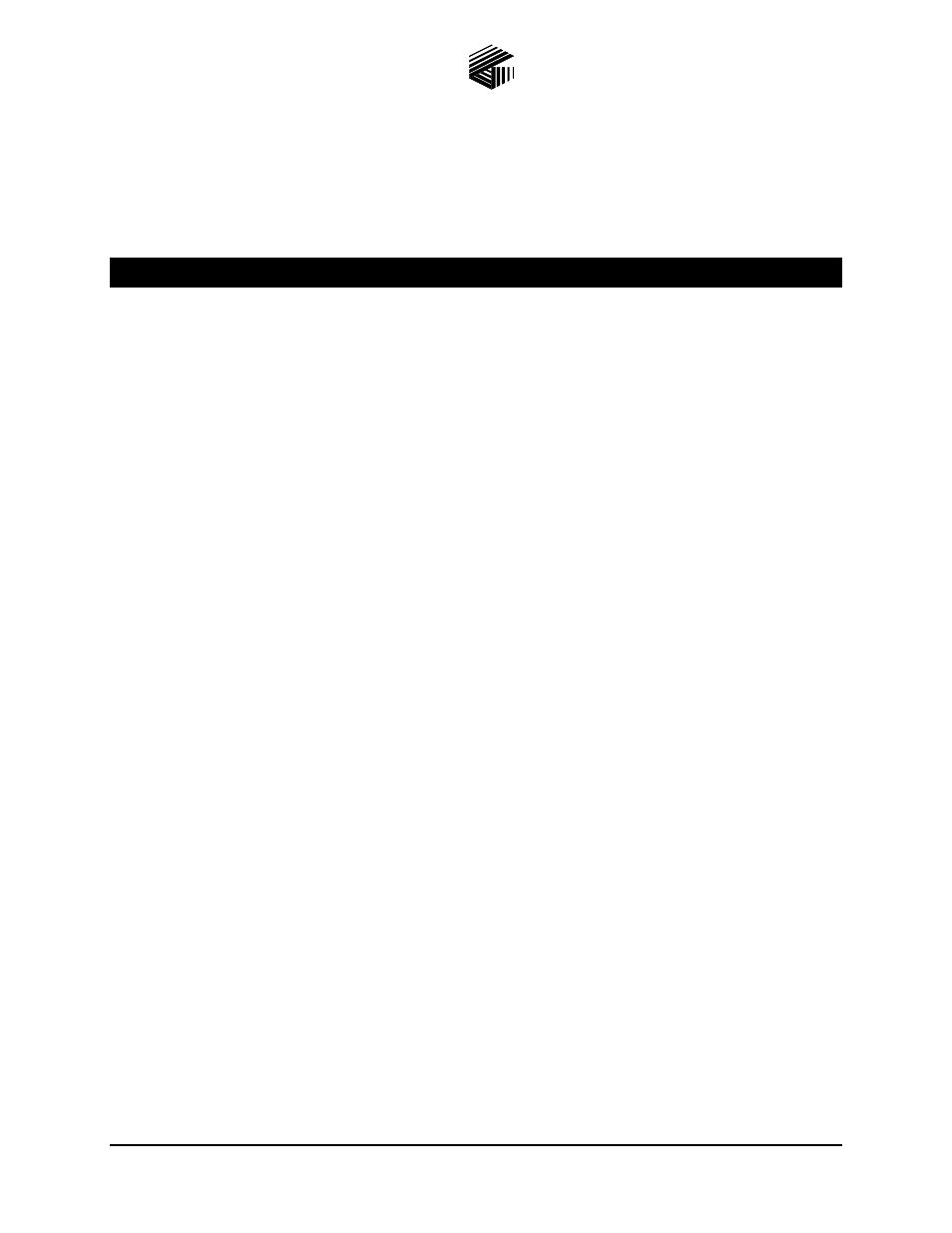
Pub. 42003-173
GAI-Tronics Corporation P.O. Box 1060, Reading, PA 19607-1060 USA
610-777-1374
800-492-1212 Fax: 610-796-5954
V
ISIT WWW
.
GAI
-
TRONICS
.
COM FOR PRODUCT LITERATURE AND MANUALS
G A I - T R O N I C S ® C O R P O R A T I O N
A H U B B E L L C O M P A N Y
Round Push-Button Assembly
Replacement Kit
M
ODELS
12520-006
AND
12520-007
Confidentiality Notice
This manual is provided solely as an operational, installation, and maintenance guide and contains sensitive
business and technical information that is confidential and proprietary to GAI-Tronics. GAI-Tronics
retains all intellectual property and other rights in or to the information contained herein, and such
information may only be used in connection with the operation of your GAI-Tronics product or system.
This manual may not be disclosed in any form, in whole or in part, directly or indirectly, to any third party.
General Information
The Model 12520-006 is a 1.5-inch red push-button assembly kit used on the Model 293, 293AL, 294AL,
297, and 298 Telephones. The Model 12520-007 is a 1-inch black push-button assembly kit used on the
Model 294AL and 298 Telephones. The installation procedures are the same for both kits.
Kit Components
Qty. Description
Required
Tools
1
Push-button Switch Assembly
• #2 Phillips Screwdriver
1 Mounting
Nut
• 1/8-inch Straight Slot Screwdriver
1 Mounting
Ring
• Model 233 Tamper-Resistant Screwdriver
1 Tie
Wrap
• Wire Cutters
Model 293, 293AL, and 294AL Telephones
Removing the Old Push-Button Assembly
1. Use a Model 233 Tamper-Resistant Screwdriver to loosen the four front cover screws. Save the
screws for re-assembly.
2. For Model 293AL and 294AL: Lift the front cover assembly away from the back box.
For Model 293: Open the front cover assembly of the unit by swinging the cover to the left.
3. Disconnect the telephone line cord.