GAI-Tronics 12560-101 AC Transformer Shield Kit User Manual
Page 2
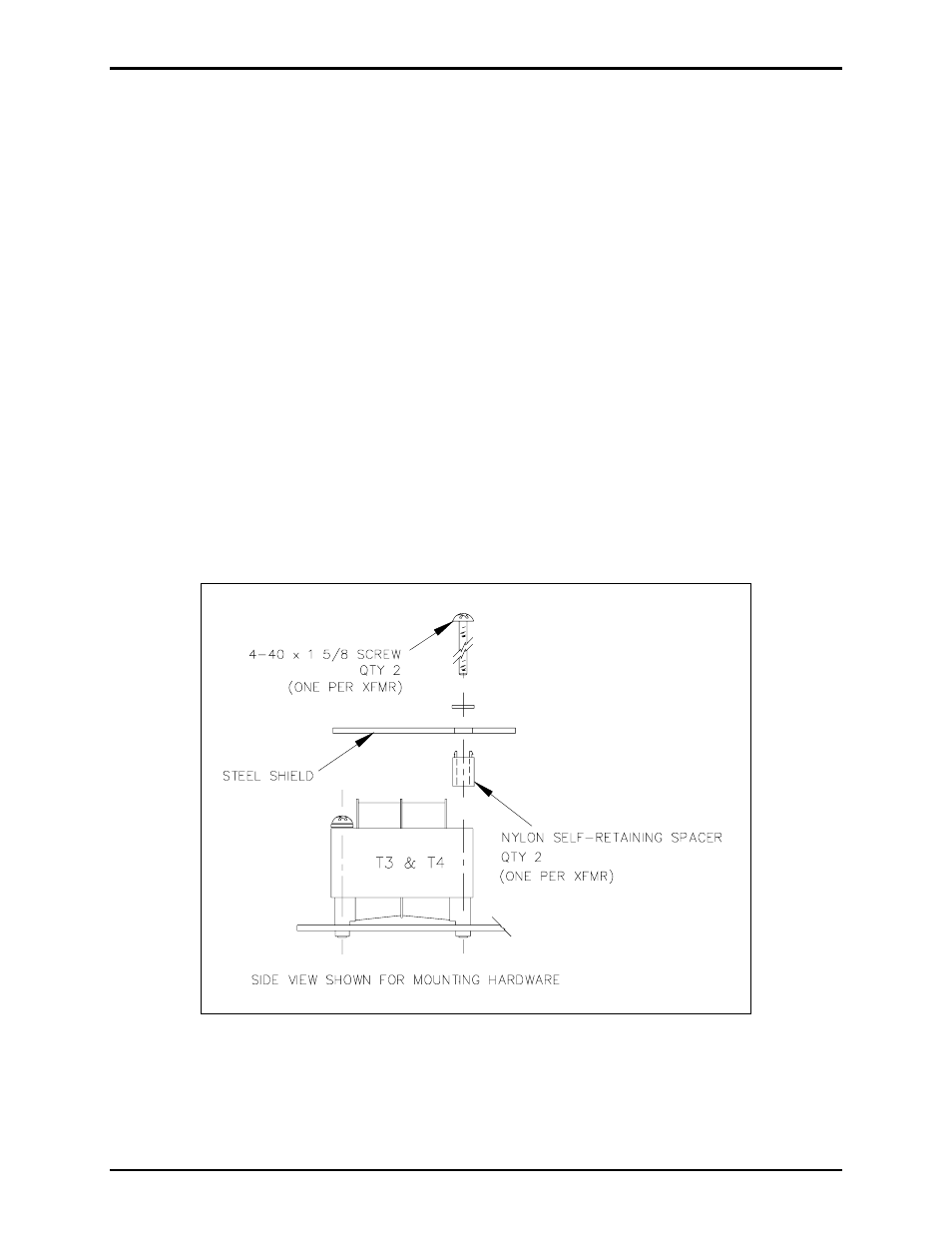
Pub. 42003-185A
M
ODEL
12560-101
AC
T
RANSFORMER
S
HIELD
K
IT
Page:
2 of 2
\\s_eng\gtcproddocs\standard ioms - current release\42003 kit manuals\42003-185a.doc
6/00
3. Loosen the four side screws holding the front panel to the rear chassis.
4. Carefully slide and separate the front panel from the rear chassis and lay the panel over to the right
side.
5. Remove the inner two 4-40 screws that secure the T3 and T4 transformers to the 69382-001 PCBA.
(One screw, located closest to the center of PCBA, is removed from each transformer.) Refer to
Figure 1 below.
N
OTE
: Retain the two #4 internal tooth washers.
6. Insert the two spacers that are supplied into the same side of the shield.
7. Place the shield over top of T3 and T4 insuring that the spacers are against the core of the
transformers.
8. Using the retained lock washers and the longer, supplied screws, tighten the shield and T3 and T4
transformers to the PCBA.
9. Carefully mate the front panel to the rear chassis. Insure that all four side-mounted screws are
correctly located in the rear chassis and tighten.
10. Install the unit into enclosure, replace the four mounting screws, and tighten.
11. Apply ac power and check for proper operation.
Figure 1.