GAI-Tronics 40404-045 Emergency Telephone Auxiliary Power Supply Kit User Manual
Confidentiality notice, General information, Installation
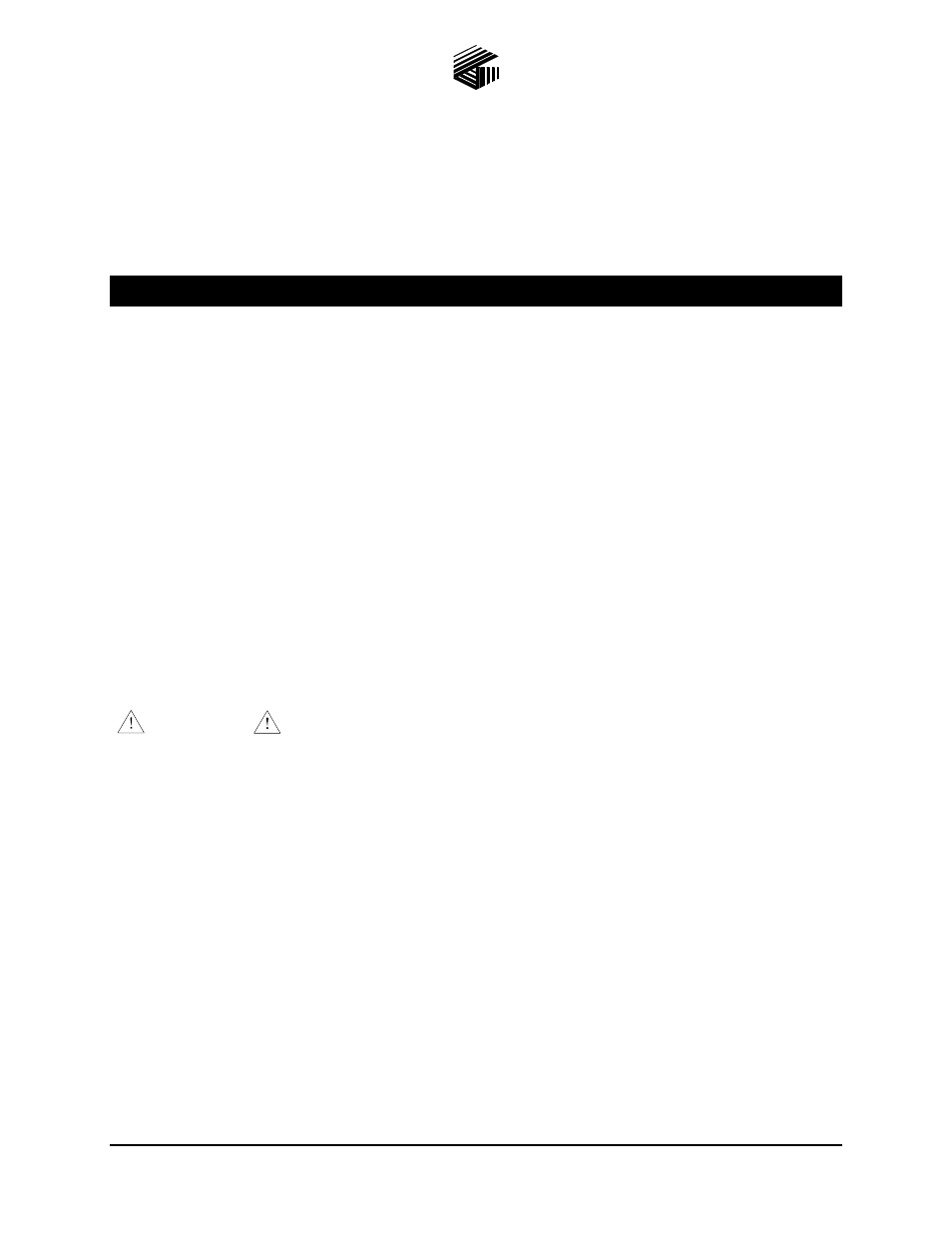
Pub. 42003-202D
GAI-Tronics Corporation 400 E. Wyomissing Ave. Mohnton, PA 19540 USA
610-777-1374
800-492-1212 Fax: 610-796-5954
V
ISIT WWW
.
GAI
-
TRONICS
.
COM FOR PRODUCT LITERATURE AND MANUALS
G A I - T R O N I C S ® C O R P O R A T I O N
A H U B B E L L C O M P A N Y
Emergency Telephone Auxiliary Power
Supply Replacement Kit
Model 40404-045
Confidentiality Notice
This manual is provided solely as an operational, installation, and maintenance guide and contains
sensitive business and technical information that is confidential and proprietary to GAI-Tronics.
GAI-Tronics retains all intellectual property and other rights in or to the information contained herein,
and such information may only be used in connection with the operation of your GAI-Tronics product or
system. This manual may not be disclosed in any form, in whole or in part, directly or indirectly, to any
third party.
General Information
The Model 40404-045 Emergency Telephone Auxiliary Power Supply Replacement Kit is for use on
GAI-Tronics emergency phones. This kit includes a 5-volt regulated dc power supply. The power supply
cable has a pre-installed plug-in connector.
Installation
ATTENTION
This power supply must be mounted in a dry location.
1. Remove the phone front panel by removing the tamper-resistant screws.
2. Disconnect the telephone line from TB1, labeled T
IP
and R
ING
. Refer to Figure 1 on page 2.
3. Remove the jumper on P17. For 300 Series Emergency telephones, install this jumper across pins of
J18, located adjacent to P17.
4. Replace the jumper on P17 with the power supply connector. If the cable must be extended or
modified in any manner, please verify polarity.
Pin 4 = +5 V dc
Pin 1 = Gnd/ −V dc
5. Reconnect the telephone to the telephone line at TB1.
6. Plug in the power supply.
7. Refer to the applicable phone manual to complete the telephone setup.