Installation – GAI-Tronics 12576-120 Phone Line Surge Suppressor User Manual
Page 2
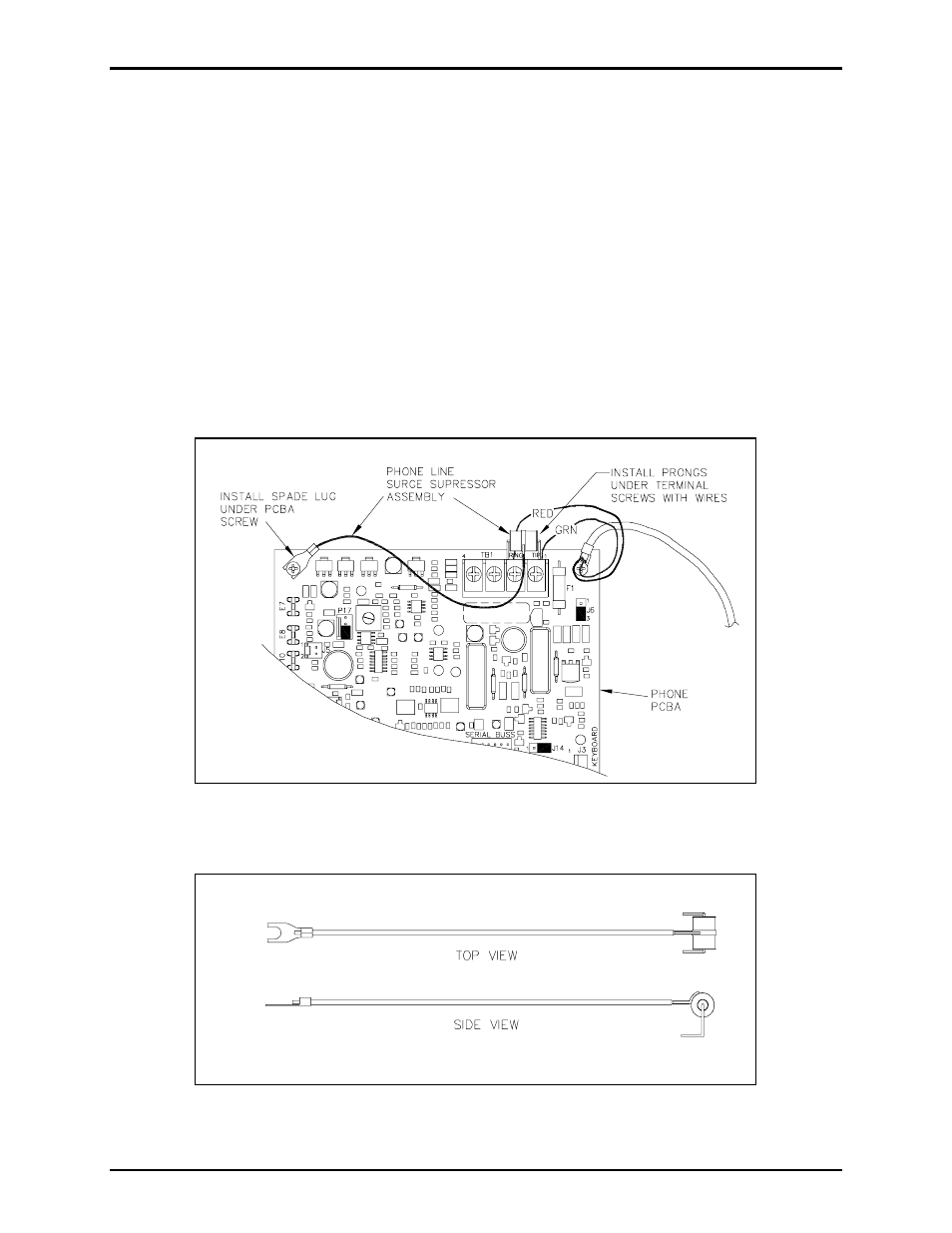
Pub. 42003-206A
M
ODEL
12576-120
P
HONE
L
INE
S
URGE
S
UPPRESSOR
K
IT
Page:
2 of 2
\\s_eng\gtcproddocs\standard ioms - current release\42003 kit manuals\42003-206a.doc
09/05
Installation
Refer to Figure 1 and Figure 2 when installing the surge suppressor.
1. Open the phone to access the phone PCBA and its phone line terminal block, TB1.
2. Loosen the screw terminals at TB1-1 (TIP - green wire) and TB1-2 (RING - red wire).
3. Insert the surge suppressor prongs beneath these screw terminals alongside the red and green wires.
Tighten both terminal screws. See Figure 1.
4. Loosen the PCBA mounting screw and insert the surge suppressor spade lug beneath it. Tighten the
mounting screw.
5. Close the phone and re-connect the modular connector. Verify the phone is in working order.
Figure 1. Phone line surge suppressor in place on phone PCBA
Figure 2. 61504-114 Surge Suppressor Assembly