GAI-Tronics 12802-001 Switch Replacement Kit - RigCom Only User Manual
Switch replacement kit – rigcom only, Confidentiality notice, General information
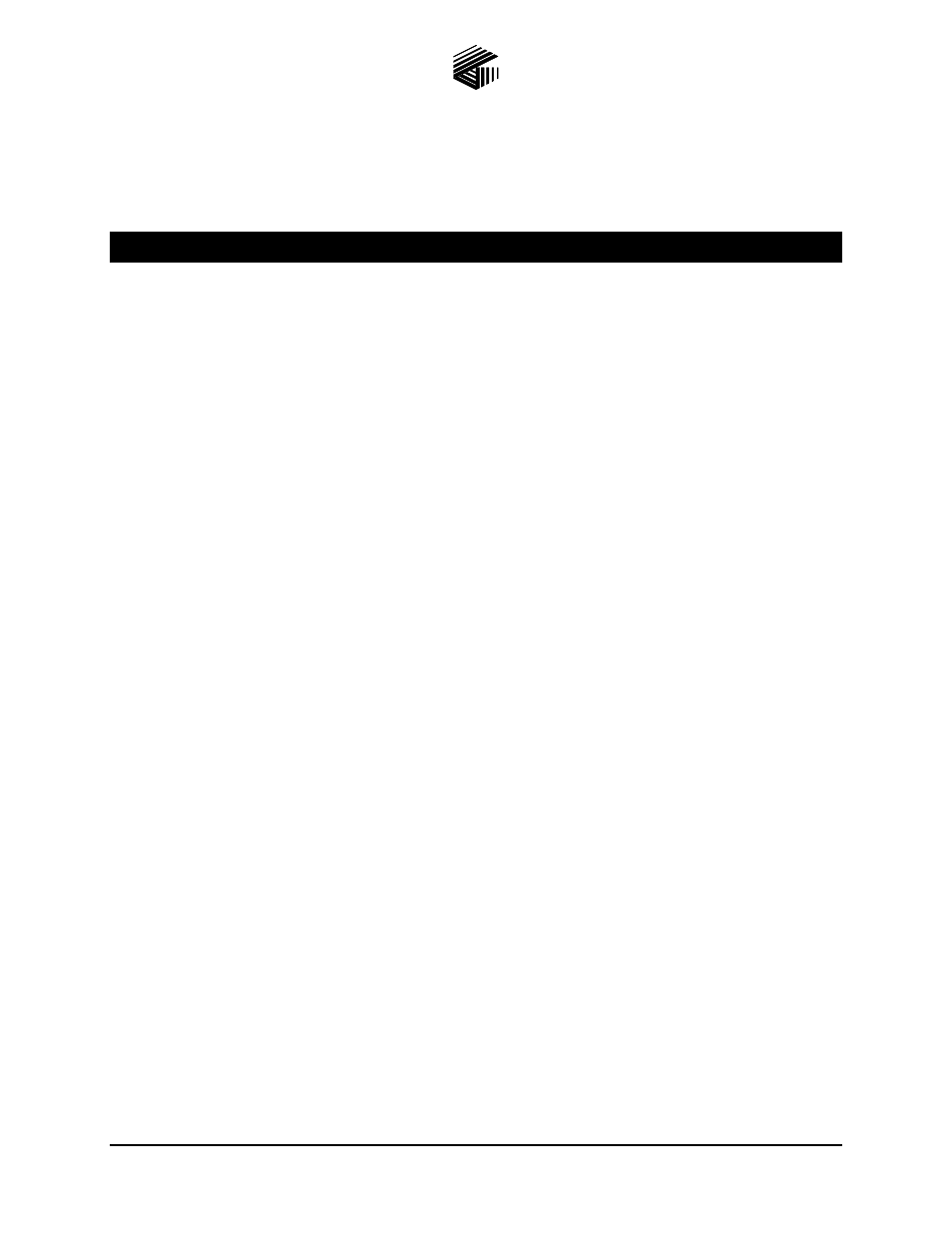
Pub. 42003-213A
GAI-Tronics Corporation P.O. Box 1060, Reading, PA 19607-1060 USA
610-777-1374
800-492-1212 Fax: 610-796-5954
V
ISIT WWW
.
GAI
-
TRONICS
.
COM FOR PRODUCT LITERATURE AND MANUALS
G A I - T R O N I C S ® C O R P O R A T I O N
A H U B B E L L C O M P A N Y
Switch Replacement Kit – Rigcom Only
Model 12802-001
Confidentiality Notice
This manual is provided solely as an operational, installation, and maintenance guide and contains
sensitive business and technical information that is confidential and proprietary to GAI-Tronics.
GAI-Tronics retains all intellectual property and other rights in or to the information contained herein,
and such information may only be used in connection with the operation of your GAI-Tronics product or
system. This manual may not be disclosed in any form, in whole or in part, directly or indirectly, to any
third party.
General Information
The Model 12802-001 Switch Replacement Kit is intended for replacing the switches in GAI-Tronics
Model 400-001 and 400-002NS RigCom units. This kit includes the following components:
Qty Description
1
Explosion-proof black push button (1-pole)
1
Explosion-proof rotary adapter switch
1
Operator harness cable assembly
Installation
1. Remove the 12 bolts from the front of the enclosure. Open the front cover.
2. Unplug the cable assembly from the PCBA in the rear of the enclosure. See
Figure 1
.
3. Remove the two knobs from the front of the switches on the front cover.
4. Unscrew the two spacers on the front cover.
5. Unscrew the push-button switch and the rotary adapter switch from the front cover.
6. Screw the new push-button switch and the rotary adapter switch into the front cover. Make
sure both switches protrude from the front of the enclosure by 0.54 inch.
7. Using a flat head screwdriver and hammer, tap the lock nut on each switch until it is set tight
to the enclosure lid.