GAI-Tronics 12522-006 Speaker Assembly Replacement Kit for Model 293 and 294 Series Telephones User Manual
Page 2
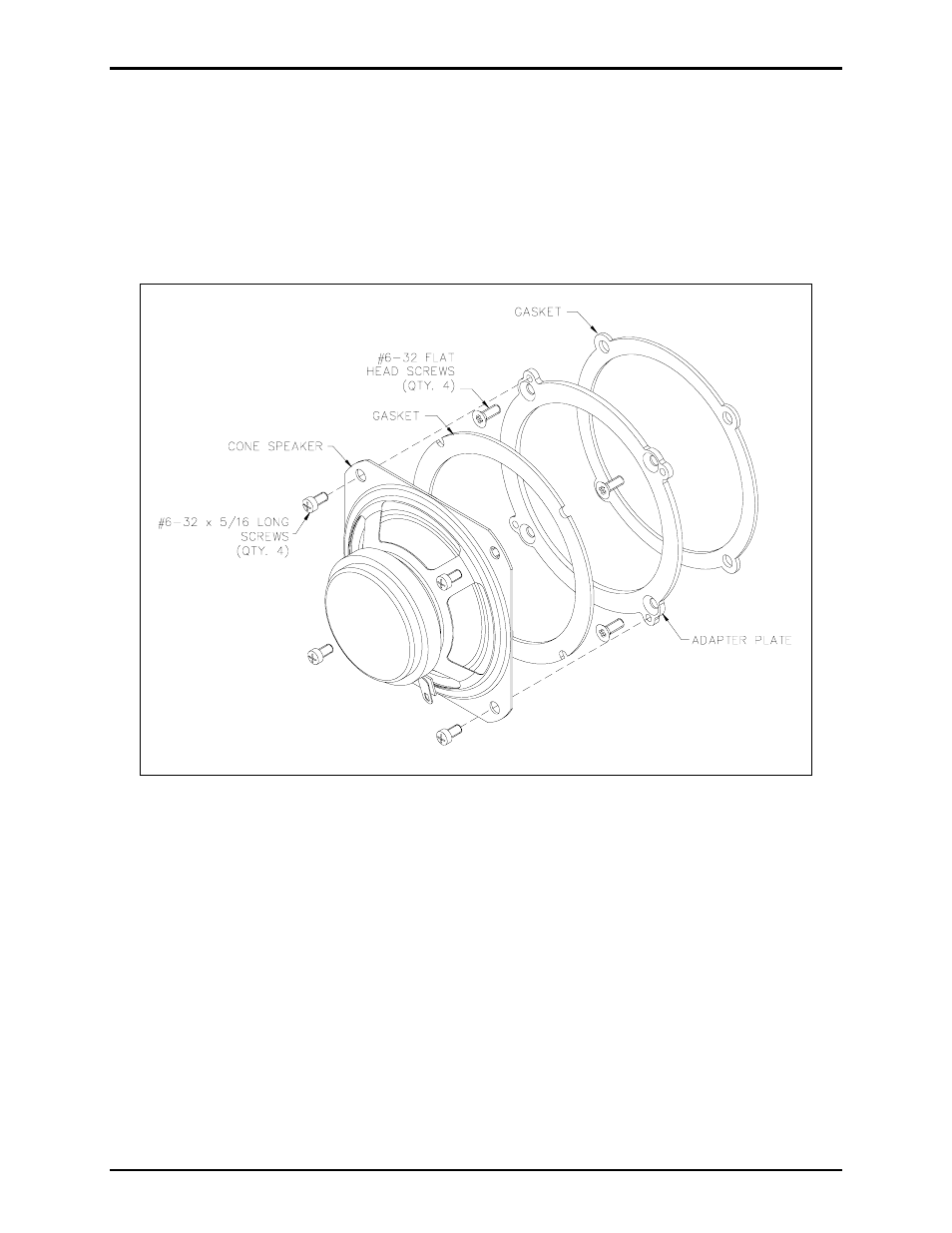
Pub. 42003-229B
M
ODEL
12522-006
S
PEAKER
A
SSEMBLY
R
EPLACEMENT
K
IT FOR
M
ODEL
293
AND
294
P
HONES
Page
2 of 6
f:\standard ioms - current release\42003 kit manuals\42003-229b.doc
05/10
7. Use the #1 Phillips head screwdriver to remove the screws securing the PCBA to the standoffs. Save
the screws for reassembly. Move the PCBA aside.
8. Use a ¼-inch nut driver to remove the standoff in front of the speaker assembly. Remove and discard
the four 6-32 screws securing the speaker assembly to the adapter plate. Remove and discard the four
6-32 flat head screws that hold the adapter plate to the front panel. Remove the adapter plate. See
Figure 1.
9. Remove the existing gasket from the front panel and scrape away any adhesive residue.
Figure 1. Diagram showing old parts requiring removal
N
OTE
: Remove and discard the following used parts:
• Cone speaker
• Both gaskets
• Adapter plate
• Screws