Opening the station, Installing the vlc pcba – GAI-Tronics 12824-001 Hazardous Area ICS Volume Level Control (VLC) Upgrade PCBA User Manual
Page 2
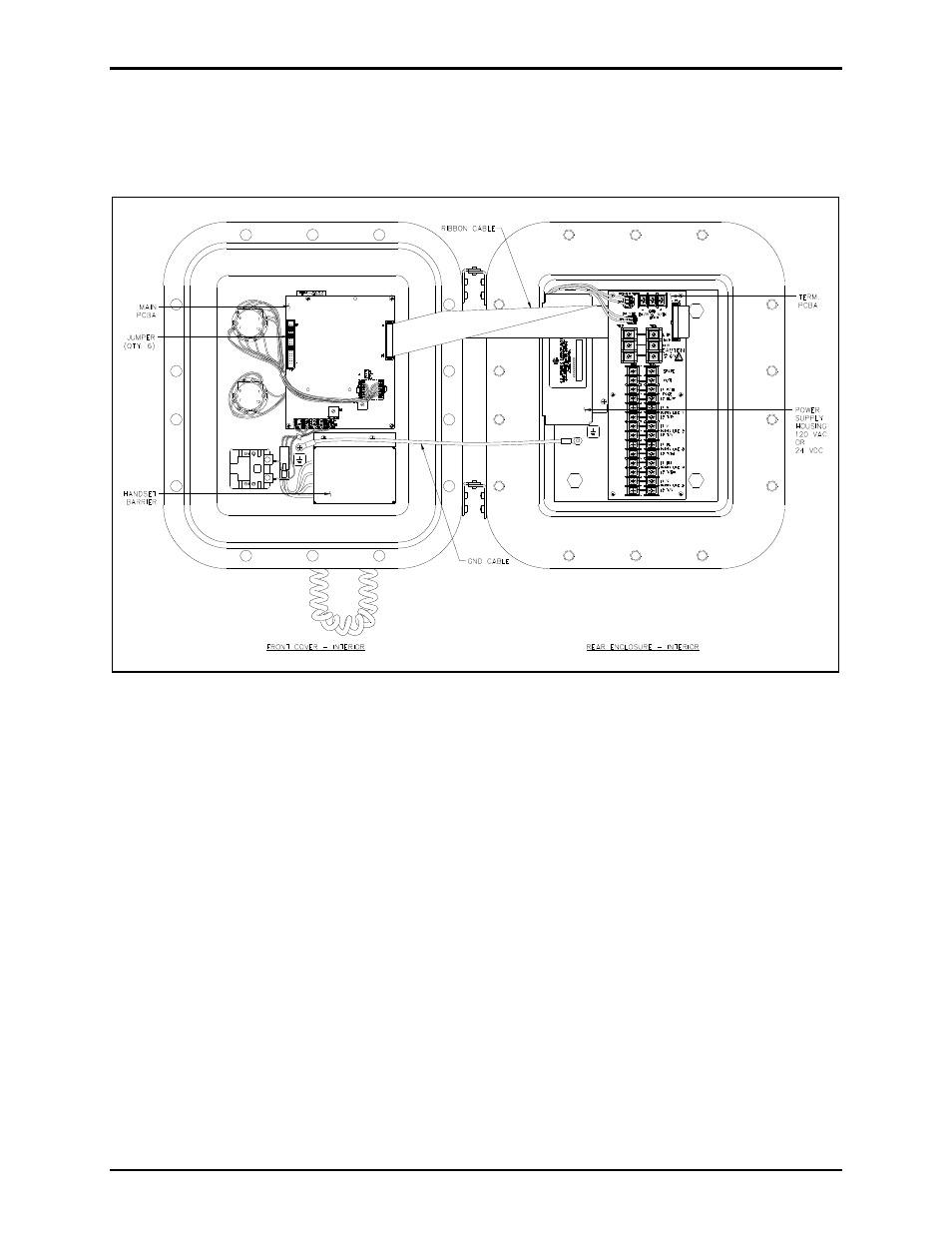
Pub. 42003-256B
M
ODEL
12824-001
H
AZ
.
A
REA
ICS
V
OLUME
L
EVEL
C
ONTROL
(VLC)
PCBA
U
PGRADE
K
IT
Page
2 of 4
e:\standard ioms - current release\42003 kit manuals\42003-256b.doc
02/14
Opening the Station
Remove all cover bolts from the enclosure. Swing the front door open to access the internal PCBAs. See
Figure 1.
Figure 1. ICS Hazardous Area Station – Interior View
Installing the VLC PCBA
1. Unplug the ribbon cable on the Main PCBA at P3.
2. Remove the four screws that secure the Main PCBA to the front cover.
3. Remove the six jumpers on the Main PCBA P4 connector and discard them.
4. Carefully flip over the Main PCBA and attach three nylon standoffs to the board using three 4
5/16
PHTF screws shown in Figure 2. Do not mount the VLC PCBA to the Main PCBA at this time.
5. Install the provided 34-pin ribbon cable from P4 of the Main PCBA to P4 of the VLC PCBA.
6. Reattach the Main PCBA to the front cover using three of the four screws removed. Use the M/F
standoff in the fourth hole to secure the Main PCBA. See Figure 2.
7. Flip the VLC PCBA over, so that the components are facing down. Secure the VLC PCBA to the
Main PCBA using three of the PHTF screws (provided) for the F/F nylon standoffs and the 4-40
screw for the one M/F standoff.
8. Place the upgrade kit label on the power supply housing as shown in Figure 3.