Opening the station, Installing the new handset assembly – GAI-Tronics 12514-30X Handset Kit for ExICS Page/Party Stations User Manual
Page 2
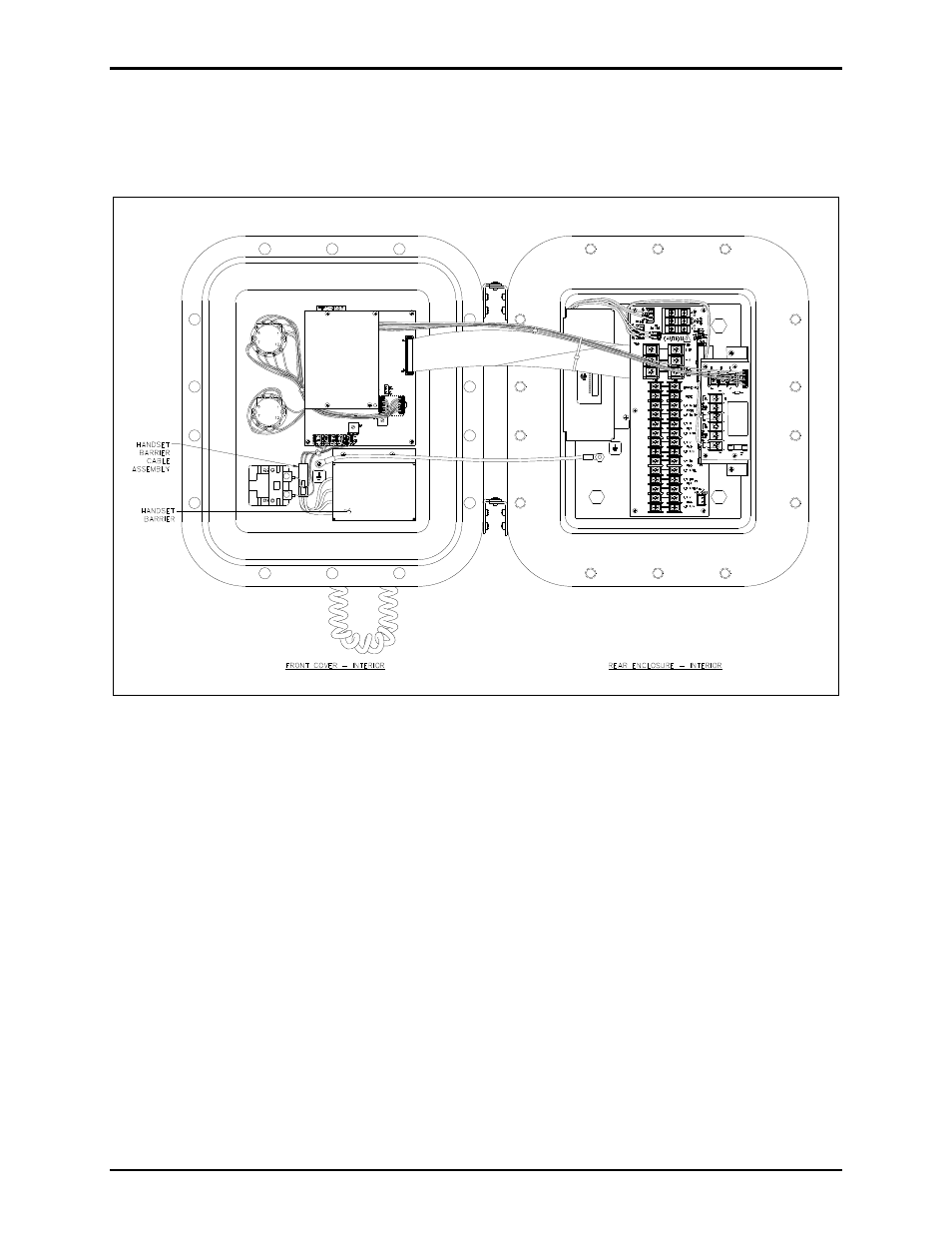
Pub. 42003-265A
M
ODEL
12514-30
X
H
ANDSET
R
EPLACEMENT
K
IT FOR
E
X
ICS
P
AGE
/P
ARTY
®
S
TATIONS
Page
2 of 4
e:\standard ioms - current release\42003 kit manuals\42003-265a.doc
11/13
Opening the Station
Remove all cover bolts from the enclosure. Swing the front door open to access the internal PCBAs. See
Figure 1.
Figure 1. ICS Hazardous Area Station – Interior View
Installing the New Handset Assembly
1. Unplug the handset barrier from the handset barrier cable assembly.
2. Remove the two screws holding down the handset barrier.
3. Carefully rotate the handset barrier to the side to access the handset wires inside of the barrier.
Unscrew the wires on the terminal block inside of the barrier and remove the four attached wires.
4. On the front of the enclosure, remove the screw preventing the coil cord bushing from rotating.
5. Unscrew the handset coil cord bushing from the front of the enclosure.