GAI-Tronics XMLS001A Multi-Line Select Option Field Installation Kit User Manual
Page 2
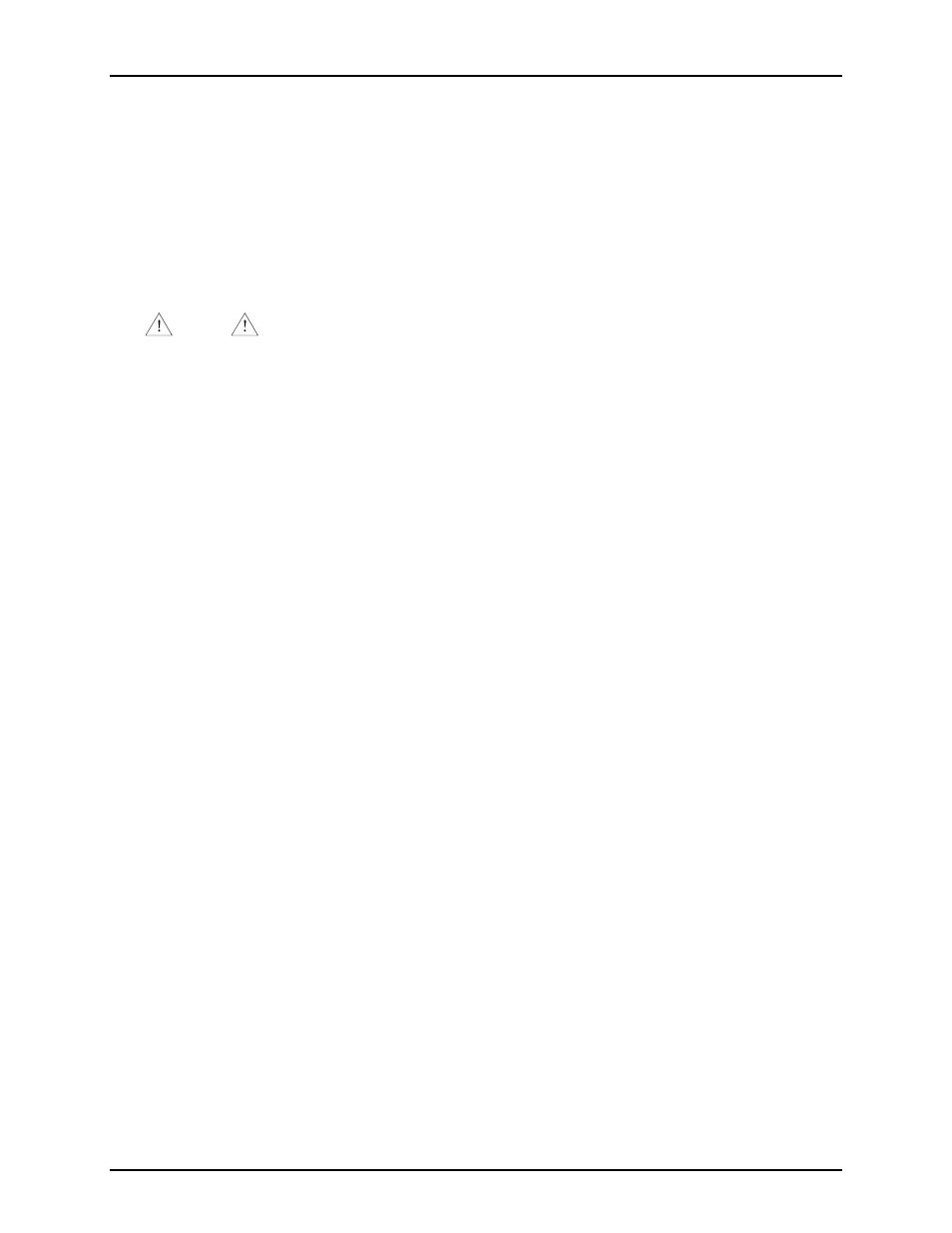
Pub. 43003-010B
XMLS001A Multi-line Select Option Field Installation Kit
Page: 2 of 2
\\s_eng\gtcproddocs\radio products-current release\43003\43003-010b\43003-010b.doc
01/05
Open the Desk Set Housing:
1. Invert the IPE2500A Desk Set on the anti-static surface and remove the four screws in the cavities in
the bottom half of the housing.
2. Holding the top and bottom halves together, turn the desk set right side up.
3. Separate the top from the bottom, laying the top half face-down to the left of the bottom. If the desk
set is already equipped with the mounting bracket then proceed to mounting the Multi-line Select
(MLS) PCBA.
NOTE
The NDC option (DC control generator PCBA) and/or the NRC Option (relay
control PCBA) are not compatible with the MLS, and must be removed before the MLS can be
installed.
Installing the Mounting Bracket:
4. Position the bracket on the floor of the desk set bottom with the folded edges of the bracket facing
down and the notch on the left side (opposite the steel weight).
5. Using the #2 Phillips screwdriver, secure the bracket with the two course-threaded screws going into
the plastic bosses protruding up from the bottom housing.
Mounting the MLS PCBA:
6. Secure the MLS PCBA to the bracket using the four machine screws.
7. Connect the 14-conductor ribbon interface cable to the J700 on the DTD (main) PCBA in the desk set
top. Choose the end of the cable with the single connector for this.
8. Connect the remaining end of the ribbon cable to P800 on the MLS PCBA, choosing the inner
connector on the cable rather than the one at the very end.
9. Connect the four-conductor ribbon cable between P802 on the MLS PCBA and P802 on the DPS
PCBA (on the desk set bottom)
Re-assemble the Desk Set Housing:
10. Replace the top half on to the bottom taking care to fold the ribbon cables neatly away from
interfering features, most notably the magnet holder protruding out from the underside of the handset
cup on the top half.
11. Hold the two halves together while you turn the desk set face down on the work surface. Re-insert
the four housing screws into the cavities and tighten until snug.
12. Installation complete. Program the desk set for the desired line features using the CARD Suite
Software.
Be sure to give the Operation Instruction Manual to the customer.