GAI-Tronics TDN9413A Stat-Alert Signaling Module Kit User Manual
Page 3
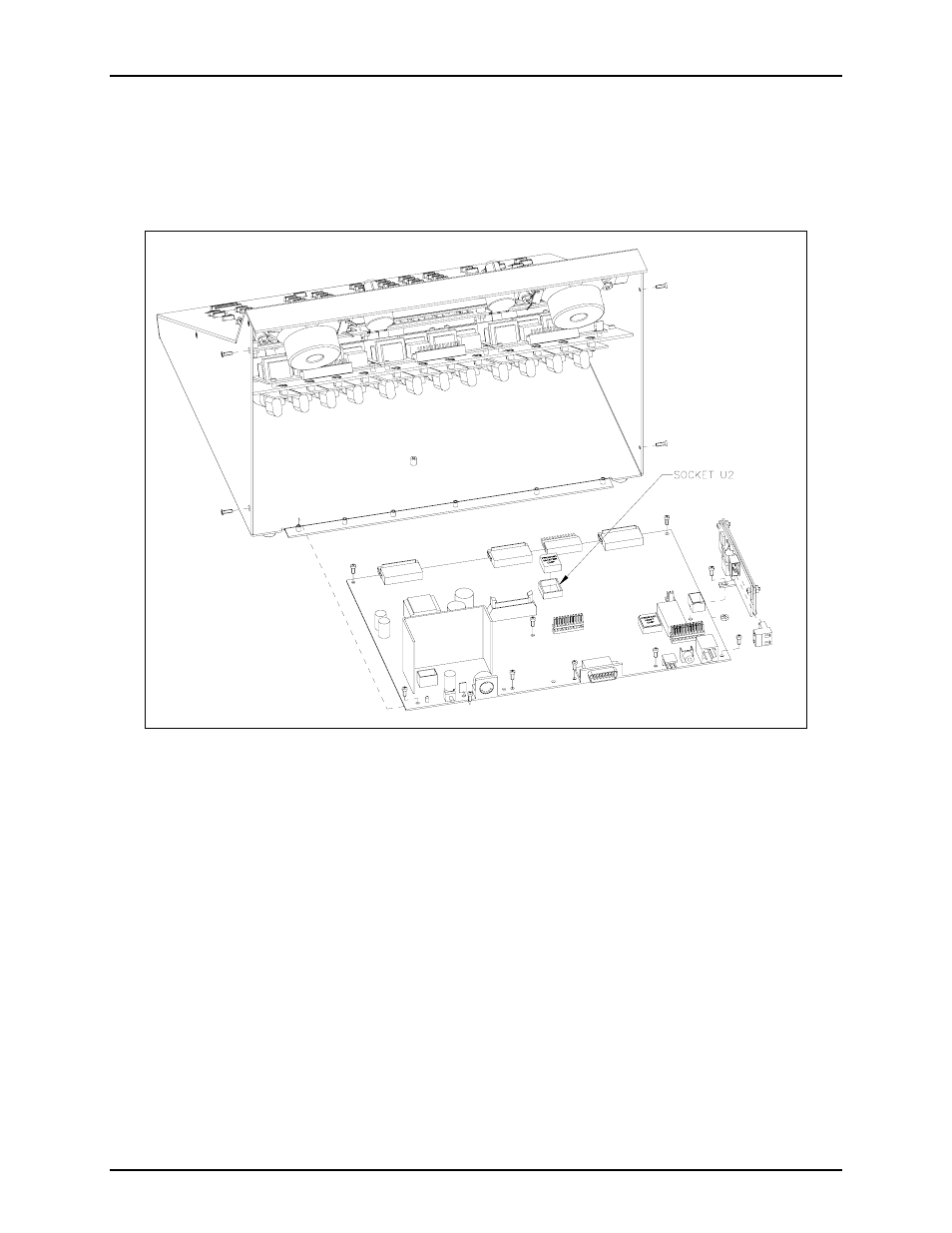
Pub. 43003-040A
Model TDN9413A Stat-Alert Signaling Module Kit
Page: 3 of 3
\\s_eng\gtcproddocs\radio products-current release\43003\43003-040a\43003-040a.doc
05/05
5. Remove the four screws attaching the mounting plate to the base. This allows you to remove the
mounting plate giving access to the main control PCBA. See Figure 2.
6. Disconnect all of the cables from the main PCBA.
7. Remove the nine screws holding the main PCBA to the base. See Figure 3.
Figure 3.
8. Lift the main PCBA out of the main enclosure. Then, attach the Stat-Alert module to the main PCBA
using the hardware provided with the kit. See Figure 3.
9. After the Stat-Alert is attached, you can reassemble the desktop console by reversing the disassembly
procedure. Verify that all of the cables have been reconnected back to their respective connectors as
you proceed through the steps.
10. Stat-Alert signaling must be programmed with Card Suite Programming Software, using the
XCP0170A Programming Cable. Refer to the Card Suite application’s Digital Signaling tabs (unit
archive) for console, channel, and station/message alias programming.
11. Install button function label to lower left-hand corner of the front panel if buttons are not already
labeled.