Installing the hardware package contents – Genee World Genee Link User Manual
Page 5
Advertising
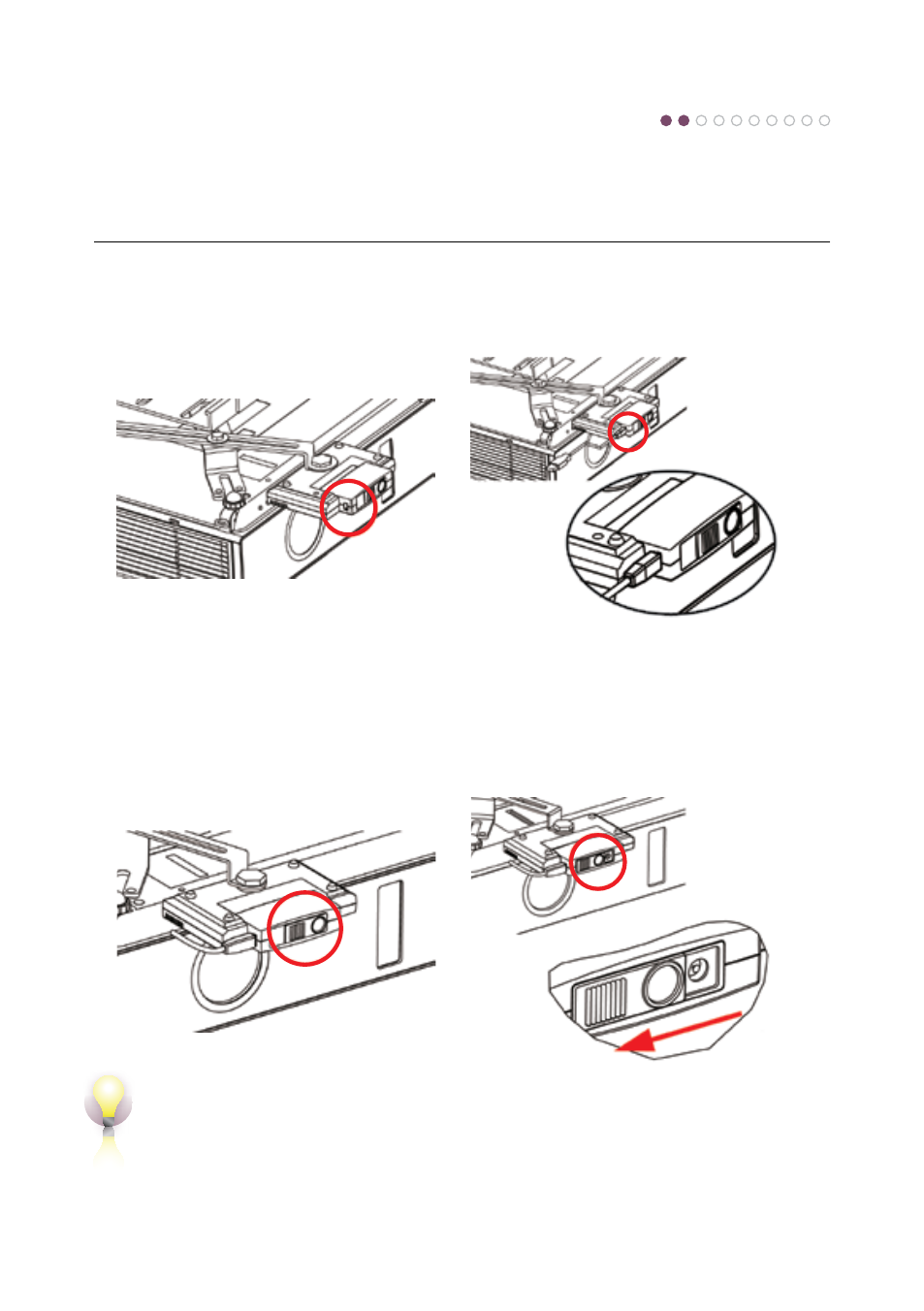
Installing the hardware
Package contents
2
Plug the USB cable into the USB socket.
Adjust the interactive unit so that the module is directly above the projector’s lens. Then align the
interactive unit’s lens and the projector’s lens into a vertical line.
After adjusting the interactive unit, tighten the screw on the interactive unit and on the flat metal
bar to secure the interactive unit in place.
Slide open the lens cover on the interactive unit.
For a perfect mobile solution idea for business travel and remote usage,
sit the Genee Link on top of your mobile projector for an immediate
interactive solution.
Advertising