Installing the software – Genee World Genee Link User Manual
Page 6
Advertising
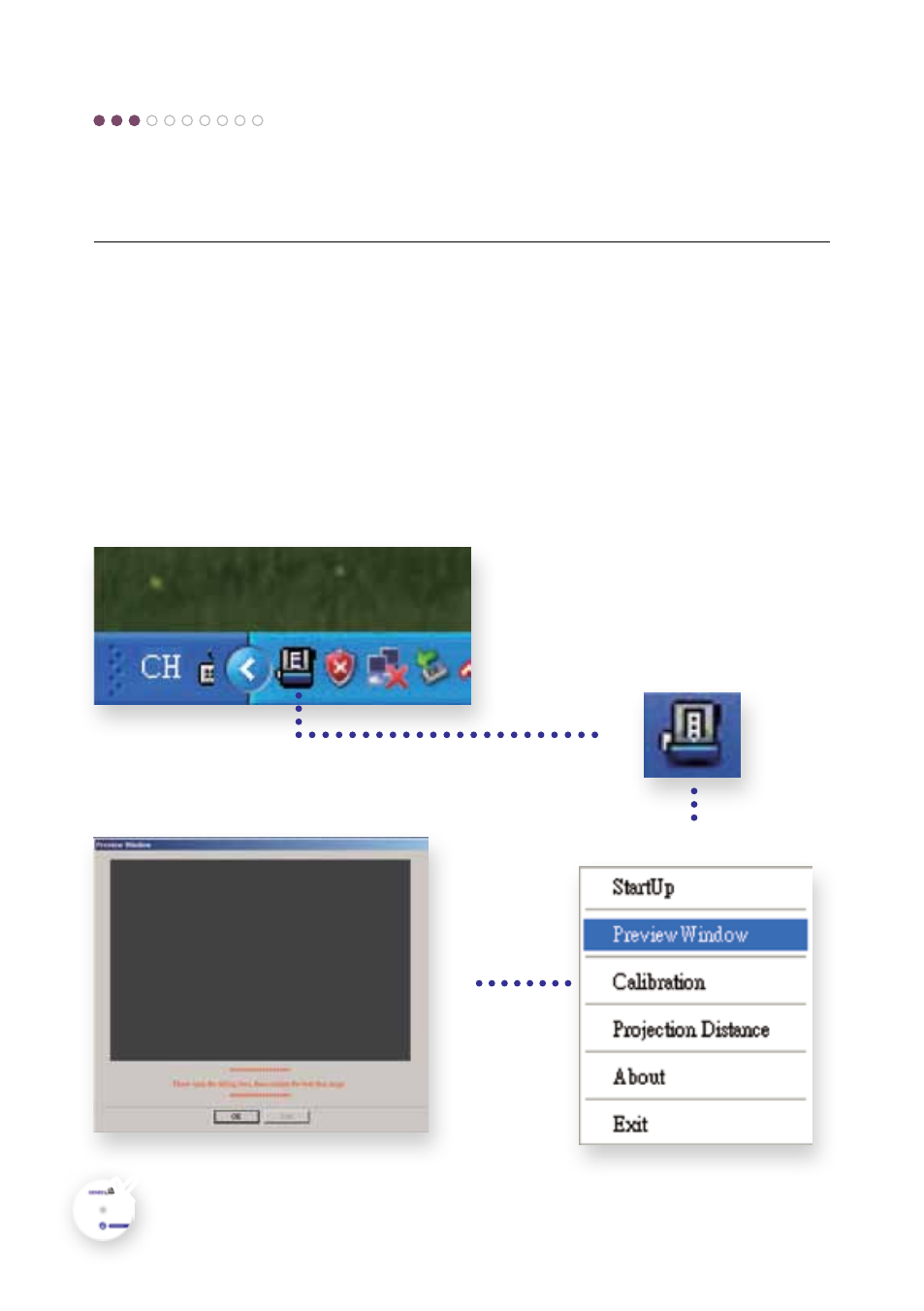
Place the Software CD-ROM into the CD drive and copy the “LightPen II” folder from the CD-ROM
onto your PC’s hard disk drive.
Execute the “LightPen II.exe” software directly.
After executing the program, the LightPen icon should appear in the task bar. Left click on the task
bar picture and then select Preview Window. A previewing window should now appear.
Installing the software
3
Note
– Do not run the application software straight from the CD.
t
t
t
8
Advertising