Installing the software – Genee World Genee Link User Manual
Page 7
Advertising
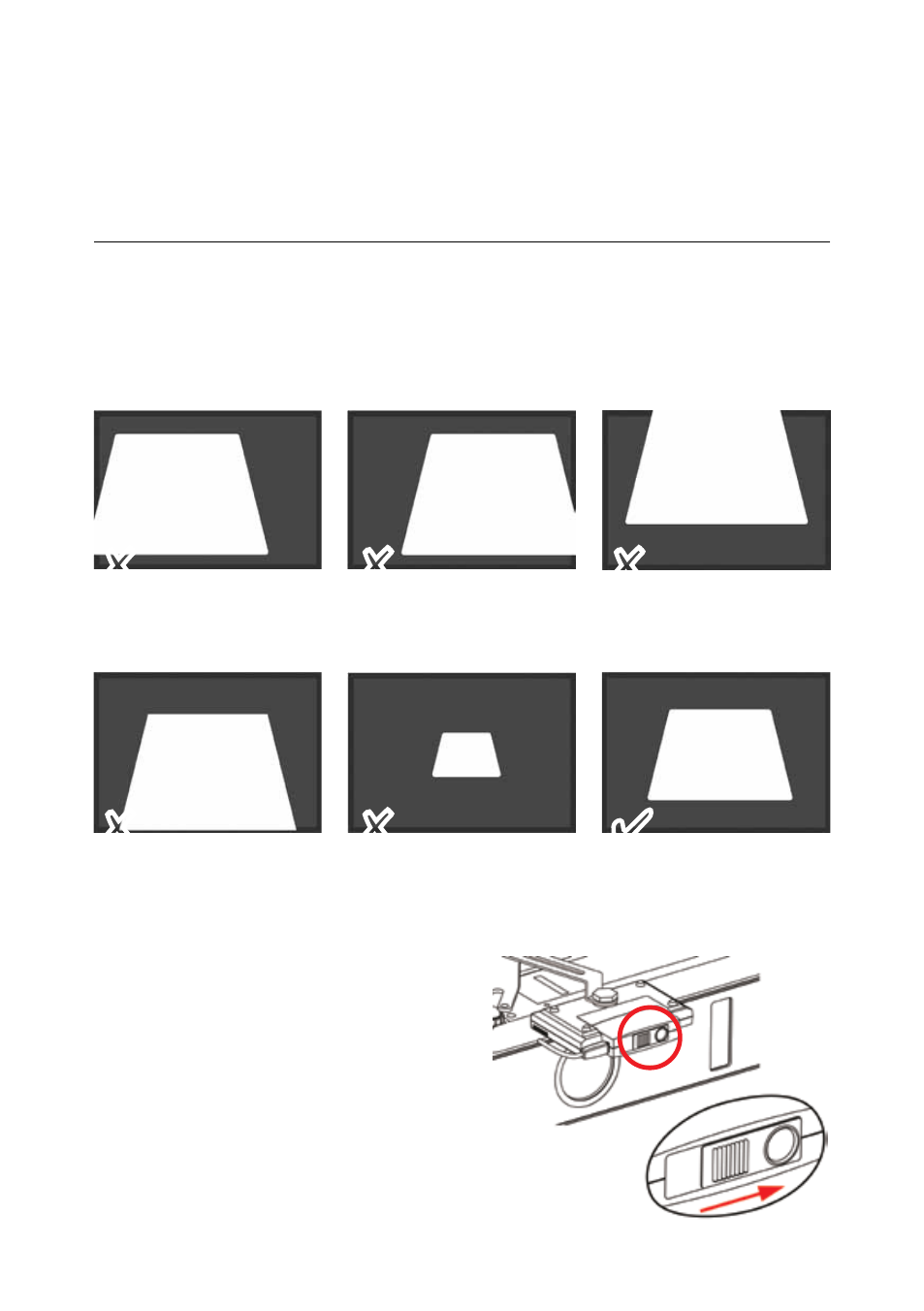
Installing the software
(continued)
After making sure the projection image is within
the viewing window, close the lens cover. Now you
can enjoy the interactive function by opening the
“LightPen II” software.
Check if the projection image is within the viewing window.
Projection image is within
viewing window
Left side is outside viewing
window
Right side is outside viewing
window
Top is outside viewing window
Bottom is outside viewing
window
Projection image is too small
4
8
8
8
8
8
Advertising