Installation, Equipment packaging, Connecting your phone – Grandstream GXP1610 User Guide User Manual
Page 14
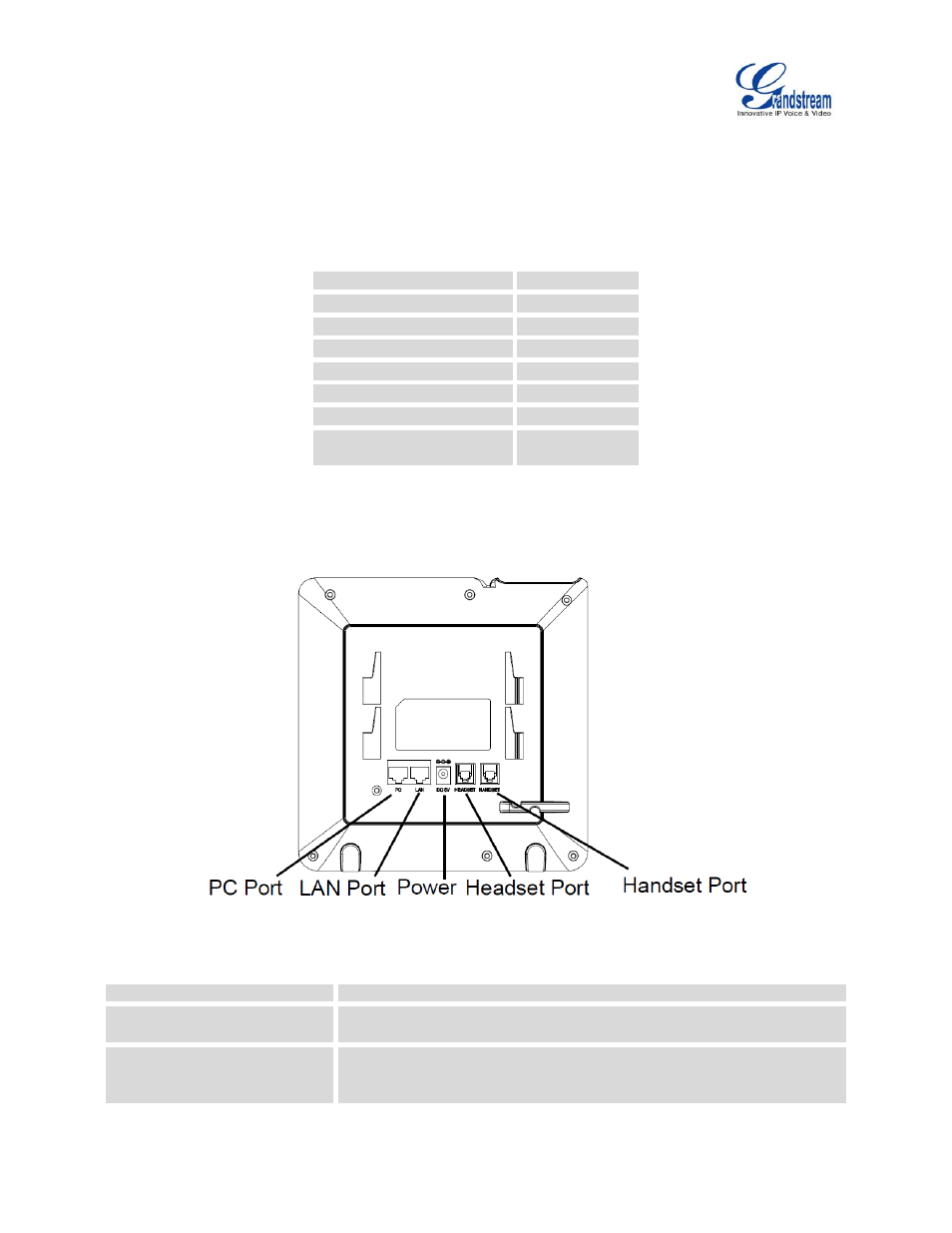
GXP1610/GXP1620/GXP1625/GXP1628 User Guide Page 13 of 35
INSTALLATION
EQUIPMENT PACKAGING
Table 4: GXP1610/GXP1620/GXP1625/GXP1628 Equipment Packaging
Main Case
1
Handset
1
Phone Cord
1
5V DC Power Adaptor
1
Ethernet Cable
1
Phone Stand
1
Quick Installation Guide
1
BLF Name
Cards(GXP1628 only)
1
CONNECTING YOUR PHONE
Figure 1: GXP16xx Back View (Use GXP162x as example)
Table 5: GXP1610/GXP1620/GXP1625/GXP1628 Connectors
Slots for Phone Stand
Slots for the phone stand if placing the phone on a flat surface
PC Port
10/100M Ethernet to connect PC on GXP1610/GXP1620/GXP1625,
auto-sensing 10/100/1000M Ethernet to connect PC on GXP1628
LAN Port
10/100M Ethernet to connect LAN on GXP1610/GXP1620/GXP1625,
auto-sensing 10/100/1000M Ethernet to connect LAN on GXP1628,
integrated PoE(GXP1625/GXP1628 only)