Highgear CompassHi User Manual
Page 4
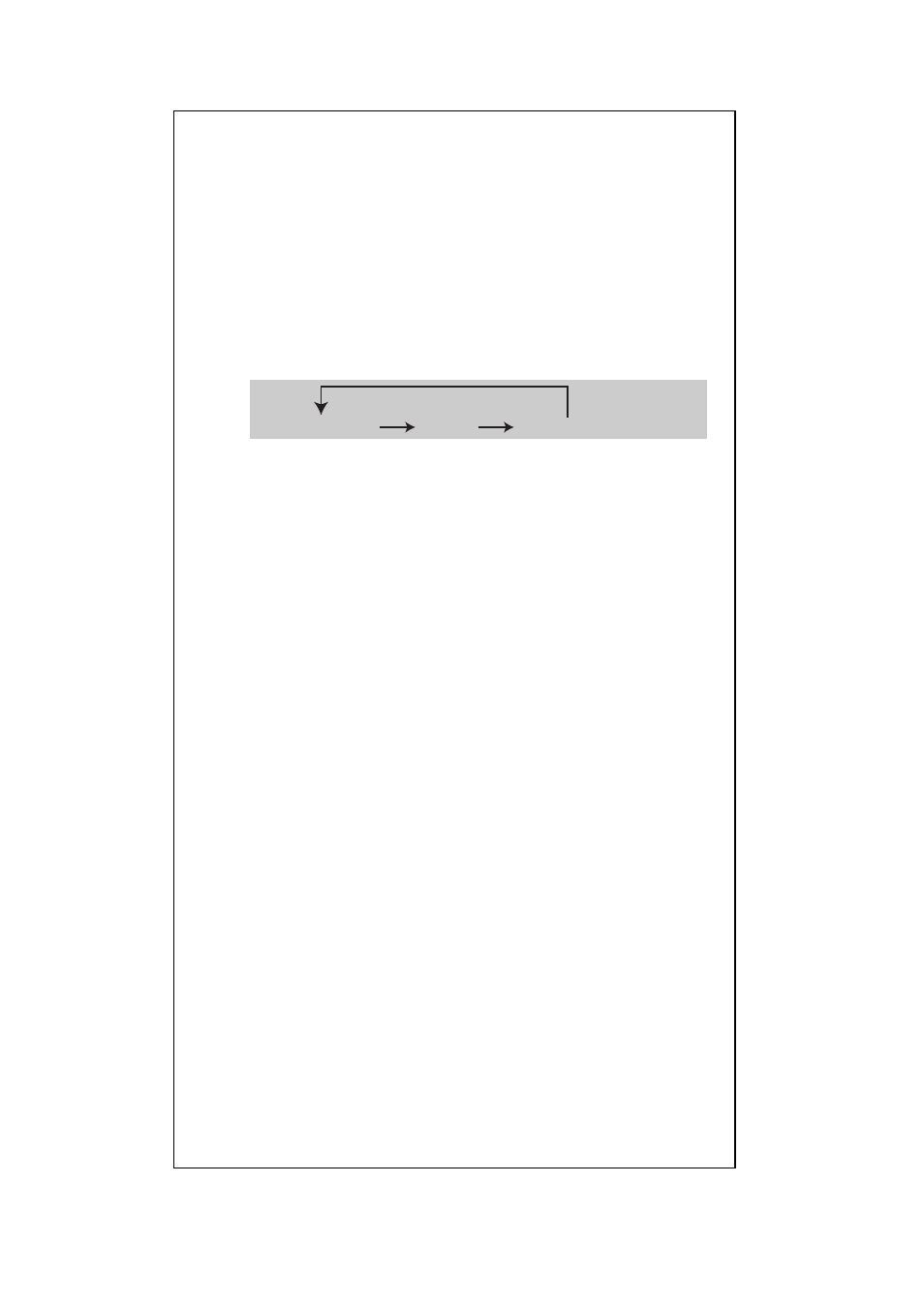
- Direction is shown at the top 2 rows and time is shown at the lower row
of the LCD.
- Select a place away from any magnetic or electronic devices (preferably
open areas), press and hold S4 for 3 seconds, and the compass will be
ready for calibration with “CAL” displayed.
- Holding the product on horizontal level or on top of the wooden table,
rotate the product slowly for 2 complete rotations (each must last for at
least 15 seconds), then press S4 to end the calibration and enter
declination angle setting with the tens of degree digit flashing.
- With each press of S1, the selected digit or East/West can be adjusted
(flashing). Press and hold S1 for fast scrolling.
-
With each press of S3, the next digit or East/West for setting (flashing)
can be selected. The sequence is shown as follow:
- When setting East/West, press S1 to toggle East or West.
- After all adjustments are completed, press S4 to end setting and return
back to Compass mode.
- Holding the product in a horizontal level, press S2 and the direction of the
LCD’s 12 o’clock position (indicated by a triangle printed on the LCD) will
be shown. And 4 flags will be displayed at the perimeter of the LCD with
the singular one pointing north.
- Press and hold S2 for 3 seconds, then direction will be detected
continuously for 5 seconds.
- To exit Compass mode, press S3 and the watch will return back to the
previous mode.
Cautious:
The compass is very sensitive to magnetic or electric fields, so you must avoid using or
calibrating the compass
near any magnetic or electronic devices, as these devices may affect the direction detected.
Remarks:
1. The compass produces digital direction indication in 8 positions together with degree.
2. Calibration allows user to align the watch magnetic sensor with the earth’s magnetic
field so that the watch can detect correct direction, and this is recommended to be
done in open areas.
3. Always keeps the watch in a horizontal level when using or calibrating the compass,
otherwise it may result is wrong direction indication.
4. While calibrating the compass, if the watch is rotated less than 2 rotations or the
time for each rotation is less than 15 seconds, then it may result in wrong direction
indication.
5. With the declination angle added, a magnetic’ north will be adjusted by the clockwise
shift or anti-clockwise shift of this angle, giving the true north. The range of
declination angle is 00
° E to 99° E and 00° W to 99° W.
And the declination angles for major world cities are listed as follow:
City
Declination Angle
Anchorage
22
° E
Atlanta
4
° W
Bombay
1
° W
Boston
16
° W
Calgary
18
° W
Chicago
3
° W
Denver
10
° E
Jerusalem 3
° E
London
4
° W
Little Rock 3
° E
Livingston, MT
14
° E
Munich
1
° E
New York City
14
° W
TENS OF DEGREE
DEGREE
EAST / WEST
S3
S3
S3