G. how to use temperature mode – Highgear CompassHi User Manual
Page 6
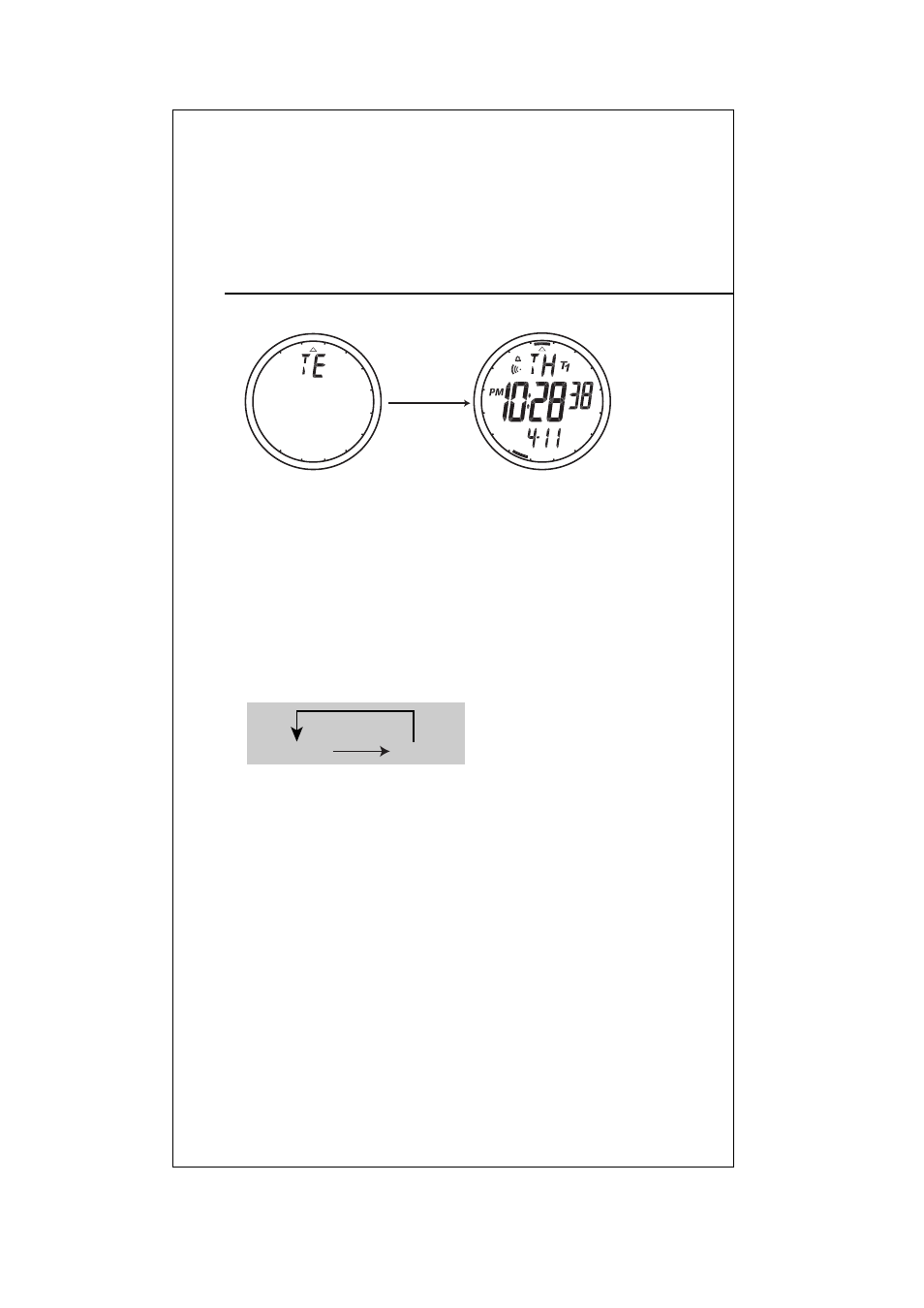
Remarks:
1. Time mode (T1) and Dual Time mode (T2) count up individually with the same second.
2. When Time mode (T1) is displayed, press and hold S1 for not exceeding 2 seconds
can view the dual time without changing the mode.
3. When Dual Time mode (T2) is displayed, press and hold S1 not exceeding 2 seconds
you can view the normal time without changing the mode.
4. If there is no button operation for 2-3 minutes in setting mode, the watch will
automatically return back to Normal Time mode or Dual Time mode respectively.
G. HOW TO USE TEMPERATURE MODE
- Press S3 to show Temperature mode, mode prompt “TE” will be
displayed for 1 second.
- Weekday, time and temperature are shown at the upper, middle and
lower row of the LCD respectively.
- Press and hold S1 for 3 seconds to toggle
°F or °C display.
- The temperature displayed can be offset, to a maximum of
± 5
degrees, from the detected temperature. Press and hold S4 for 3
seconds to start temperature offsetting process with 1/10 degree
digit of detected temperature flashing.
- With each press of S1 the selected digits can be adjusted (flashing)
they flash. Press and hold S1 for fast scrolling.
- With each press of S3, next digits will flash and can be adjusted. The
sequence is shown as follows:
- After all adjustments are completed, press S4 to end the setting process.
Remarks:
1. The working range of temperature is -4
°F (-20°C) to 131°F (55°C), and beyond the
limits the display shows “- -”. And temperature is of 0.1-degree resolution.
2. Offsetting temperature more than
± 5 degrees will not be accepted, and pressing S4
will return back to the beginning of the offsetting process.
3. Press and hold S1 for not exceeding 2 seconds can view
°F or °C display without
changing the display.
4. The display will exit Temperature mode and change to time mode automatically after
about 4 hours.
5. If there is no button operation for about 2-3 minutes while offsetting temperature,
the watch will exit offsetting process and change to time mode automatically.
6. If 24-hour display format is selected for time mode, there will be no “PM” flag at
Temperature mode.
HOUR
SECOND
S3
S3
1 second auto