F. how to set normal time and dual time – Highgear CompassHi User Manual
Page 5
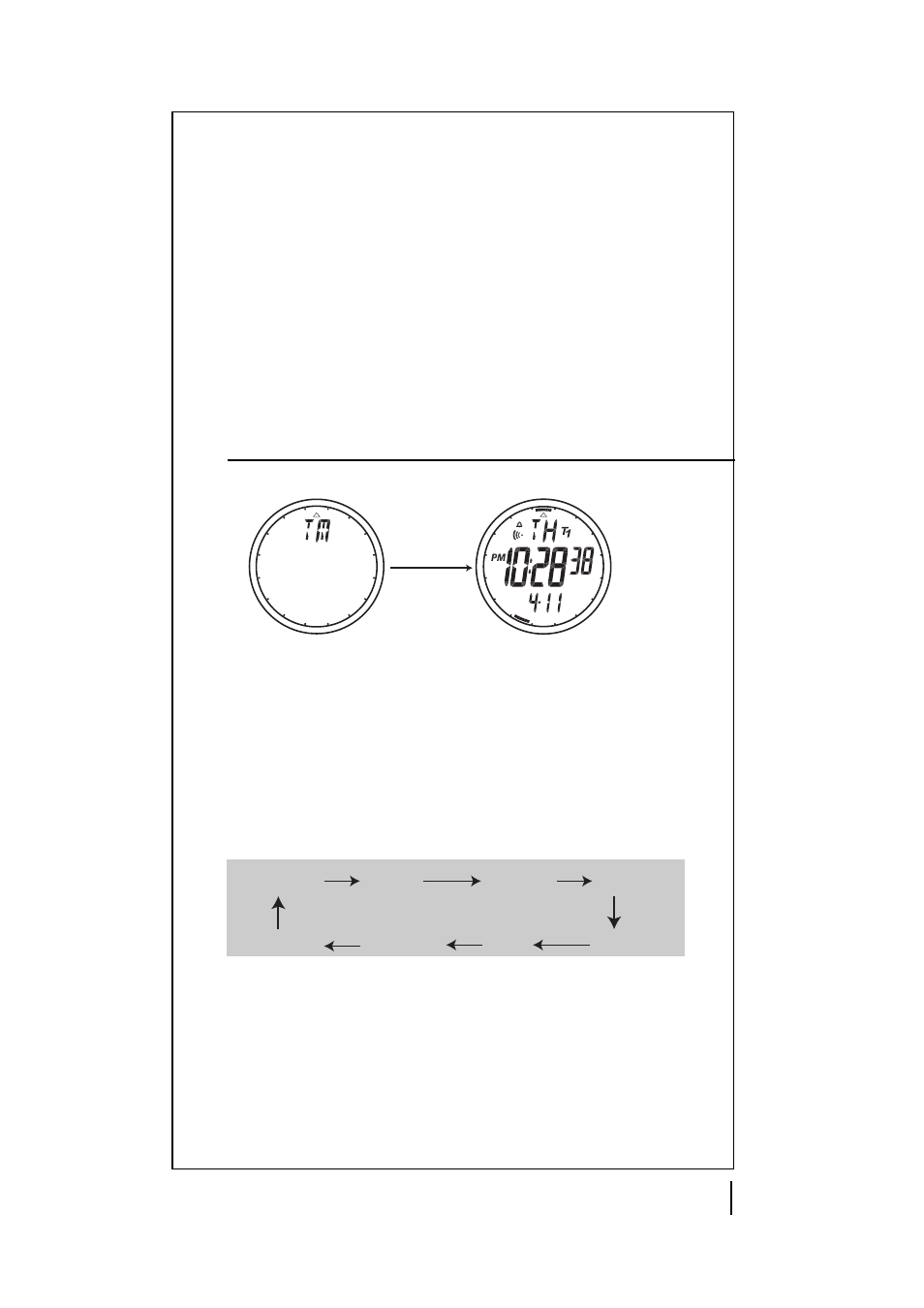
Orlando
5
° W
Oslo
2
° W
Paris
2
° W
Rio De Janeiro 21
° W
San Francisco
15
° E
Seattle
19
° E
Shanghai 5
° W
Toronto
11
° W
Vancouver 20
° W
Washington DC 10
° W
Waterbury, CT
14
° W
6. If “Er” is displayed, the compass needs to be calibrated again.
7. If there is no button operation for about 70 seconds in Compass mode, the watch
will return back to the previous mode automatically.
8. If 24-hour display format is selected for time mode, there will be no “PM” flag at
Compass mode.
F. HOW TO SET NORMAL TIME AND DUAL TIME
- Press S3 to show Normal Time mode (T1) or Dual Time mode (T2),
mode prompt “TM” will be displayed for 1 second.
- Weekday and T1/T2 are shown at the upper row, time is shown at
the middle row and date is shown at the lower row of the LCD.
- Press and hold S1 for 3 seconds to toggle Normal Time mode (T1) or
Dual Time mode (T2).
- Press and hold S4 for 3 seconds to enter setting mode. The second
digits start flashing.
- With each press of S1, the selected digits, weekday or 12/24Hr to
be adjusted (flashing) can be made. Press and hold S1 for fast setting.
- With each press of S3, next digits, weekday or 12/24Hr for setting
can be selected. The sequence is shown as follow:
- When setting seconds, pressing S1 while the second digits count
between 30 to 59 will reset the second digits to 00 and 1 will be
added to the minute digits.
- Year can be set from 2000 to 2029.
- When setting 12/24Hr, press S1 to toggle 12-hour or 24-hour
display formats. If 24-hour display format is selected there will be no
“PM” symbol.
- After all adjustments are completed, press S4 to exit the setting
mode.
12 / 24 Hr
WEEKDAY
DAY
MONTH
MINUTE
HOUR
SECOND
YEAR
S3
S3
S3
S3
S3
S3
S3
S3
S3
1 second auto