Care of your fitware pedometer – Highgear FitWare User Manual
Page 10
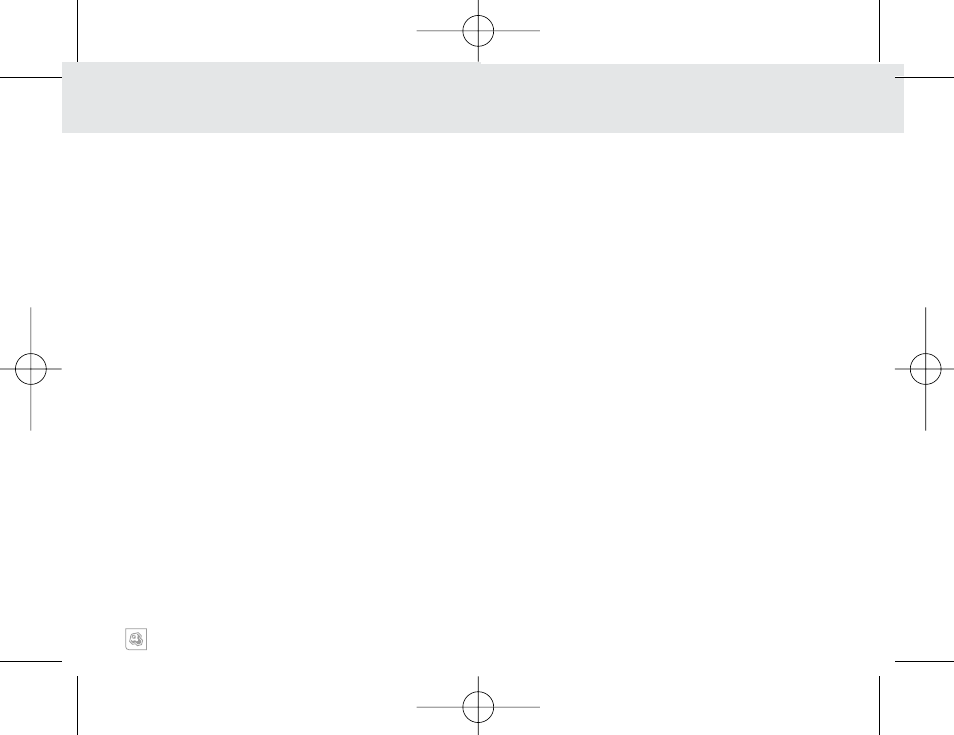
15
FITWARE SERIES
1. Avoid Extreme Temperatures.
2. Clean your FitWare unit using a soft dry cloth.
NEVER use any type of chemical cleaning agent on
the unit.
3. Store your FitWare unit in a cool, dry place when not
in use.
4. Cold temperatures may cause the display to dim or
fail completely. Normal operation should return
when the unit warms up.
5. Store this manual in a safe place for future
reference.
.
CARE OF YOUR FITWARE PEDOMETER
16
Fit
Ware
FM
Pulse
1. The FitWare units are powered by CR2032 3v
Lithium batteries. These batteries are very common
and can be found at most drug stores and camera
shops.
2. The FitWare and FitWare Pulse use a single battery.
3. The FitWare FM uses a pair of batteries.
FITWARE AND FITWARE PULSE
1. Remove battery door using a coin or other small
object.
2. Remove the old battery.
3. Install the new battery Positive (+) side up.
4. Replace and tighten battery door.
FITWARE FM
1. Remove battery door using a coin or other small
object.
2. Remove old batteries.
3. Install new batteries.
a. The bottom battery (power source for display and
pedometer unit) should be installed Positive (+) side
down and must be placed under the two small metal
prongs located in the lower right corner of the
battery compartment.
b. The top battery (power source for FM Tuner) must
be installed Negative (-) minus side down.
4. Replace and tighten the battery door.
CHANGING THE BATTERIES
FitWareIM_rev3 8/22/05 12:30 PM Page 18