Input your personal data – Highgear FitWare User Manual
Page 6
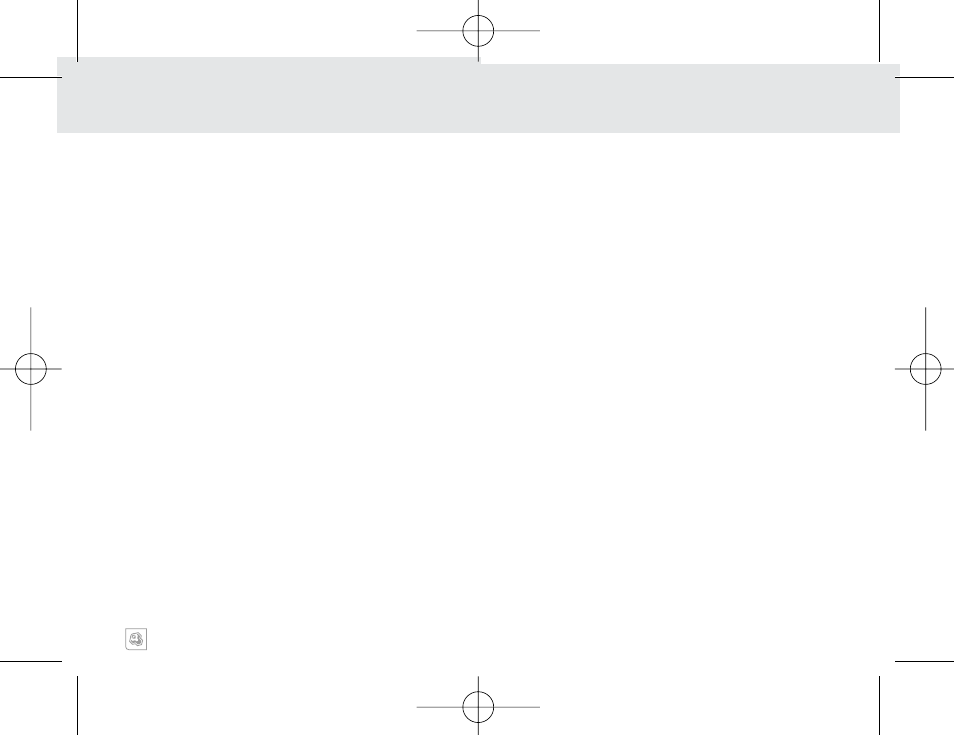
8
Fit
Ware
FM
Pulse
7
FITWARE SERIES
SET DATA
1. Use the
S1
key to advance to the DATA mode.
2. Upon entering the Data Screen, AGE will automat-
ically be displayed on the screen.
3. Review your Data settings using the
S4
key
4. To program the Data screen,
PRESS & HOLD
the
S2
key for 2-seconds.
5. "ADJUST" will be shown on the display for 2-
seconds followed by "AGE” with the number of
years flashing.
6. Adjust Age, Gender, Weight, Stride (length) using the
S3
or
S4
keys.
PRESS
the
S2
key to advance to the
next variable.
NOTE: See “Determining Your Stride Length” on
following page.
7. In the WEIGHT and STRIDE (length) programming
windows use the
S1
key to change the units from
metric (Kg and Cm) to English (Lbs and In.)
NOTE: For the distance and calorie functions to
work properly, the Data section of the FitWare unit
must be programmed as accurately as possible.
Aerobic Pulse Rate Zone (FitWare Pulse Units Only)
8. On the FitWare Pulse unit you will also adjust HI and
LO PULSE LIMITS and turn the PULSE LIMIT
ALARM ON or OFF.
9. Store each setting to memory and advance to the
next variable using the
S2
key.
INPUT YOUR PERSONAL DATA
(ALL MODELS)
DETERMINING YOUR STRIDE LENGTH
1. You will need a tape measure to accurately measure
your stride.
2. Mark a spot on the ground. Start with your toe to
that point and take 10 natural strides of the type you
want to measure (run, walk, jog, etc).
3. Mark the place where the toe of your forward foot
stopped.
4. Measure the distance between the two points in
inches or centimeters, and divide by 10.
5. Enter your STRIDE LENGTH in DATA mode. Use
the
S1
key to select either inches or centimeters.
INPUT YOUR PERSONAL DATA
(ALL MODELS)
FitWareIM_rev3 8/22/05 12:30 PM Page 10