Time mode – Highgear FitWare User Manual
Page 5
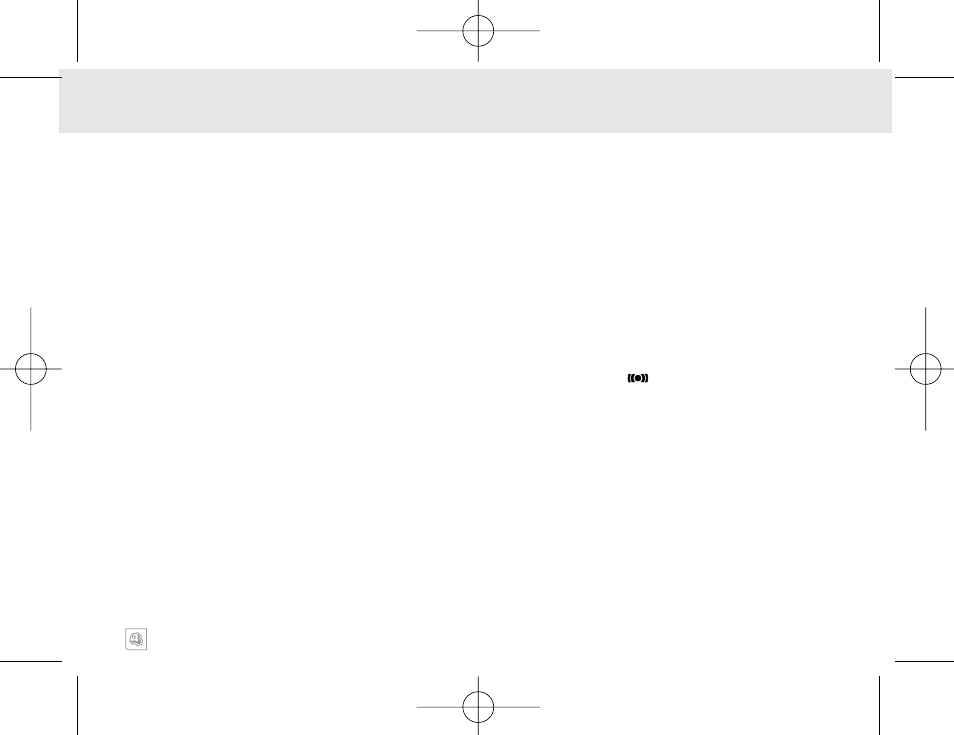
6
Fit
Ware
FM
Pulse
5
FITWARE SERIES
SET UP TIME OF DAY
1. Use the
S1
key to advance to the TIME mode.
2.
PRESS & HOLD S2
key for 2-seconds.
3. "ADJUST" will be shown on the display for 2-
seconds followed by the time with hours digits
flashing.
4. Adjust Hours, Minutes, 12/24h format, Year, Month
and Day using
S3
and
S4
to increase and decrease
the digits.
5. Store each setting to memory and advance to next
variable using the
S1
key.
VIEW DATE
When in the TIME OF DAY screen, view the
Day/Date by pressing the
S4
key. Day and Date will
be displayed for approximately 2-seconds.
NOTE: FitWare pedometers have a continuous
display. If the display screen is blank, the battery
may be dead (see page 15 “Changing the
Batteries”).
TIME MODE
(ALL MODELS)
SET DAILY ALARM
1. Use the
S1
key to advance to the ALARM mode.
2.
PRESS & HOLD S2
key for 2-seconds.
3. "ADJUST" will be shown on the display for 2-
seconds followed by the alarm time with the hours
digits flashing.
4. Adjust Hours and Minutes using the
S3
and
S4
keys
to increase and decrease the digits.
5. Store each setting to memory and advance to the
next variable using the
S1
key.
6. Once set, the ALARM can be turned ON and OFF
using the
S4
key. When active the display will show
ON to the right of the Alarm setting and a small
ALARM ICON will be visible in the upper
right corner of the display when you are in the TIME
and ALARM modes.
7. The Alarm will sound for 20-seconds when the alarm
function is on.
PRESS ANY BUTTON
to stop the
Alarm sound.
TIME MODE
(ALL MODELS)
FitWareIM_rev3 8/22/05 12:30 PM Page 8