HONDA 2010 CR-V User Manual
Page 246
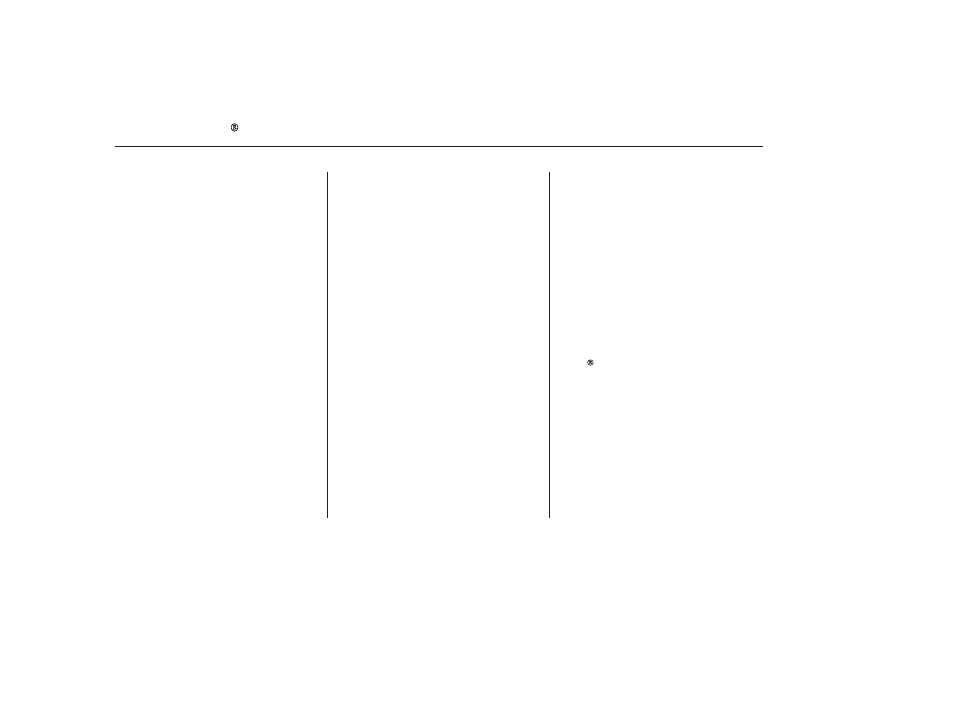
−
*
*
This feature
plays all available albums from the
selected items in the iPod menu list
(playlists, artists, albums or songs)
in random order. The files in each
album are played in the recorded
order. To activate the album random
feature, press and hold the RDM
button (Preset 2). You will see
‘‘ALBUM RANDOM’’ in the display.
To turn it off, press and hold the
RDM button (Preset 2).
You can also select another list from
the iPod menu while keeping the
random function.
Available operating functions vary on
models or versions. Some functions
may not be available on the vehicle’s
audio system.
To play the radio, press the AM/FM
button or touch the FM1, FM2, AM,
XM1, or XM2 icon. Touch the CD
icon to switch to the disc mode (if a
disc is loaded). Each time you press
the CD/XM button, the audio mode
switches between iPod, disc and XM
Radio.
If a PC card is in the audio unit,
touch the CARD icon to play the PC
card.
You can disconnect the iPod at any
time when you see ‘‘OK to
disconnect’’ message in the iPod
display. Always make sure you see
‘‘OK to disconnect’’ message in the
iPod display before you disconnect it.
Make sure to follow the iPod’s
instructions on how to disconnect
the dock connector from the USB
adapter cable.
The displayed message may
vary on models or versions. On
some models, there is no
message to disconnect.
When you disconnect the iPod while
it is playing, the navigation screen
shows ‘‘NO DATA.’’
If you reconnect the same iPod, the
system may begin playing where it
left off, depending on what mode the
iPod is in when it is reconnected.
If you see an error message in the
screen, see page
.
:
241
ALBUM RANDOM
To Stop Playing Your iPod
iPod Error Messages
Playing an iPod (EX-L model with navigation system)
Disconnecting an iPod
240
NOTE:
09/07/16 18:25:57 31SWA630_245