HONDA 2010 CR-V User Manual
Page 253
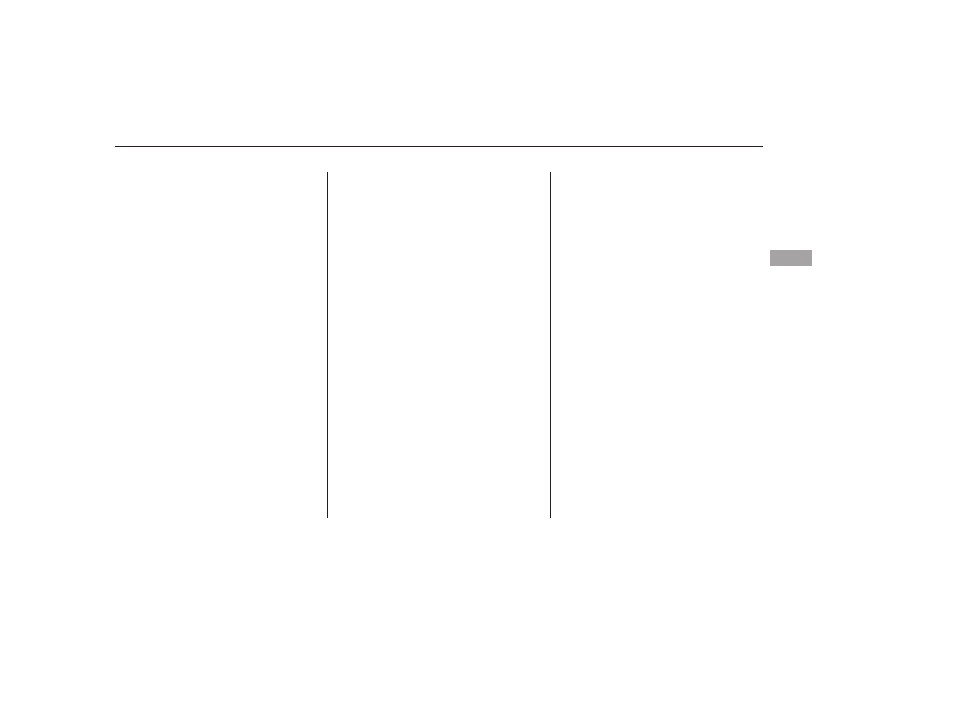
−
−
−
−
−
−
You can select any type of repeat,
random and scan modes by using the
RPT button, RDM button, or SCAN
button.
This feature
continuously plays a file. To activate
the track repeat feature, press the
RPT button (Preset 1). You will see
‘‘TRACK REPEAT’’ in the display.
To turn it off, press the RPT button
(Preset 1).
This feature
replays all the files in the selected
folder in the order they are stored.
To activate the folder repeat feature,
press and hold the RPT button
(Preset 1). You will see ‘‘FOLDER
REPEAT’’ in the display. To turn it
off, press and hold the RPT button
(Preset 1).
This feature
plays all the files in random order.
To activate the track random feature,
press the RDM button (Preset 2).
You will see ‘‘TRACK RANDOM’’ in
the display. To turn it off, press the
RDM button (Preset 2).
This
feature plays the files in the selected
folder in random order. To activate
the folder random feature, press and
hold the RDM button (Preset 2). You
will see ‘‘FOLDER RANDOM’’ in the
display. To turn it off, press and hold
the RDM button (Preset 2).
This feature
samples all files in the selected
folder in the order they are stored.
To activate the scan feature, press
the SCAN button. You will see
‘‘TRACK SCAN’’ in the display. You
will also see the file number blinking.
You will get a 10 second sampling of
each file in the folder. Press the
SCAN button to get out of the scan
mode. The system plays the last file
sampled.
This feature
samples the first file in each folder in
the order they are stored. To
activate the folder scan feature,
press and hold the SCAN button.
You will see ‘‘FOLDER SCAN’’ in the
display. You will also see the folder
number blinking. You will get a 10
second sampling of the first file in
each folder. Press the SCAN button
to get out of the scan mode. The
system plays the last file sampled.
To Select Repeat, Random or Scan
Mode:
TRACK REPEAT
FOLDER REPEAT
TRACK RANDOM
FOLDER RANDOM
TRACK SCAN
FOLDER SCAN
Playing a USB Flash Memory Device (EX-L model with navigation system)
Fe
a
tu
re
s
247
09/07/16 18:27:18 31SWA630_252