Hypertherm igbt tester, Indicator leds and device tests, Igbt test preparation – Hypertherm Powermax1250 Service Manual User Manual
Page 42: Powermax1250, Maintenance, Service manual 3-9 hypertherm igbt tester
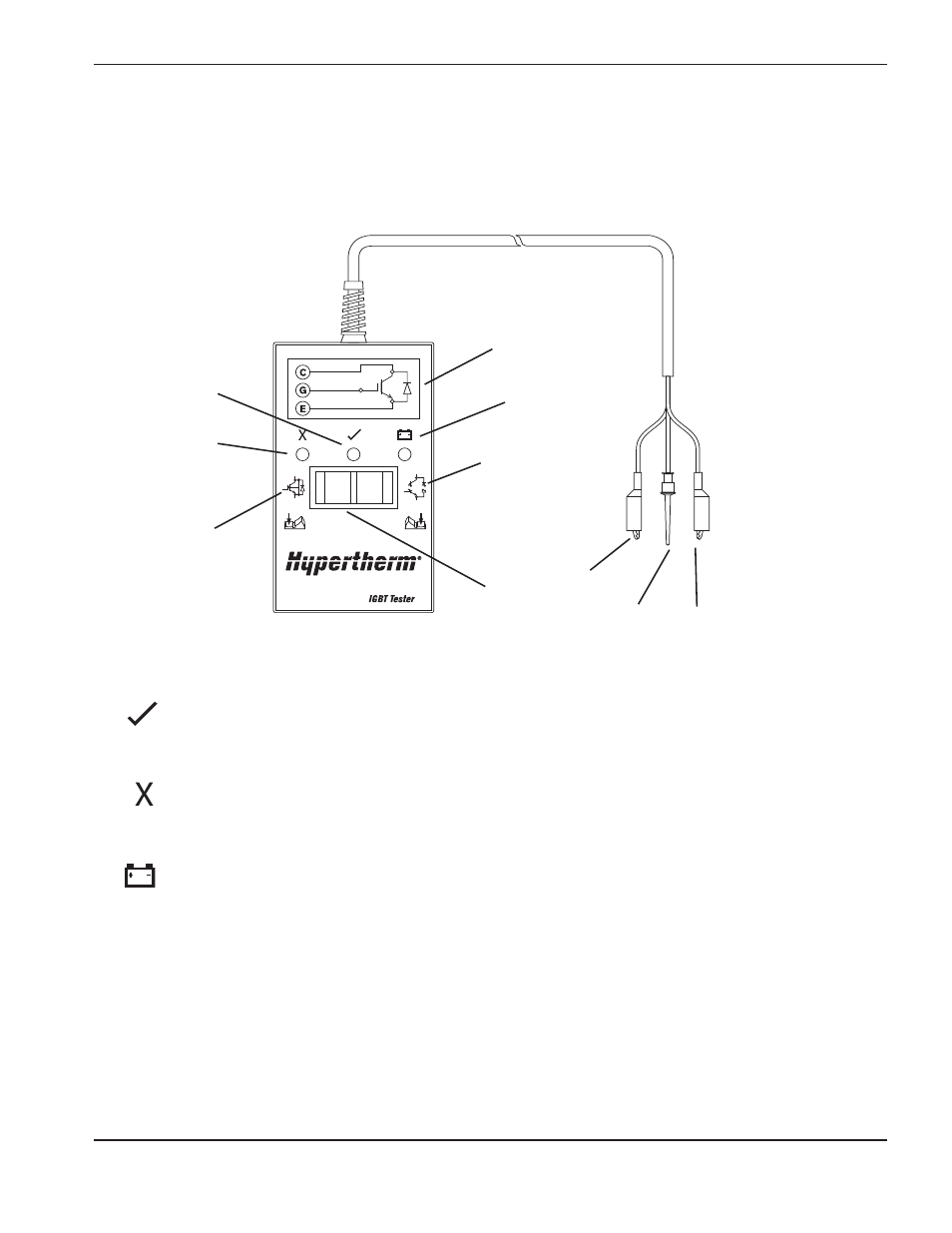
4
MAINTENANCE
powermax1250
Service Manual
3-9
Hypertherm IGBT tester
Use the Hypertherm IGBT tester (part number 128883) as described in the following sections or assemble your
own IGBT tester from the schematic diagram shown in
IGBT tester schematic and use it to test the IGBTs.
128884
Green “pass” LED
When illuminated, this LED indicates that the IGBT passed the test for an open IGBT when switch is
pressed to the right or for a short-circuited IGBT when switch is pressed to the left.
Red “fail” LED
When illuminated, this LED indicates that the IGBT failed the test for an open IGBT when switch is
pressed to the right or for a short-circuited IGBT when switch is pressed to the left.
Red “low battery” LED
When illuminated, this LED indicates that the remaining voltage in the battery is insufficient to power
the test circuitry. Replace the battery.
Note:
The Hypertherm IGBT tester requires a minimum of 8V to power its circuitry properly.
Indicator LEDs and device tests
Pass LED
(green)
Collector
(red)
Circuit
diagram
Fail LED
(red)
Test for
shorted IGBT
Low battery
LED (red)
Test for
open IGBT
Rocker
switch
Gate
(yellow)
Emitter
(black)
IGBT test preparation
Before testing with the Hypertherm IGBT tester, connect the colored leads to the IGBT as shown on the next page.
Note:
Before an IGBT can be tested, it must be electrically isolated from all circuits. If the IGBT is installed in
a power supply, remove the power board and any lead connections before testing
.