Igbt device test using the hypertherm tester, Powermax1250, Maintenance 3-10 – Hypertherm Powermax1250 Service Manual User Manual
Page 43: Service manual
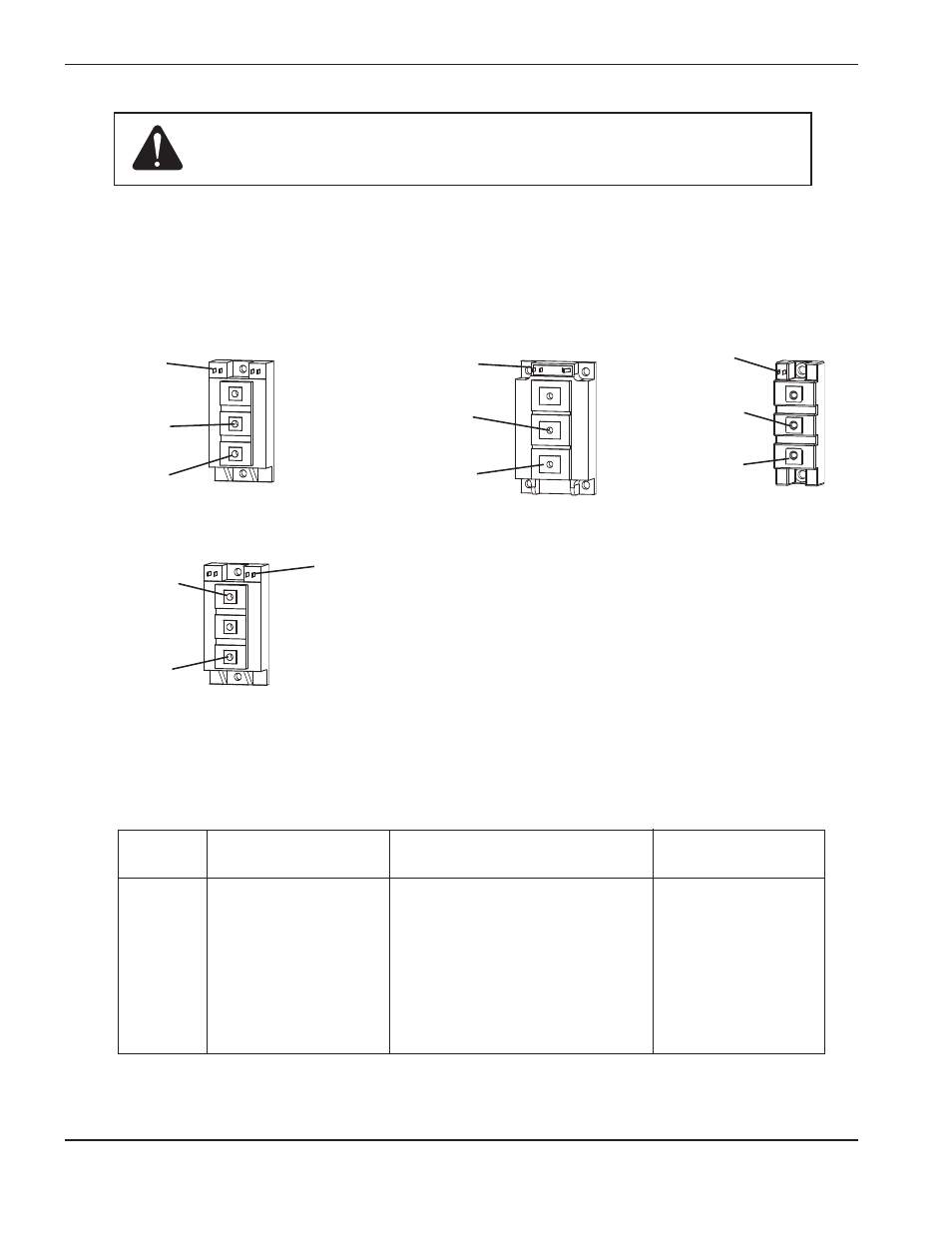
4
MAINTENANCE
3-10
powermax1250
Service Manual
Caution:
Failure to isolate the IGBT may result in false readings and/or damage
to the IGBT tester.
The illustrations below depict three common configurations of an IGBT. Each connection on the IGBT will be
labeled with an abbreviation. They may be labeled as C, E, G or 1, 2, 3 with a schematic that shows numbers and
pin functions.
Yellow lead
Gate 2 (G2)
Black lead
Emitter 2 (E2)
Red lead
Collector 2, (C2)
IGBT, Inverter
Test 1
Yellow lead
Gate (G)
Black lead
Emitter (E)
Red lead
Collector (C)
IGBT, PFC
Yellow lead
Gate (G)
Red lead
Collector (C)
Black lead
Emitter (E)
IGBT, Pilot arc
IGBT device test using the Hypertherm tester
Using the Hypertherm IGBT tester, press and hold the switch in the desired position to perform each test described
in the following table.
Switch
LED
position
Fail
Pass
Battery
This may mean
Corrective action
Left
X
–
–
IGBT is short-circuited
Replace IGBT
Left
–
X
–
IGBT passed the short-circuit test
None
Left
–
–
X
Battery below 8V
Replace battery
Left
–
–
–
Dead battery
Replace battery
Right
X
–
–
IGBT is open
Replace IGBT
Right
–
X
–
IGBT passed the open test
None
Right
–
–
X
Battery below 8V
Replace battery
Right
–
–
–
Dead battery
Replace battery
IGBT, Inverter
Test 2
Yellow lead
Gate 1 (G1)
Red lead
Collector 1, (C1)
Black lead
Emitter 1 (E1)