Emotion pulse – Alcatel Go Watch SM 03 User Manual
Page 10
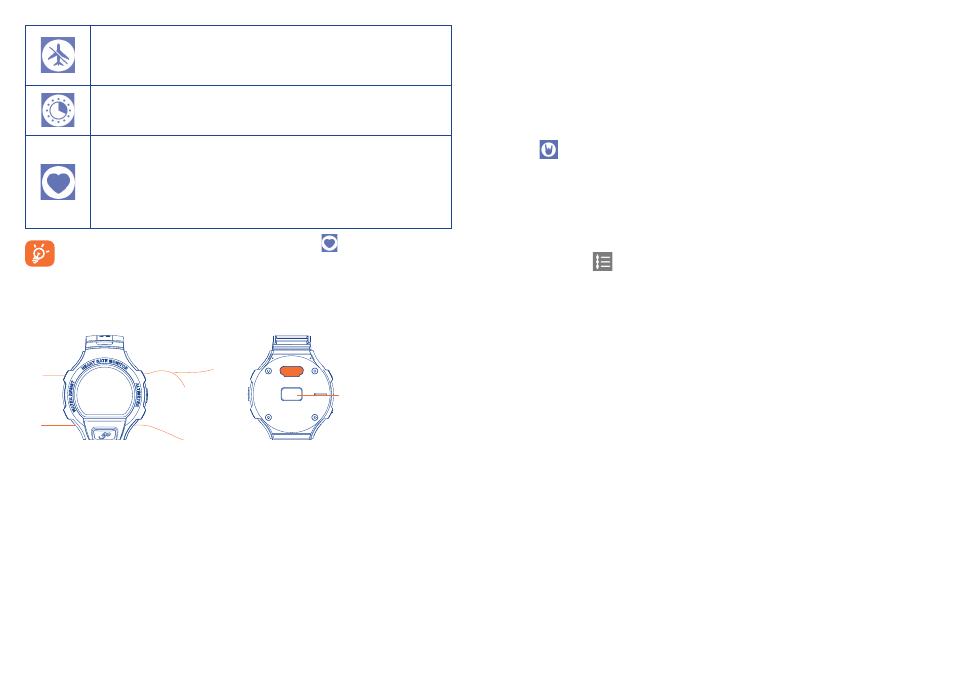
13
14
Aeroplane mode disconnects the GO WATCH from your
phone. You can touch this icon to turn Aeroplane mode on/
off.
Brightness personalises brightness of your GO WATCH.
You can touch this icon to adjust brightness.
Heart Rate measures your heart rate. Touch the heart-
shaped icon to measure in several seconds. Note that your
GO WATCH must have proper contact with your wrist to
ensure data correctness. Do not move your body while taking
heart rate measurements.
If you are using the Heart Rate application , to make sure your
heart rate result is accurate, GO WATCH should be tightened
firmly on your wrist, as shown in the following picture. Do not
move during the testing. Otherwise, the test result can be
abnormal.
Heart Rate
sensor
If you enable the continuous heart rate measuring during a
workout, do not move in the first 15 seconds before you start
exercising.
6
Emotion Pulse �����������������������
GO WATCH can detect your emotions and you can share your Emotion
Pulse with a friend or to your Facebook account.
Touch
or long press the "go" key to access Emotion Pulse. Add another
GO WATCH user as a friend in Onetouch Move first if you want to share
your emotion with a friend.
GO WATCH will remind you if your friend shares an Emotion Pulse with
you.
Touch Home\
, to check the Emotion Pulse you shared and received.