Your go watch – Alcatel Go Watch SM 03 User Manual
Page 4
Advertising
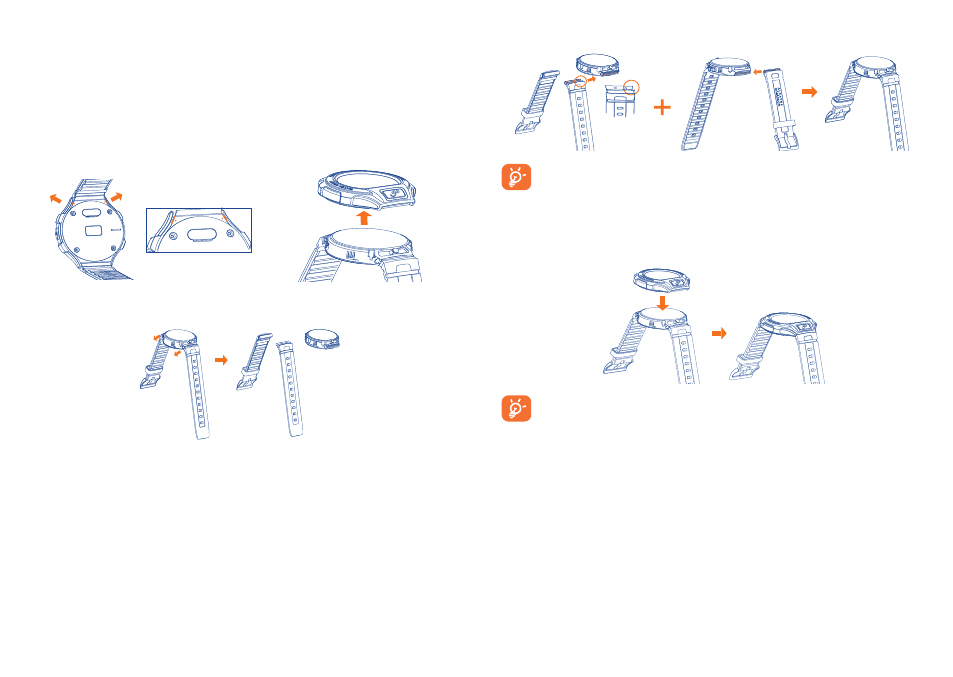
1
2
1
Your GO WATCH �����������������
1�1
Change front casing and band
Remove the front casing.
Remove the bands.
Install the new bands.
Install the GO WATCH bands by sliding the flat side of the bands
from left to right into the slots on the bottom and top of the GO
WATCH. The band without the buckle goes in the bottom slot. The
band with the buckle goes in the top slot.
Install the new front casing.
Bands can only be removed after the front casing is removed. Install
the bands before installing the front casing.
If the front casing does not attach to the GO WATCH, make sure
that the casing is in the right position and pinch it until it's held
firmly in place.
Advertising