Alcatel Go Watch SM 03 User Manual
Page 13
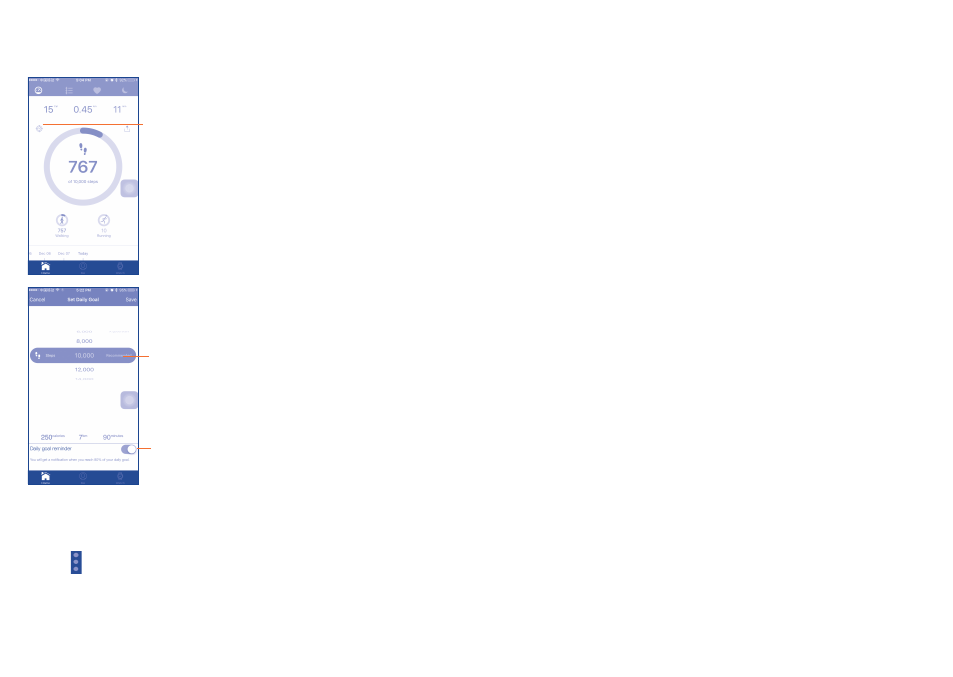
19
20
7�3
Setting goals
For iOS
Touch to set
your daily goals
Touch to select
your goal
For Android
Touch \Set Goal. You can set your daily goal for each category.
7�4
Watch
Clock
Touch to view the local time, set the home time,
and add alarms which will make your watch
vibrate.
Watch Face
Touch to change your watch face.
Communication
Touch to enable the notifications of incoming
calls and messages on the watch. Or add some
VIP contacts to receive notifications only from
VIP contacts.
Notifications
Select some apps so that notifications from these
apps will be displayed on your GO WATCH.
Emotion Pulse
Use the GO WATCH to detect your emotion
pulse and share it to your friends or Facebook.
7�5
Upgrade
GO WATCH firmware upgrade
If a new firmware version is available, a message is prompted when you
start Onetouch Move for the first time that day. You can also touch
Watch\Settings to check for an update.
Onetouch Move upgrade
If a new app version is available, a message is prompted when you start
Onetouch Move for the first time that day. You can also touch Me\
Onetouch Move to check for an update.
Enable to remind you
when you reach 80%
of your daily goal