Applications – Alcatel Go Watch SM 03 User Manual
Page 9
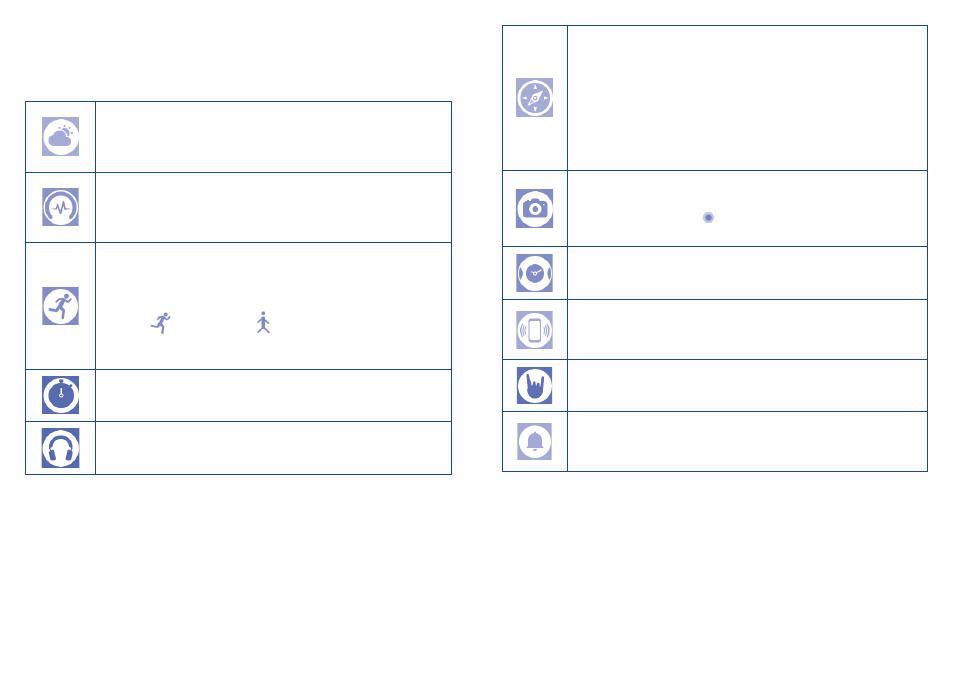
11
12
5
Applications ���������������������������
Weather
(1)
forecasts the weather for the next 12 hours
and for the next 4 days. Current temperature is displayed in
the bottom left of the screen. You can swipe right to see the
weather forecast for the next day.
Life records all of your activities. You can view detailed data
of different modes such as Steps, Calories, Distance, Sleep,
etc. GO WATCH only records your deep and light sleep if
you are asleep for 30 minutes or longer.
Workout tracks your workout activities. You can specify
some periods of your workout by lap and swipe the screen
to view detailed information (such as the steps you made,
distance you moved) for each lap. You can select a mode for
running
and walking
, and touch the heart-shaped
icon to enable continuous heart rate measuring during a
workout.
Stopwatch measures the amount of elapsed time.
Music
(2)
enables you to play the previous/next and stop
songs on your phone. You can also adjust sound volume by
making circles on the screen with your finger.
(1)(2)
(1)
The weather information is provided by AccuWeather. For details about the
app, go to www.accuweather.com.
(2)
Make sure GO WATCH is connected with your phone.
Compass obtains geographic and altitude information.
The altitude information will be more accurate if you are
outdoor or in an open space. Conversely, the altitude may
have deviation if the weather or atmospheric pressure
sharply changes, or you are in a closed space such as an
air-conditioned room or a cabin. Compass needs calibration
before first use. Please move GO WATCH as per the
instructions in the watch screen to calibrate it.
Camera
(1)(2)
controls the Camera in your phone to take
a picture. Touch the icon on your GO WATCH to turn on
Camera and touch
to take a picture. Images will be
saved in the Gallery of your phone.
Watch face personalises your watch face. You can swipe left/
right to select a watch face type.
Search phone helps you to find your phone. Touch it and
then your phone sounds or vibrates if the GO WATCH is
connected with your phone.
Emotion pulse detects your emotions and you can share it
to friends, to your Facebook, or set it as wallpaper.
Mute enables/disables vibration mode of your GO WATCH.
When Mute is on, notifications can still be received but you
won't be reminded by vibration.
(1)(2)
(1)
Make sure GO WATCH is connected with your phone.
(2)
Make sure your phone is unlocked.