Trusted computing, Wake up event settings, Bios setup – IBASE MI987 User Manual
Page 32: Mi987 user’s manual
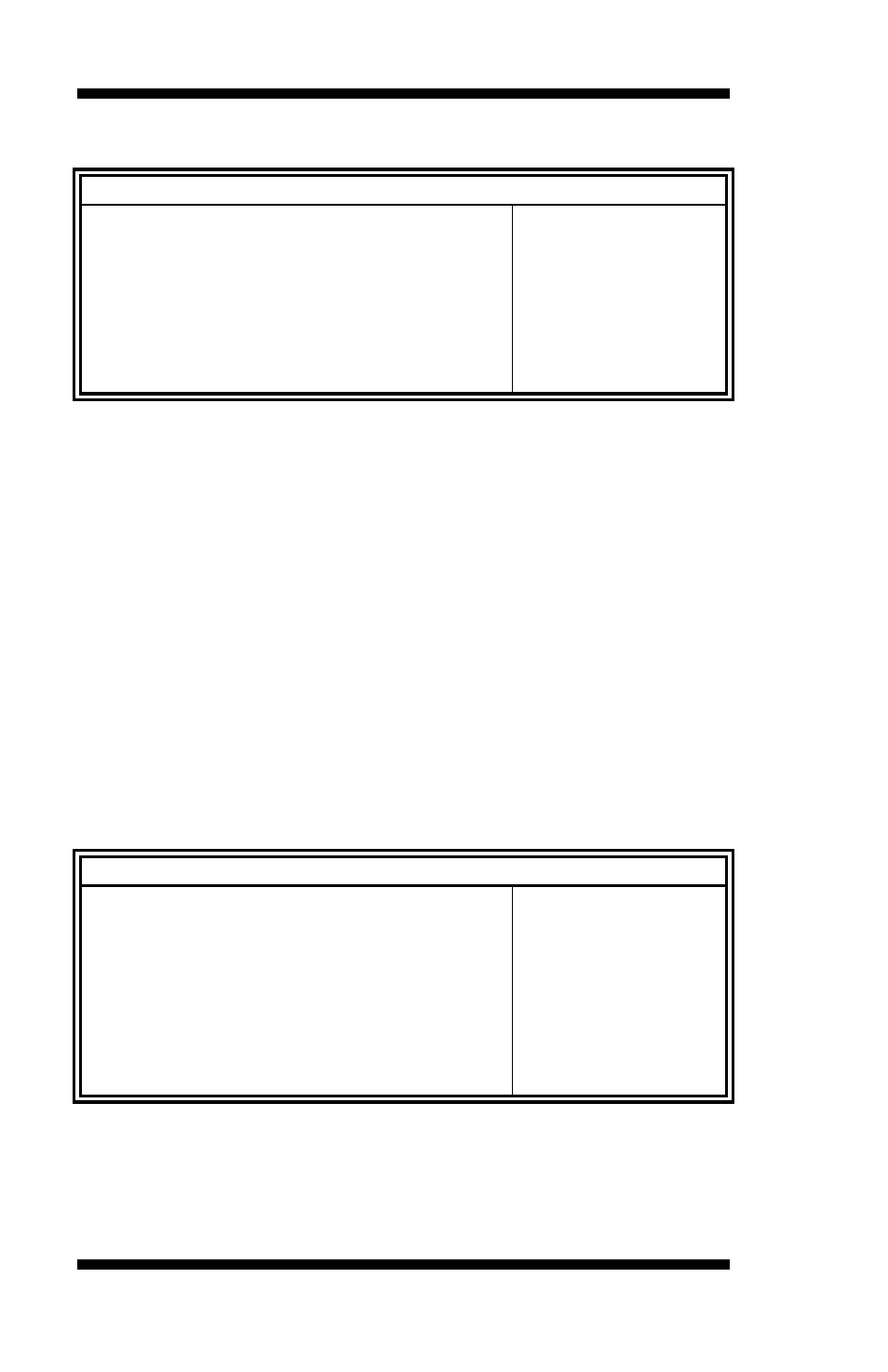
BIOS SETUP
28
MI987 User’s Manual
Trusted Computing
Aptio Setup Utility – Copyright © 2012 American Megatrends, Inc.
Main
Advanced
Chipset
Boot
Security
Save & Exit
Configuration
→ ← Select Screen
↑↓ Select Item
Enter: Select
+- Change Opt.
F1: General Help
F2: Previous Values
F3: Optimized Defaults
F4: Save & Exit
ESC: Exit
Security Device Support
Disabled
Current Status Information
SUPPORT TURNED OFF
Security Device Support
This configuration is supported only with MI987AF. Enables or disables
BIOS support for security device. O.S. will not show Security Device.
TCG EFI protocol and INT1A interface will not be available.
TPM State
Enable/Disable Security Device. NOTE: Your Computer will reboot
during restart in order to change State of the Device.
Pending operation
Schedule an Operation for the Security Device. NOTE: Your Computer
will reboot during restart in order to change State of Security Device.
Wake up event settings
Aptio Setup Utility – Copyright © 2012 American Megatrends, Inc.
Main
Advanced
Chipset
Boot
Security
Save & Exit
→ ← Select Screen
↑↓ Select Item
Enter: Select
+- Change Opt.
F1: General Help
F2: Previous Values
F3: Optimized Defaults
F4: Save & Exit
ESC: Exit
Wake on Ring
Disabled
Wake on PCIE Wake Event
Enabled
Wake up by Ring / Wake up by PCIE WAKE#
The options are Disabled and Enabled.