Advanced settings – IBASE MI941 User Manual
Page 27
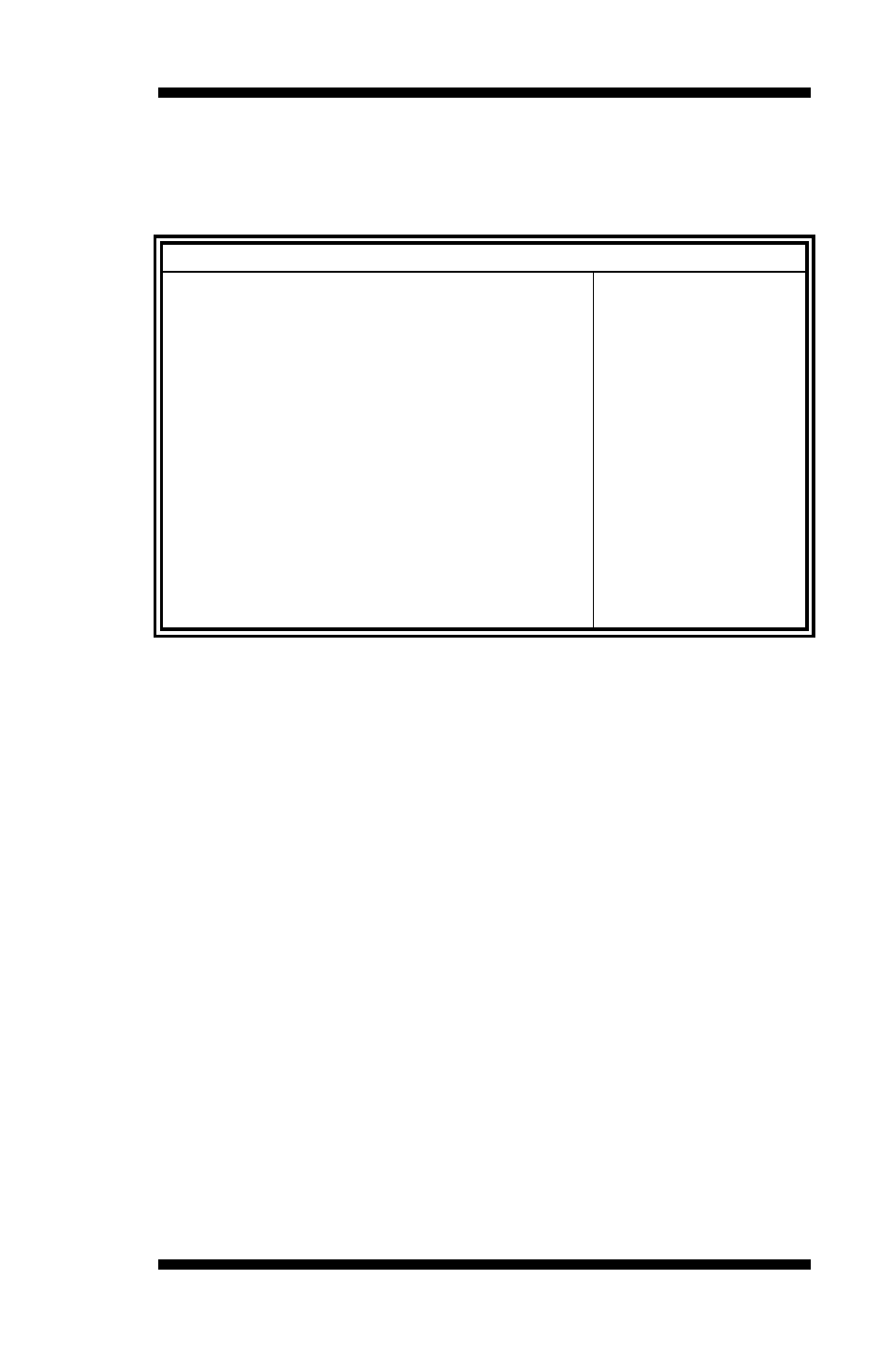
BIOS SETUP
MI941 User’s Manual
23
Advanced Settings
This section allows you to configure and improve your system and
allows you to set up some system features according to your preference.
BIOS SETUP UTILITY
Main
Advanced
PCIPnP
Boot
Security
Chipset
Exit
Advanced Settings
Configure CPU.
<- Select
Screen
↑↓ Select Item
+- Change Field
Tab
Select Field
F1 General
Help
F10 Save and Exit
ESC Exit
WARNING: Setting wrong values in below sections
may cause system to malfunction.
► CPU Configurations
► IDE Configuration
► SuperIO Configuration
► Hardware Health Confguration
► ACPI Configuration
► APM Configuration
► MPS Configuration
► Smbios Configuration
► USB Configuration
The Advanced BIOS Settings contains the following sections:
► CPU Configurations
► IDE Configuration
► SuperIO Configuration
► Hardware Health Confguration
► ACPI Configuration
► APM Configuration
► MPS Configuration
► Smbios Configuration
► USB Configuration
The fields in each section are shown in the following pages, as seen in the
computer screen. Please note that setting the wrong values may cause the system
to malfunction. If unsure, please contact technical support of your supplier.