Advanced, Hardware health configuration, Acpi settings – IBASE MI941 User Manual
Page 31
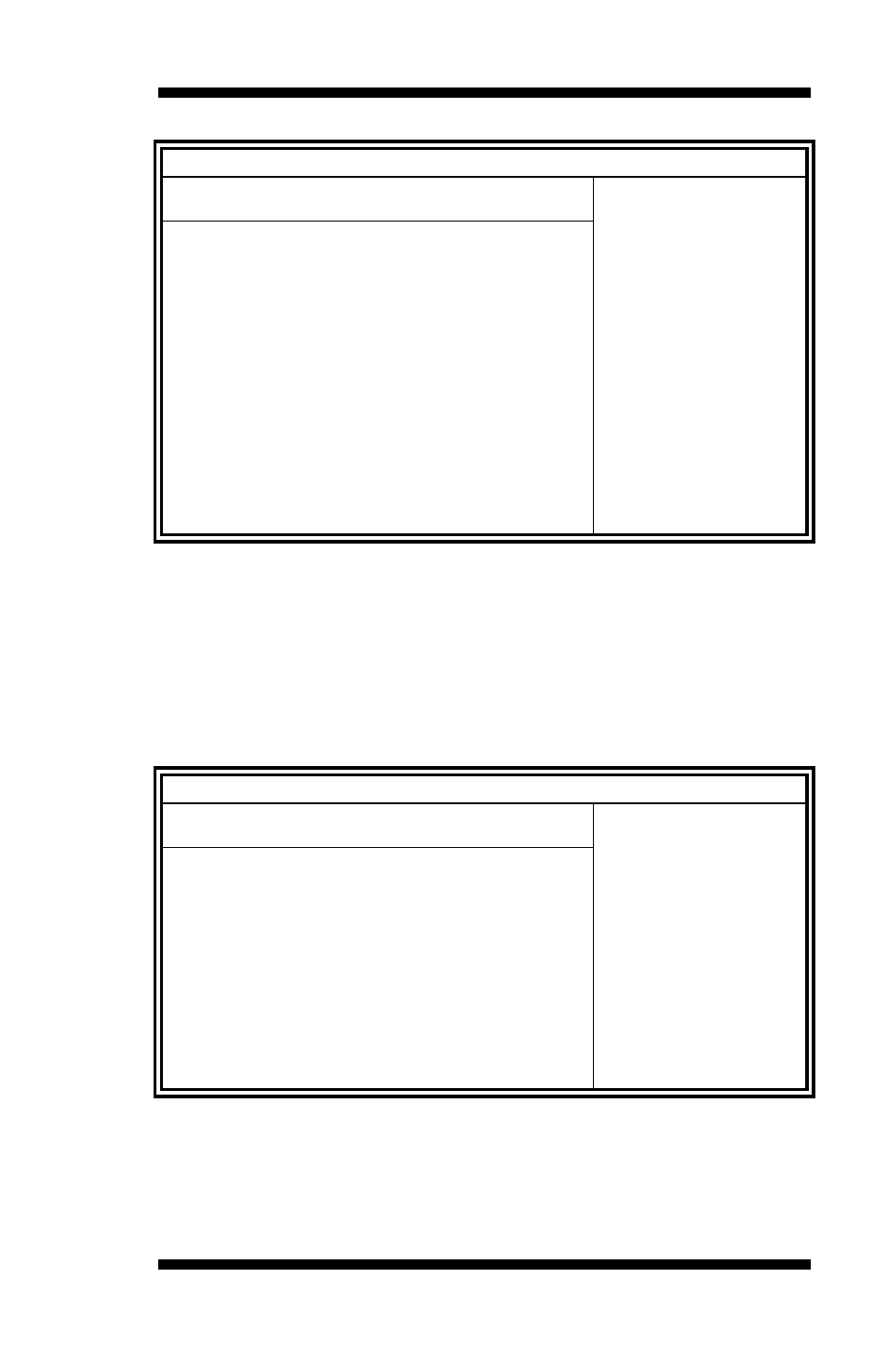
BIOS SETUP
MI941 User’s Manual
27
BIOS SETUP UTILITY
Main
Advanced
PCIPnP
Boot
Security
Chipset
Exit
Hardware Health Configuration
Configure CPU.
<- Select
Screen
↑↓ Select Item
+- Change Field
Tab
Select Field
F1 General
Help
F10 Save and Exit
ESC Exit
System Temperature
:35°C/95°F
CPU Temperature
:34°C/93°F
VTIN Temperature
:37°C/98°F
SystemFan2 Speed
:0 RPM
CPUFAN Speed
:2280 RPM
Vcore(V) :1.160
V
3VCC
12V
:3.392 V
:12.196 V
5V
: 5.273V
VBAT (V)
:3.21 V
CPU smart fan
[55°C]
ACPI Shutdown Temperature
[Disabled]
The Hardware Health Configuration menu is used to show the operating
temperature, fan speeds and system voltages.
ACPI Shutdown Temperature
The system will shut down automatically under OS with ACPI mode,
when the CPU temperature reaches the configured temperature.
BIOS SETUP UTILITY
Main
Advanced
PCIPnP
Boot
Security
Chipset
Exit
ACPI Settings
General ACPI
Configuration settings
<- Select
Screen
↑↓ Select Item
+- Change Field
Tab
Select Field
F1 General
Help
F10 Save and Exit
ESC Exit
►
General ACPI Configuration