Boot settings, Boot option priorities sets the system boot order, Bios setup – IBASE MB838 User Manual
Page 42: Mb838 user’s manual
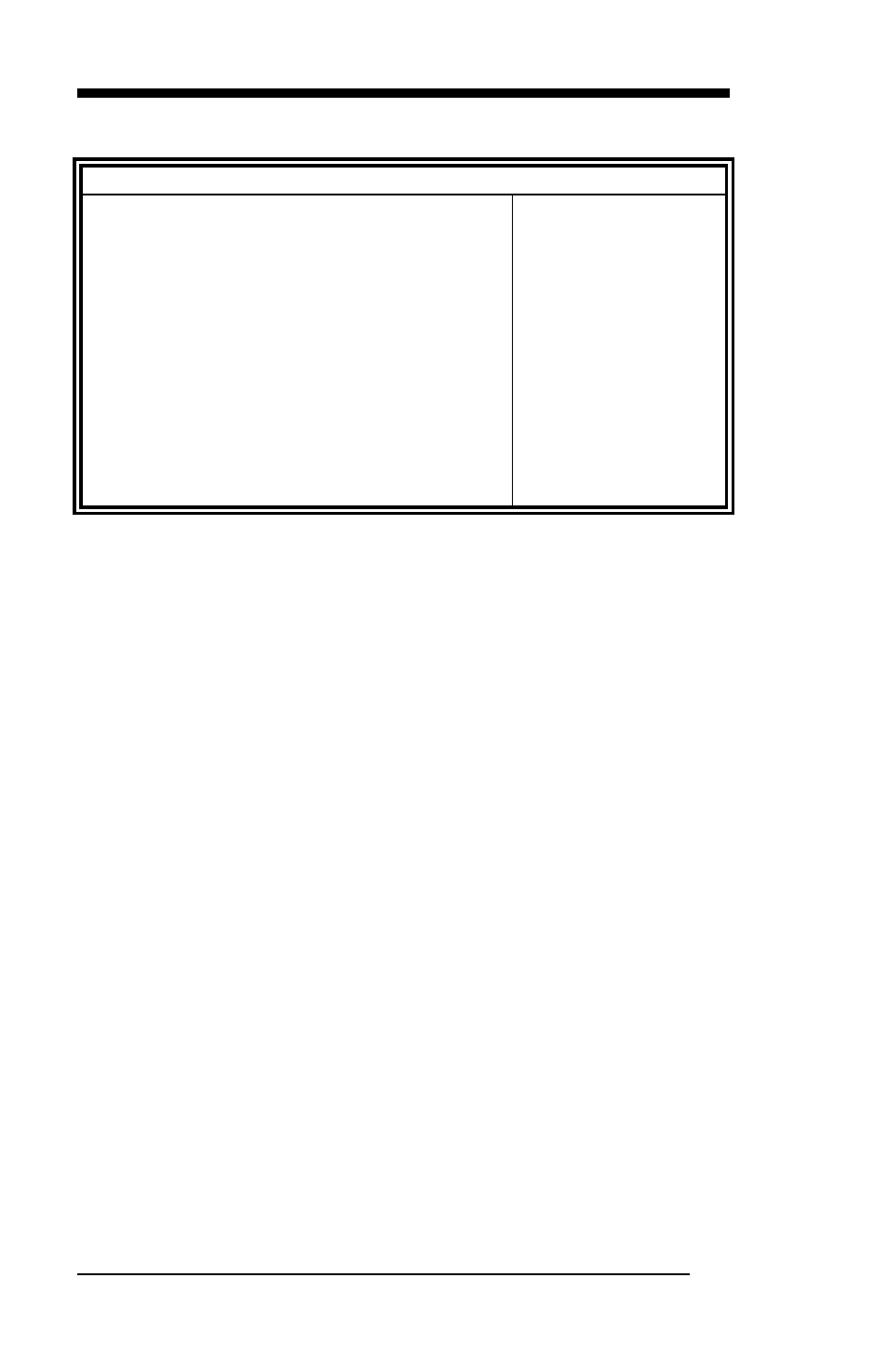
BIOS SETUP
MB838 User’s Manual
42
Boot Settings
Aptio Setup Utility
Main Advanced IntelRCSetup
Security
Boot
Save & Exit
Boot Configuration
→ ←
Select Screen
↑↓
Select Item
Enter: Select
+- Change Field
F1: General Help
F2: Previous Values
F3: Optimized Default
F4: Save
ESC: Exit
Setup Prompt Timeout
1
Bootup NumLock State
[On]
Quiet Boot
[Disabled]
HDD BootSector Write
[Normal]
Boot Option Priorities
Boot Option #1
Boot option #2
Network Device BBS Priorities
[IBA GE Slot 00A0]
[UEFI: Build-in EFI
…]
Setup Prompt Timeout
Number of seconds to wait for setup activation key.
65535(0xFFFF) means indefinite waiting.
Bootup NumLock State
Select the keyboard NumLock state.
Quiet Boot
Enables/Disables Quiet Boot option.
Boot Option Priorities
Sets the system boot order.