Advanced settings, Acpi settings – IBASE MB839 User Manual
Page 23
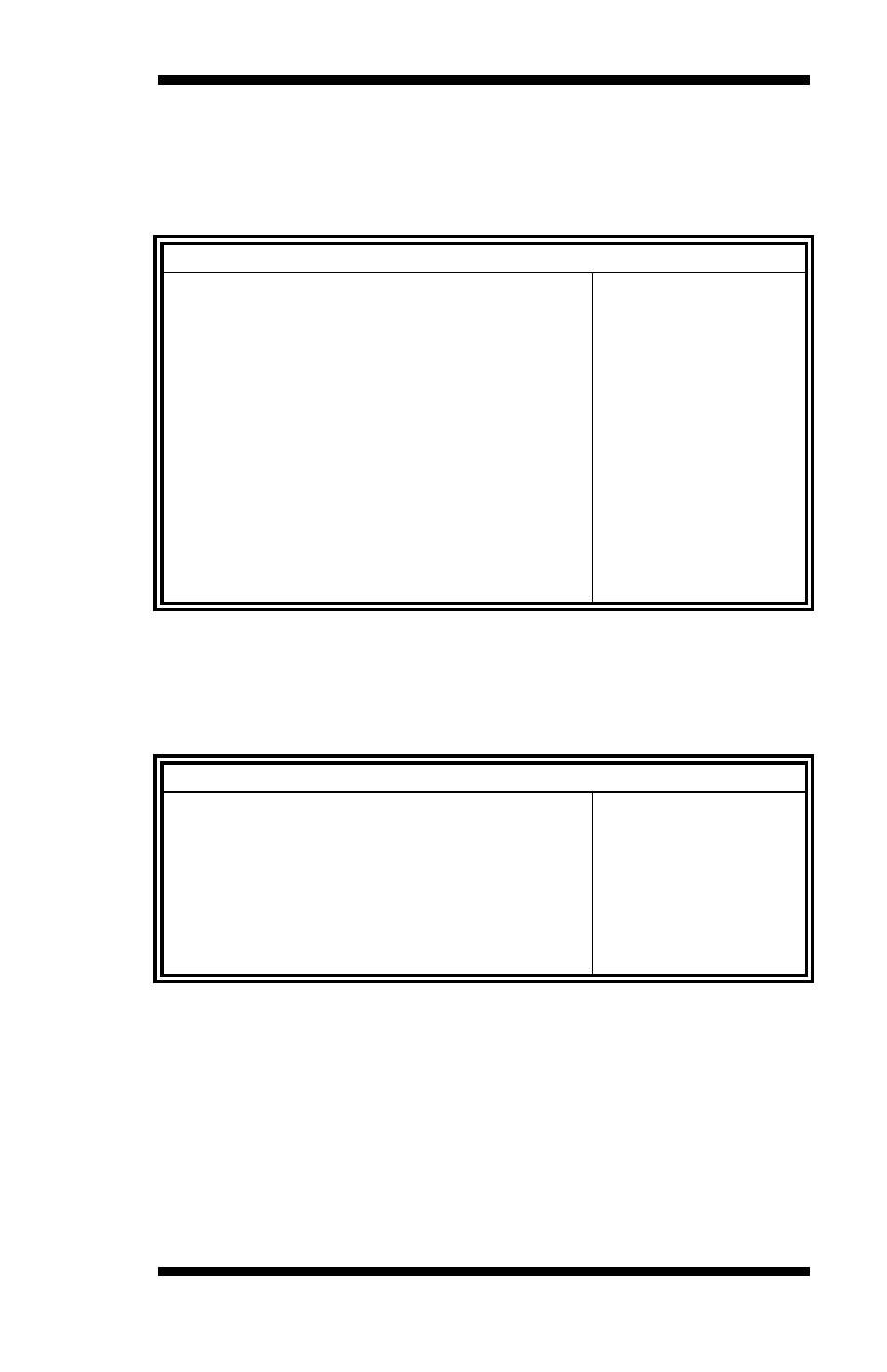
BIOS Setup
MB839 Series User’s Manual
17
Advanced Settings
This section allows you to configure and improve your system and allows
you to set up some system features according to your preference.
Aptio Setup Utility
Main
Advanced
Chipset
Boot
Security
Save & Exit
→ ←
Select Screen
↑↓ Select Item
Enter: Select
+- Change Field
F1: General Help
F2: Previous Values
F3: Optimized Default
F4: Save ESC: Exit
OnBoard LAN PXE Rom
[Disabled]
► ACPI Settings
► Super IO Configuration
► H/W Monitor
► LAN Bypass Configuration
► Serial Port Console Redirection
► CPU Configuration
► PPM Configuration
► IDE Configuration
► SDIO Configuration
OnBoard LAN PXE Rom
Controls the execution of UEFI and Legacy PEX OpROM.
ACPI Settings
Aptio Setup Utility
Main
Advanced
Chipset
Boot
Security
Save & Exit
ACPI Settings
Enable ACPI Auto Configuration [Disabled]
→ ←
Select Screen
↑↓ Select Item
Enter: Select
+- Change Field
F1: General Help
F2: Previous Values
F3: Optimized Default
F4: Save ESC: Exit
Enable Hibernation
[Enabled]
ACPI Sleep State
S3 (Suspend to RAM)
Enabled ACPI Auto Configuration
Enables or Disables BIOS ACPI Auto Configuration.
Enable Hibernation
Enables or Disables System ability to Hibernate (OS/S4 Sleep State).
This option may be not effective with some OS.
ACPI Sleep State
Select the highest ACPI sleep state the system will enter, when the
SUSPEND button is pressed.