Lan drivers installation – IBASE MB839 User Manual
Page 37
Advertising
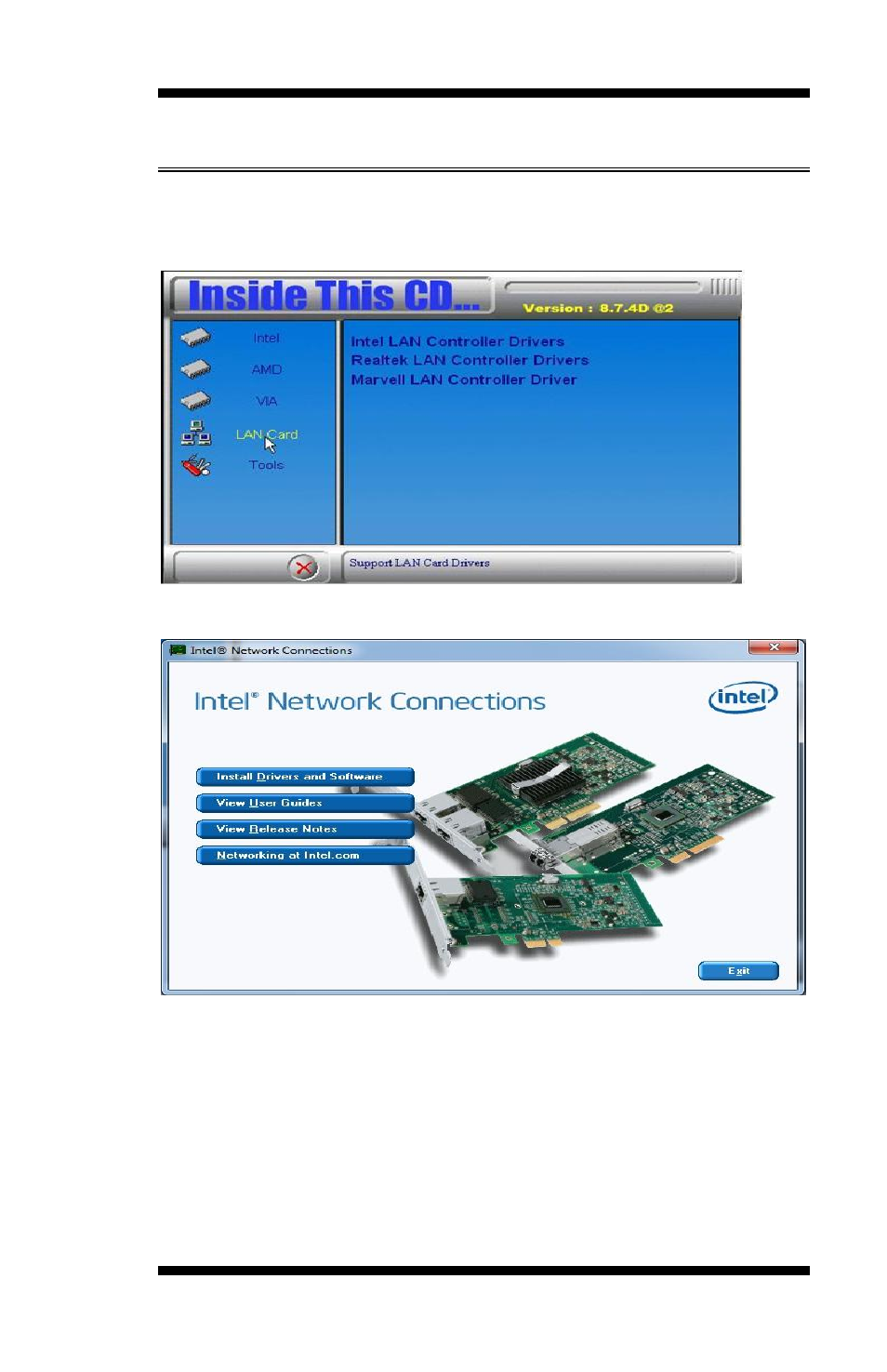
DRIVERS INSTALLATION
MB839 Series User’s Manual
31
LAN Drivers Installation
1. Insert the disc that comes with the board. Click LAN Card and then
Intel LAN Cedarview Drivers.
2. On the next screen, click Install Drivers and Software.
3. In the Welcome screen, click Next. On the next screen, click Yes to to
agree with the license agreement.
4. Agree with the license agreement and click Next.
Advertising