Advanced settings, Bios setup 20, Ib889 user’s manual – IBASE IB889 User Manual
Page 24
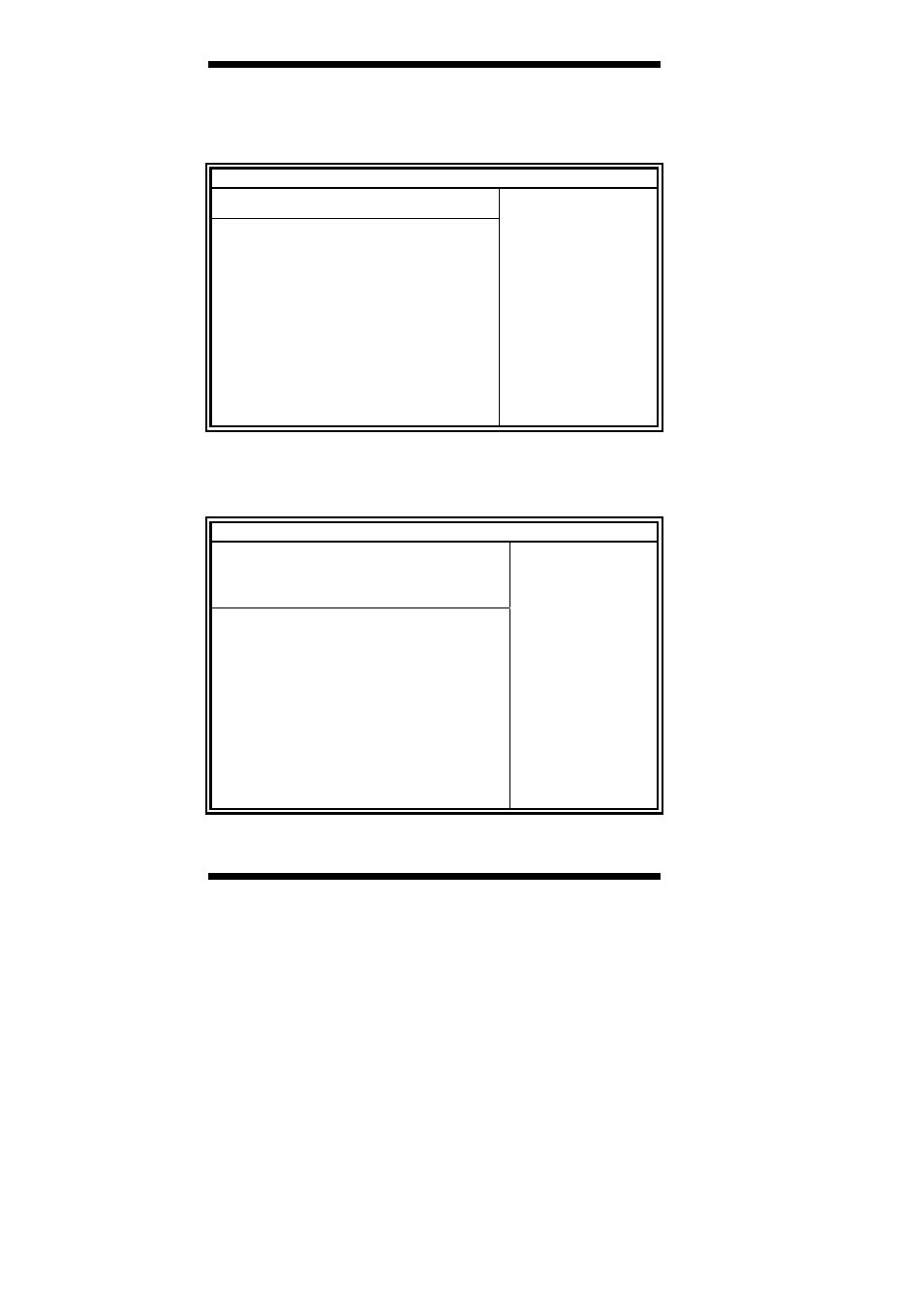
BIOS SETUP
20
IB889 User’s Manual
Advanced Settings
This section allows you to configure and improve your system and
allows you to set up some system features according to your preference.
BIOS SETUP UTILITY
Main
Advanced
PCIPnP
Boot
Security
Chipset
Exit
Advanced Settings
Configure CPU.
<- Select
Screen
↑↓ Select
Item
Enter
Go to Sub Screen
F1 General
Help
F10 Save and Exit
ESC Exit
WARNING: Setting wrong values in below sections
may cause system to malfunction.
► CPU Configurations
► IDE Configuration
► Super IO Configuration
► Hardware Health Configuration
► ACPI Configuration
► AHCI Configuration
► PCI Express Configuration
► Trusted Computing
► USB Configuration
► Lan Configuration
► Power Configuration
The fields in each section are shown in the following sections, as seen in the
computer screen. Please note that setting the wrong values may cause the system
to malfunction. If unsure, please contact technical support of your supplier.
BIOS SETUP UTILITY
Advanced
CPU Configuration
Module Version: 15.00
AGESA Version: 1.0.0.0
Physical Count: 1
Logical Count: 2
This option should remain
disabled for the normal
operation. The driver developer
may enable it for testing
purpose.
<- Select
Screen
↑↓ Select
Item
+- Change Field
F1 General
Help
F10 Save and Exit
ESC Exit
AMD Turion™ II Neo N54L Dual Core Processor
Revision: C3
Cache L1: 256KB
Cache L2: 2048KB
Cache L3: N/A
Speed: 2200MHz, NB Clk: 1600MHz
Able to Change Freq. : Yes
uCode Patch Level: 0x10000B6
GART Error Reporting
[Disabled]
Microcode Update
[Enabled]
Secure Virtual Machine Mode
[Enabled]
PowerNow [Enabled]
C1E Support
[Enable]