Onboard serial port, Restore on ac power loss, Bios setup 22 – IBASE IB889 User Manual
Page 26: Ib889 user’s manual
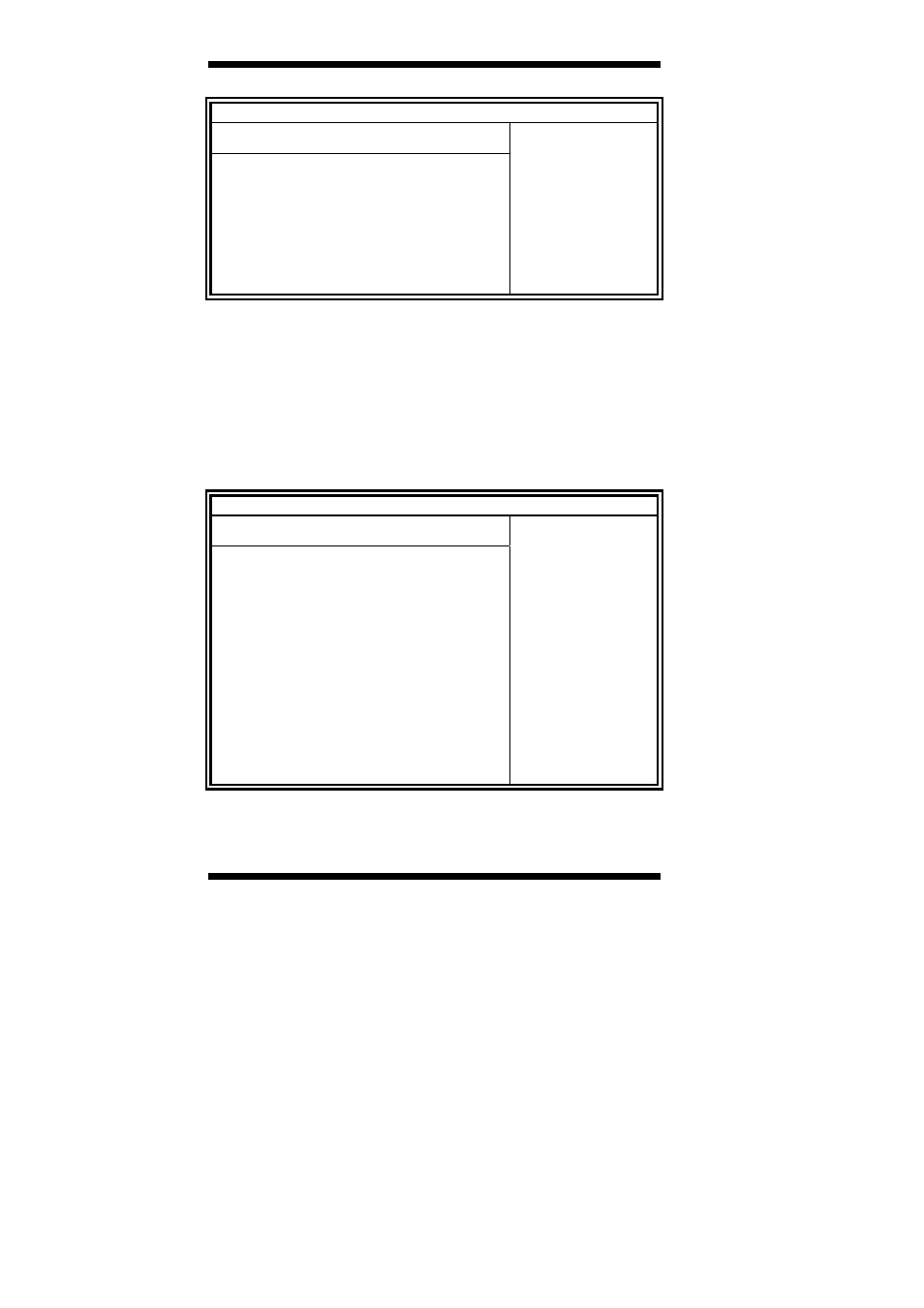
BIOS SETUP
22
IB889 User’s Manual
BIOS SETUP UTILITY
Advanced
Configure Win627DHG Super IO Chipset
Allows BIOS to Select
Serial Port Base
Addresses
<- Select
Screen
↑↓ Select
Item
+- Change Field
F1 General
Help
F10 Save and Exit
ESC Exit
Serial Port1 Address
[3F8/IRQ4]
Serial Port2 Address
[2F8/IRQ3]
Restore on AC Power Loss
[Power Off]
Onboard Serial Port
The default values are:
Serial Port 1: 3F8/IRQ4
Serial Port 2: 2F8/IRQ3
Restore on AC Power Loss
This field sets the system power status whether Power On or Power Off when
power returns to the system from a power failure situation.
BIOS SETUP UTILITY
Advanced
Hardware Health Configuration
Options
Disabled
80°C/176°F
85°C/185°F
90°C/194°F
95°C/203°F
<- Select
Screen
↑↓ Select
Item
+- Change Field
Tab Select Field
F1 General
Help
F10 Save and Exit
ESC Exit
System Temperature
:43°C/109°F
CPU Temperature
:64°C/147°F
NB Temperature
:49°C/120°F
CPUFAN Speed
:6490 RPM
Vcore :1.152
V
+3.3V
+12V
:3.328 V
:12.196 V
VDDR3 :1.480
V
VGPU :1.104V
+5V
VSB
VBAT
: 5.068V
:3.328V
:3.328V
CPU Shutdown Temperature
[Disabled]