IBASE IB889 User Manual
Page 37
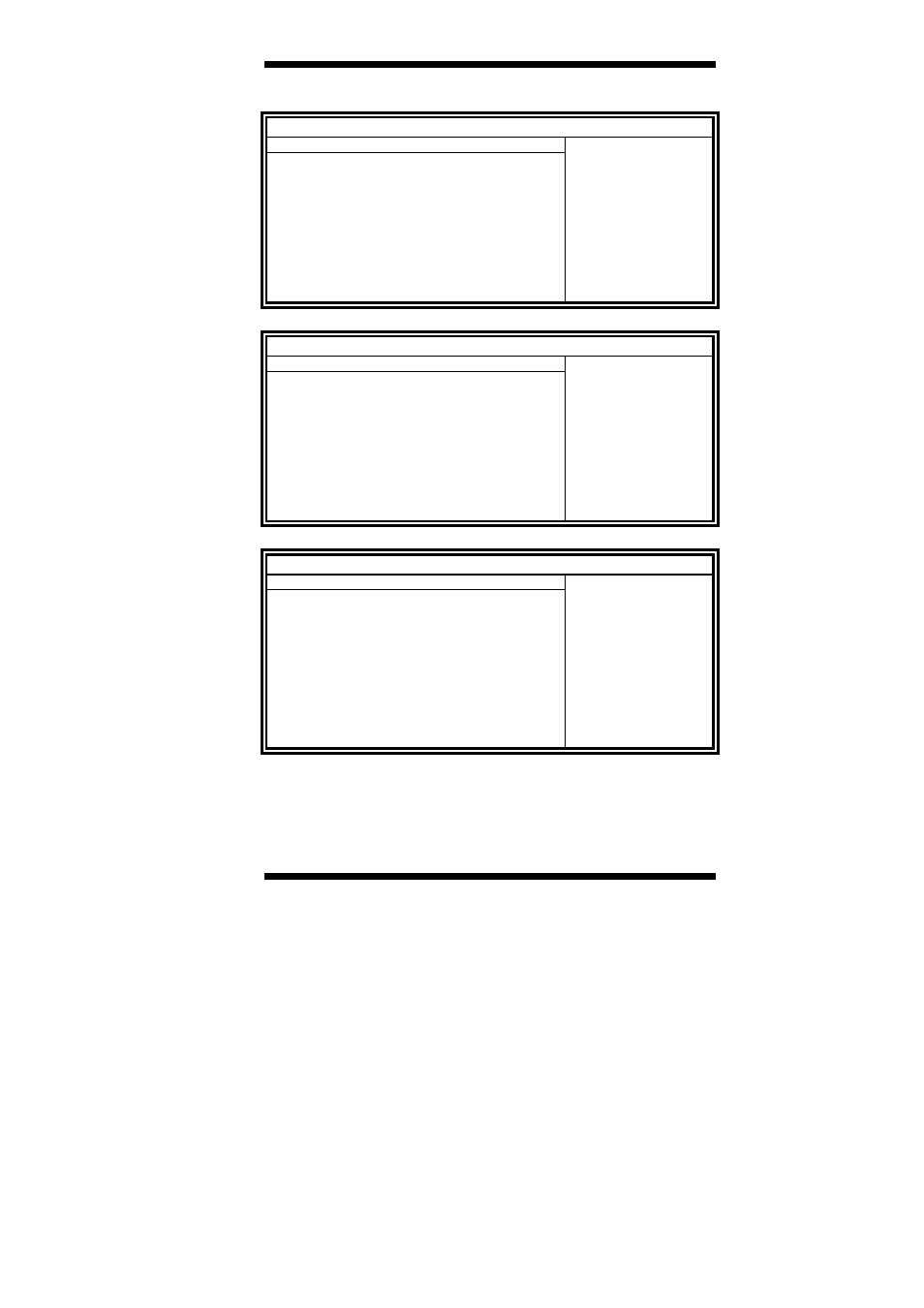
BIOS SETUP
IB889 User’s Manual
33
South Bridge Configuration
BIOS SETUP UTILITY
Chipset
SouthBridge Chipset Configuration
Options for SB GPP Por
<- Select
Screen
↑↓ Select
Item
Enter
Go to Sub Screen
F1 General
Help
F10 Save and Exit
ESC Exit
►SP GPP Port Graphics Configuration
►SB Azalia Audio Configuration
►SB SATA Configuration
BIOS SETUP UTILITY
Chipset
SB GPP Port Configuration
Options
Disable
Enable
<- Select
Screen
↑↓ Select
Item
Enter
Go to Sub Screen
F1 General
Help
F10 Save and Exit
ESC Exit
SB GPP Function
[Enable]
GPP Port Link Configuration
[1:1:1:1 mode]
Unhide unused GPP ports
[Disable]
GPP Link ASPM
[Disable]
GPP Lane Reversal
[Disabled]
NB-SB PHY PLL Power Down
[Enable]
GPP PHY PLL Power Down
[Enable]
BIOS SETUP UTILITY
Chipset
Onchip HD Azalia Configuration
Options
Auto
Disable
Enable
<- Select
Screen
↑↓ Select
Item
Enter
Go to Sub Screen
F1 General
Help
F10 Save and Exit
ESC Exit
HD Audio Azalia Device [Enabled]
HD Onboard PIN Config
[Enabled]
Azalia Front Panel
[Auto]
SDIN0 Pin Config
[Azalia]
SDIN1 Pin Config
[Azalia]
SDIN2 Pin Config
[Azalia]
SDIN3 Pin Config
[GPIO]
Azalia Snoop
[Disabled]