Boot settings, Pci ide busmaster, Offboard pci/isa ide card – IBASE IB889 User Manual
Page 31
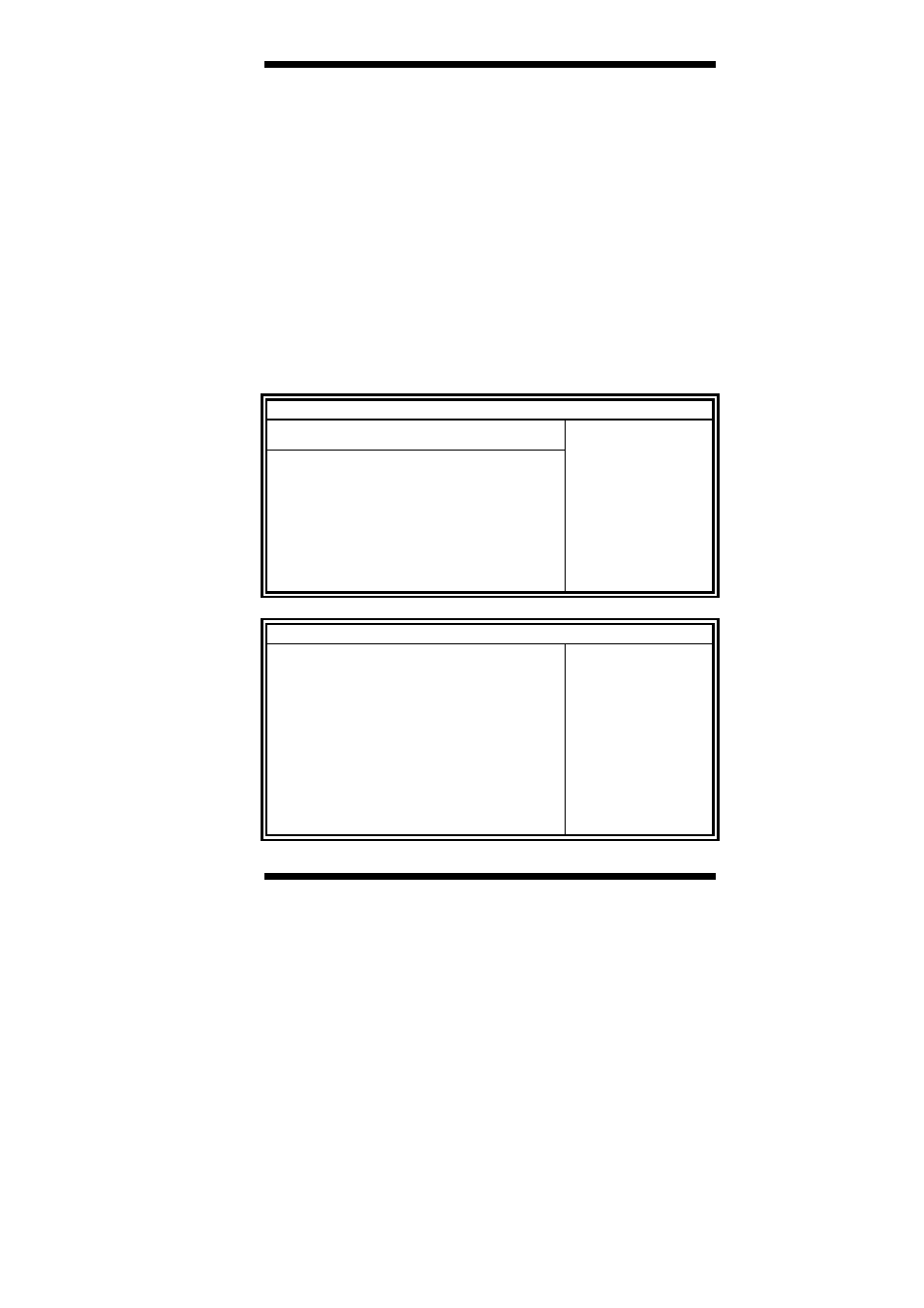
BIOS SETUP
IB889 User’s Manual
27
PCI IDE BusMaster
This function allows the BIOS to use PCI BusMastering for reading or writing to
IDE drives.
OffBoard PCI/ISA IDE Card
This option specifies if an offboard PCI IDE controller adapter card is installed
in the computer. You must specify the PCI Expansion slot on the motherboard
where the offboard PCI IDE controller is installed. This disables the onboard
PCI IDE controller. You must also specify the IRQs for this PCI IDE card.
IRQ#
Use the IRQ# address to specify what IRQs can be assigned to a particular
peripheral device.
Boot Settings
BIOS SETUP UTILITY
Main Advanced PCIPnP
Boot
Security
Chipset
Exit
Boot Settings
Configure Settings
during System Boot.
<- Select
Screen
↑↓ Select
Item
+- Change Field
Enter
Go to Sub Screen
F1 General
Help
F10 Save and Exit
ESC Exit
►Boot Settings Configuration
►Boot Device Priority
►Hard Disk Drives
►CD/DVD Drives
BIOS SETUP UTILITY
Boot
Boot Settings Configuration
Allows BIOS to skip
certain tests while
booting. This will
decrease the time
needed to boot the
system.
<- Select
Screen
↑↓ Select
Item
+- Change Field
F1 General
Help
F10 Save and Exit
ESC Exit
Quick Boot
[Enabled]
Quiet Boot
[Disabled]
AddOn ROM Display Mode
[Force BIOS]
Bootup Num-Lock
[On]
PS/2 Mouse Support
[Auto]
Wait for ‘F1’ If Error
[Enabled]
Hit ‘DEL’ Message Display
Interrupt 19 Capture
[Enabled]
[Disabled]