7 input timing – IDK MSD-804FD User Manual
Page 47
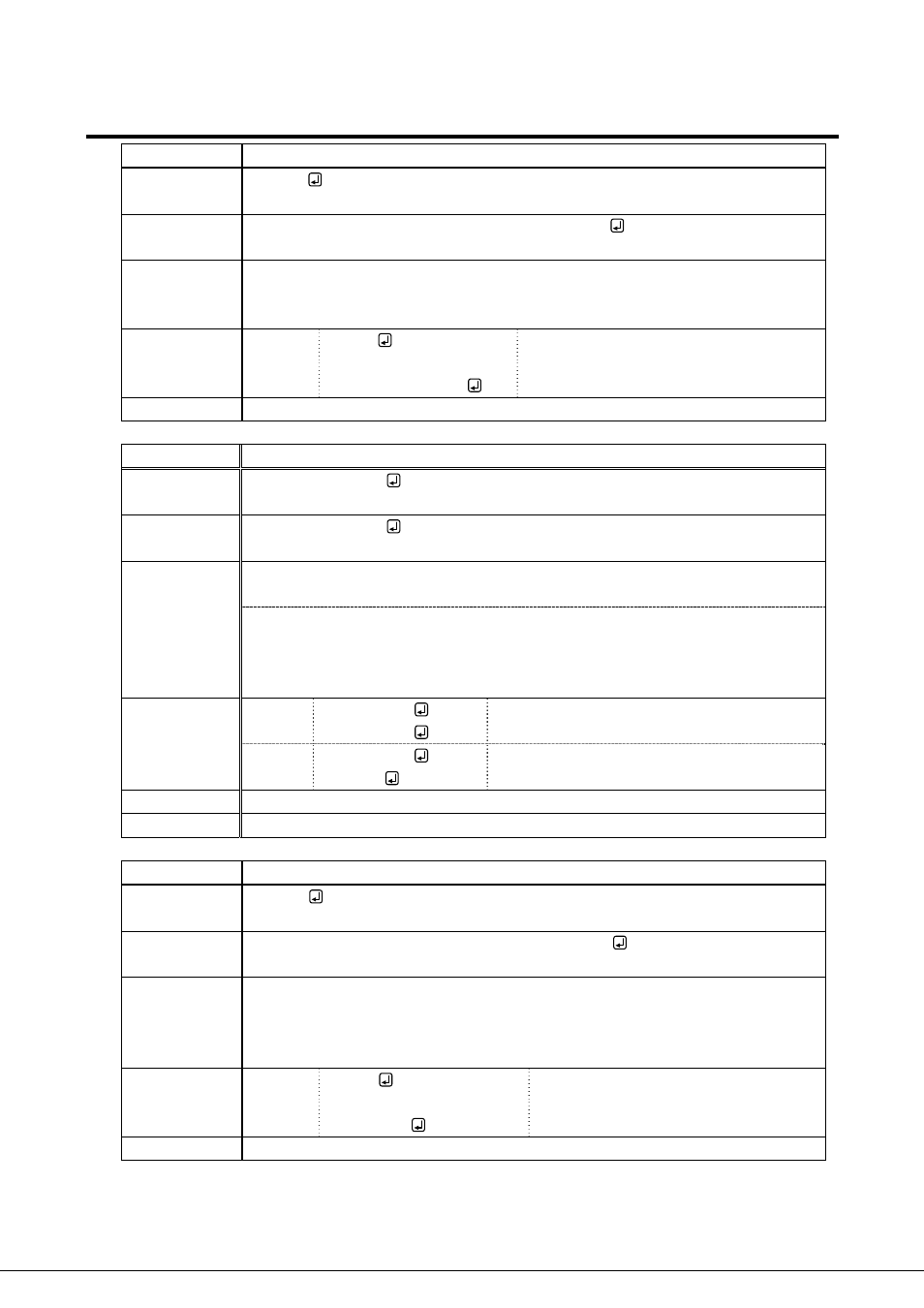
MSD-804FD Users Guide (Command Guide)
47
3.3.7 Input timing
@GHT
Get the total number of horizontal dots
Command
format
@GHT
Return value
format
@GHT, in_1, in_2, in_3, in_4, in_5, in_6, in_7, in_8
Parameter
in_1-8
: The total number of horizontal dots of each input channel
400 to 4125 (Sampling clock: 13 MHz to 162 MHz)
[Default]: Differs depending on input signals
Example Send
Receive
@GHT
@GHT,2200,2200,0,2640,
1344,1792,0,1792,0
Get the total number of horizontal dots.
0 is replied to channels without input
signals.
Related info.
8.6.1 The total number of horizontal dots
@SHS
Set horizontal start position
Command
format
@SHS, ch, h_start
Return value
format
@SHS, ch, h_start
Parameter
ch
: Input channel
0 = All inputs, 1 = IN1 to 8 = IN8
h_start
: Start position of horizontal fetch
64 to 2900 ([The total number of horizontal dots - Horizontal display period] or
less)
[Default]: Differs depending on input signals
Example Send
Receive
@SHS,5,296
@SHS,5,296
Set horizontal starting position of IN5 to 296.
Terminated normally.
Send
Receive
@SHS,6,296
@ERR,3
If no signal is input, an error is replied.
Related info.
8.6.2 Horizontal start position
Note
This command is valid only if signals are input.
@GHS
Get horizontal start position
Command
format
@GHS
Return value
format
@GHS, in_1, in_2, in_3, in_4, in_5, in_6, in_7, in_8
Parameter
in_1-8
: Starting position of horizontal shift of each input channel
64 to 2900 ([The total number of horizontal dots - Horizontal display period] or
less)
[Default]: Differs depending on input signals
Example Send
Receive
@GHS
@GHS,192,192,496,0,296,
0,378,378,0
Get horizontal starting position.
0 is replied to channels without input
signals.
Related info.
8.6.2 Horizontal start position