IDK MSD-804FD User Manual
Page 59
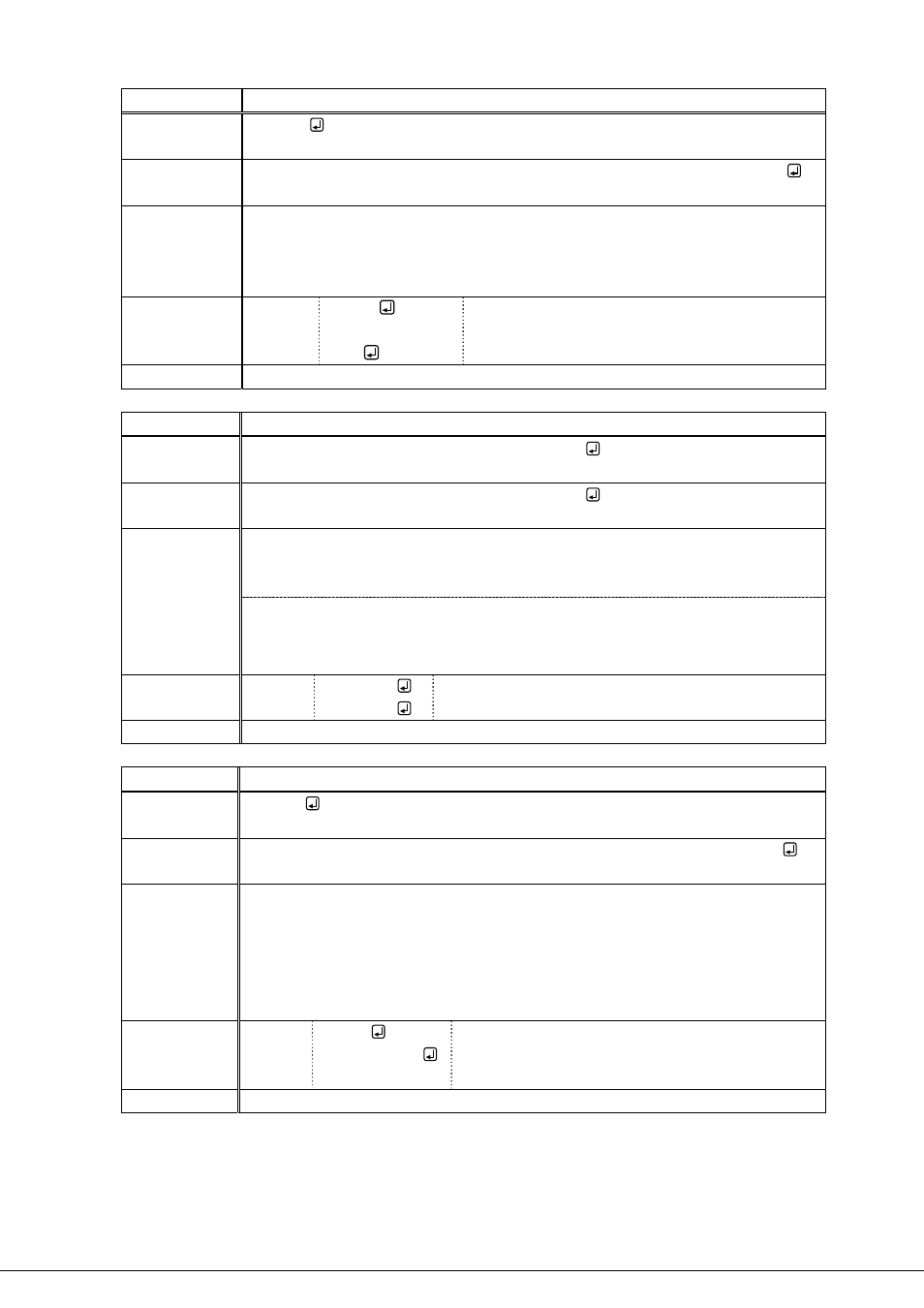
MSD-804FD Users Guide (Command Guide)
59
@GDC
Get Deep Color
Command
format
@GDC
Return value
format
@GDC, outA_1 (, outA_2, outA_3, outA_4, outB_1, outB_2, outB_3, outB_4)
Parameter
outA_1-4
: Color depth of OUTA’s each output
outB_1-4
: Color depth of OUTA’s each output *
0 = 24-BIT COLOR [Default], 1 = 30-BIT COLOR
* OUT1B to OUT4B can be set only if Cat5e/Cat6 output option is installed.
Example Send
Receive
@GDC
@GDC,1,1,0,1,1,
1,1,1
Get output color depth.
OUT3A: 24-BIT COLOR; other outputs: 30-BIT
COLOR
Related info.
8.7.11 Deep Color
@SCE Set
CEC
Command
format
@SCE, ch_1, connect_1 (, ch_2, connect_2・・・)
Return value
format
@SCE, ch_1, connect_1 (, ch_2, connect_2・・・)
Parameter
ch_1-8
: Output
0 = All outputs, 1 = OUT1A to 4 = OUT4A, 5 = OUT1B to 8 = OUT4B*
* OUT1B to OUT4B can be set only if Cat5e/Cat6 output option is installed.
connect_1-4
: CEC connection
0 = Not connected [Default], 1 =Selected video input channel,
2 = IN1, 3 = IN2, 4 = IN3,
5 = IN4, 6 = IN5
7 = IN6, 8 = IN7, 9 = IN8
Example Send
Receive
@SCE,1,4
@SCE,1,4
CEC of OUT1: Connect with IN3.
Terminated normally.
Related info.
8.7.12 CEC (Consumer Electronics Control)
@GCE Get
CEC
Command
format
@GCE
Return value
format
@GCE, outA_1 (, outA_2, outA_3, outA_4, outB_1, outB_2, outB_3, outB_4)
Parameter
outA_1-4
: CEC connection of OUTA’s each output
outB_1-4
: CEC connection of OUTA’s each output *
0 = Not connected [Default], 1 =Selected input video channel,
2 = IN1, 3 = IN2, 4 = IN3,
5 = IN4, 6 = IN5
7 = IN6, 8 = IN7, 9 = IN8
* OUT1B to OUT4B can be set only if Cat5e/Cat6 output option is installed.
Example Send
Receive
@GCE
@GCE,4,0,0,0
Get CEC connection.
OUT1A: Connect to IN3; other outputs: Not
connected
Related info.
8.7.12 CEC (Consumer Electronics Control)