Appearance – ikan V8000T User Manual
Page 4
Advertising
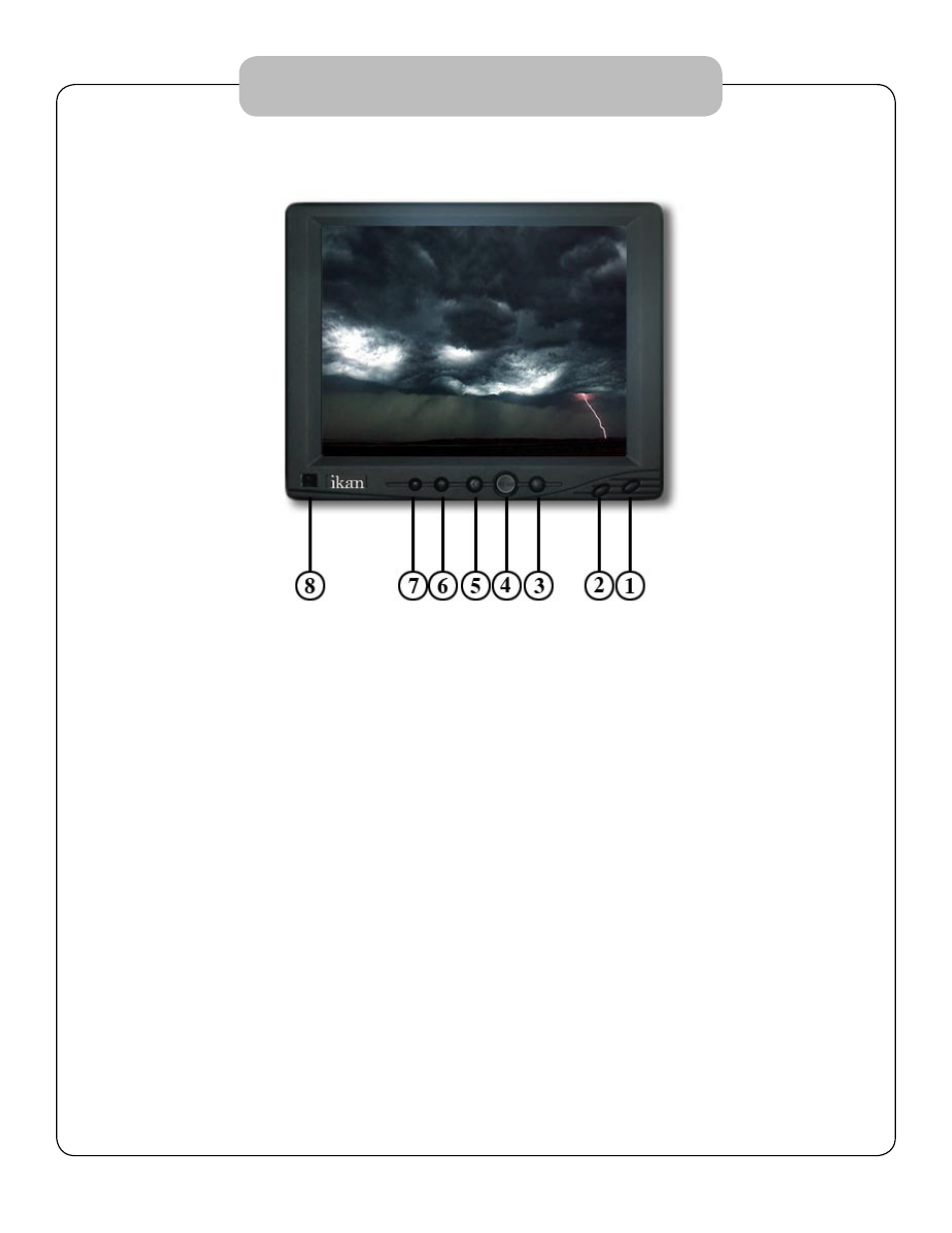
Appearance
1. POWER BUTTON: on / off / stand by
2. PC / AV BUTTON: VGA AV
3. “>” BUTTON: menu selection horizontal image reverse in video state
4. MENU BUTTON: Activate OSD menu by using “<” or “>”
5. “<” BUTTON: menu selection (when in VGA mode), the phase
position will adjust automatically vertical image reverse in video state
6. VOLUME - : (in OSD menu)
7. VOLUME +:(in OSD menu)
8 INFRARED RECEIVER
The buttons are backlit for several seconds when any
button is pressed. The lights will turn off automatically
Figure 1. (VT8000)
1
Advertising
See also other documents in the category ikan Monitors:
- SH17 (29 pages)
- SH17 (7 pages)
- SH17 (2 pages)
- SH17 (4 pages)
- SH17 (3 pages)
- SH17 (5 pages)
- Director (1 page)
- ELE-MS-S (4 pages)
- KVM-2450W (34 pages)
- KVM-7050W-2 (33 pages)
- MR7 Quick Start (2 pages)
- MD7 (35 pages)
- RM2-65 (1 page)
- RM3-43 (2 pages)
- RM7000 (1 page)
- RM7Ki (4 pages)
- MR7 (51 pages)
- RM8000HDMI (1 page)
- RM7Xi (2 pages)
- V8000W (1 page)
- SH56 (2 pages)
- SH809 (2 pages)
- V17e-FK (3 pages)
- V17e-FK (3 pages)
- V17-FK (1 page)
- TL2000HD-CO (18 pages)
- V3800 (2 pages)
- V2500 (2 pages)
- V5600 (1 page)
- V8000T Quick Start (1 page)
- VH7-DK (1 page)
- VH7e-DK (3 pages)
- VH8-2 (4 pages)
- VH8-DK (4 pages)
- VK5-DK (4 pages)
- VH7i-2 (4 pages)
- VK7-DK (5 pages)
- VK7i-2 (5 pages)
- VL5 (2 pages)
- VL5-DK (2 pages)
- VL5-KIT-1 (3 pages)
- VL7-DK (1 page)
- VL7e (5 pages)
- VX9-DK (3 pages)